TUTORIAL Build your FIRST track - BASIC GUIDE
- Thread starter luchian
- Start date
https://www.textures.com/ is a good place to startWhere can I find road and grass textures?
Thankshttps://www.textures.com/ is a good place to start
Portland12345
Member
The easiest way is.Where can I find road and grass textures?
https://www.google.com/advanced_image_search
under size select 2mb or more.
or just search with google exact size query ie
google image search type
"grass texture imagesize:4096x4096"
origalde
Member
@Wred38
Read the sharing zone in Forum > Textures
There is a lot to see
https://assettocorsamods.net/forums/textures.17/
Cheers
Read the sharing zone in Forum > Textures
There is a lot to see
https://assettocorsamods.net/forums/textures.17/
Cheers
hello everyone guys, can you help me with a problem I have? I have a track ready for the game, but when I open it the car spins in the air in the spawn point. I've checked, but it's all ok with the AC_PIT_0 cube. y axis up and z axis forward. It is 2 mt over the road. Do you have any idea of where the problem is? Thank you everyone.
what’s the name of the road mesh where the spawn cube is?hello everyone guys, can you help me with a problem I have? I have a track ready for the game, but when I open it the car spins in the air in the spawn point. I've checked, but it's all ok with the AC_PIT_0 cube. y axis up and z axis forward. It is 2 mt over the road. Do you have any idea of where the problem is? Thank you everyone.
reset rotation of the AC_START.... things and re-position them, or copy them from another track
in ac world z is up
in ac world z is up
Mendizalea
New Member
In the first post the photo of the export parameters for Blender> 2.8 does not appear and I am not sure how I have to put it, will you help me?
Thanks a lot
Thanks a lot
i just copy it here again...
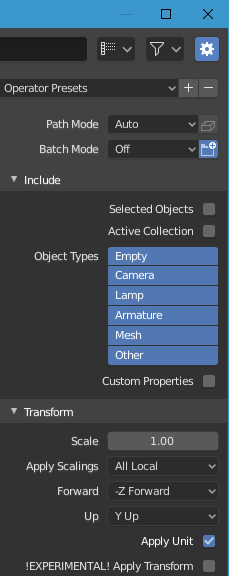
I applied Scale to all my object before exporting, AC_START_0 and AC_PIT_0 are in the right rotation, FBX scale is set to 1.0, but it the track look very big in kseditor, and when I try it in AC, my car fall from a very high altitude, what's the problem?
EDIT: Worked by setting FBX Units Scale for FBX export (Blender 2.91)
EDIT: Worked by setting FBX Units Scale for FBX export (Blender 2.91)
Last edited:
They should show up if the ac_pit objects are set up correctlyShould the guy holding the stop paddle thing in the pits be automatically there as defined by AC_PIT or do I need to do something to configure it? I have the crew.ini set up with them on the right but no one shows up for any car.
JrC
Active Member
Thanks. Helped me solve it. My scaling was wrong on the pit objects.They should show up if the ac_pit objects are set up correctly
This also explains why I couldnt rotate my start spots without the suspension damage. Cheers.
Last edited:
Andre Teixeira
New Member
Hey
I've been trying to create a new track and I got it into the game, but when I sapwn, my car starts rolling around and goes through the track, even though it's solid.
I'm working with blender and I put an arrow (Y axis point to the top and Z axis pointing in front) as the AC_PIT_0 object, close to the racing track height.
In the .rar there is a video of the situation.
How do I fix this?
Thanks
I've been trying to create a new track and I got it into the game, but when I sapwn, my car starts rolling around and goes through the track, even though it's solid.
I'm working with blender and I put an arrow (Y axis point to the top and Z axis pointing in front) as the AC_PIT_0 object, close to the racing track height.
In the .rar there is a video of the situation.
How do I fix this?
Thanks
Attachments
-
1.1 MB Views: 357
JrC
Active Member
When this happened to me it was because i messed up the scaling on my pit object and so when it was exported it was bigger then it should be... may not be your problem but it seems this is always a problem with the axis or scale... I also accidently one day tilted the spot and didnt notice... so it spawned me in all messed up like that.Hey
I've been trying to create a new track and I got it into the game, but when I sapwn, my car starts rolling around and goes through the track, even though it's solid.
I'm working with blender and I put an arrow (Y axis point to the top and Z axis pointing in front) as the AC_PIT_0 object, close to the racing track height.
In the .rar there is a video of the situation.
How do I fix this?
Thanks
What’s the name of the mesh the car spawns on top of?Hey
I've been trying to create a new track and I got it into the game, but when I sapwn, my car starts rolling around and goes through the track, even though it's solid.
I'm working with blender and I put an arrow (Y axis point to the top and Z axis pointing in front) as the AC_PIT_0 object, close to the racing track height.
In the .rar there is a video of the situation.
How do I fix this?
Thanks
Andre Teixeira
New Member
Thanks for the answer! So if I'm exporting x100 scale should I make the arrow 0.01 m or 1 m long? And if I export with x100 the scale what's a good distance from the track, height wise?When this happened to me it was because i messed up the scaling on my pit object and so when it was exported it was bigger then it should be... may not be your problem but it seems this is always a problem with the axis or scale... I also accidently one day tilted the spot and didnt notice... so it spawned me in all messed up like that.

