W.I.P. Phoenix 1989 - 1991 F1 Street Circuit
- Thread starter EKO Sim-Racing
- Start date
EKO Sim-Racing
Well-Known Member
OK LilSKi + Johnr777 I got effectively the side_L and side_R .CSVs inside 3dsmax thanks to your help
Now, should I:
(1)- adjust splines left and right to the extents of the track ?
(2)- adjust splines left and right to the extents of where I want the drivers' lines to be (say for example, this is where I want the drivers to go maximum if they overshoot their braking) ?
sorry, quite a noob on aiw, just started this stuff
Now, should I:
(1)- adjust splines left and right to the extents of the track ?
(2)- adjust splines left and right to the extents of where I want the drivers' lines to be (say for example, this is where I want the drivers to go maximum if they overshoot their braking) ?
sorry, quite a noob on aiw, just started this stuff
Last edited:
LilSKi
Well-Known Member
One thing to keep in mind. AI likes to be "funneled" throughout the course. So make sure they don't come upon any "walls" in the edge lines. So even though your course is mostly right angles you will want the edges to be two wide following the racing line as close as possible.
EKO Sim-Racing
Well-Known Member
Well... that didn't go too well...
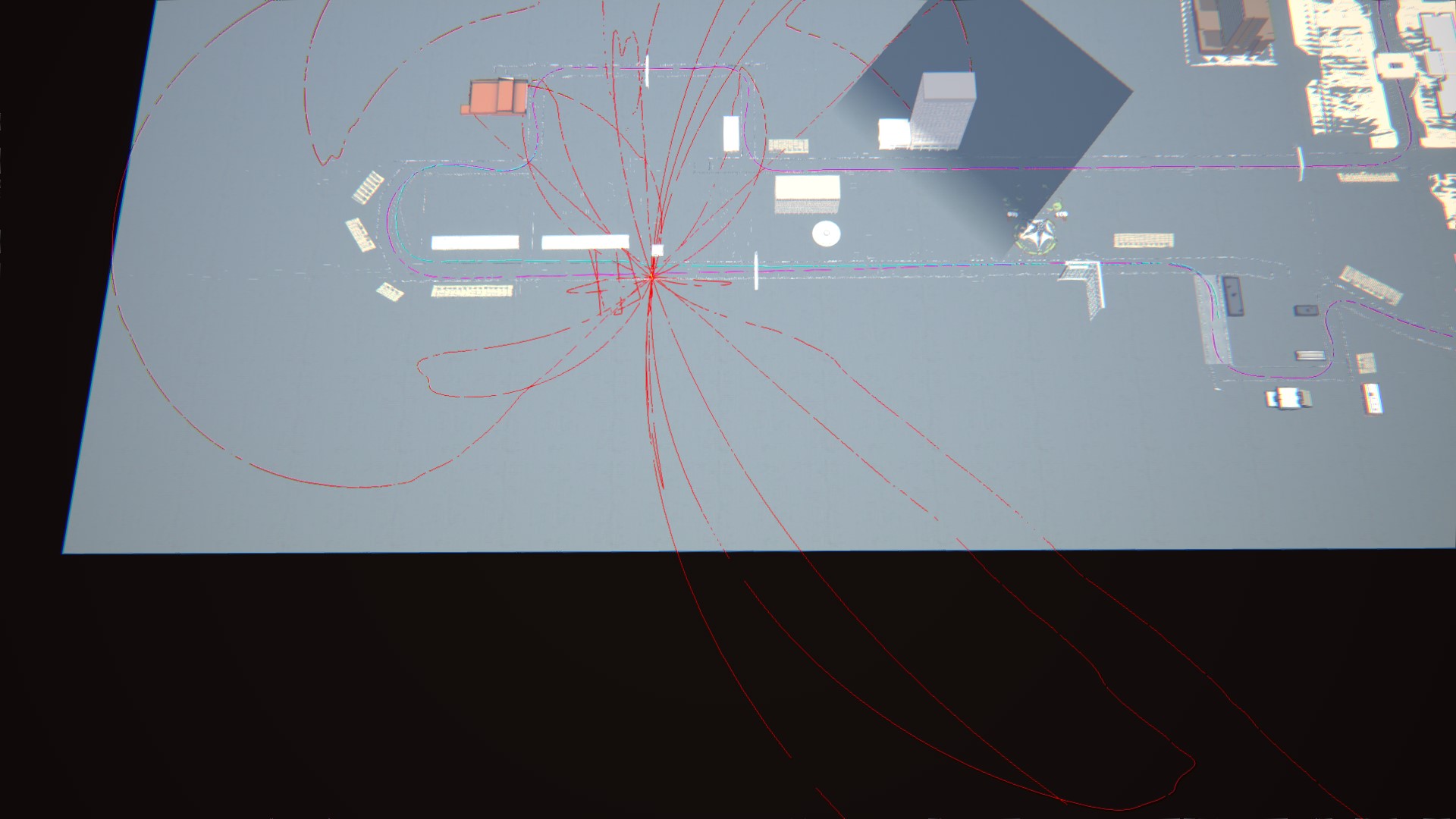
EKO Sim-Racing
Well-Known Member
Getting better...

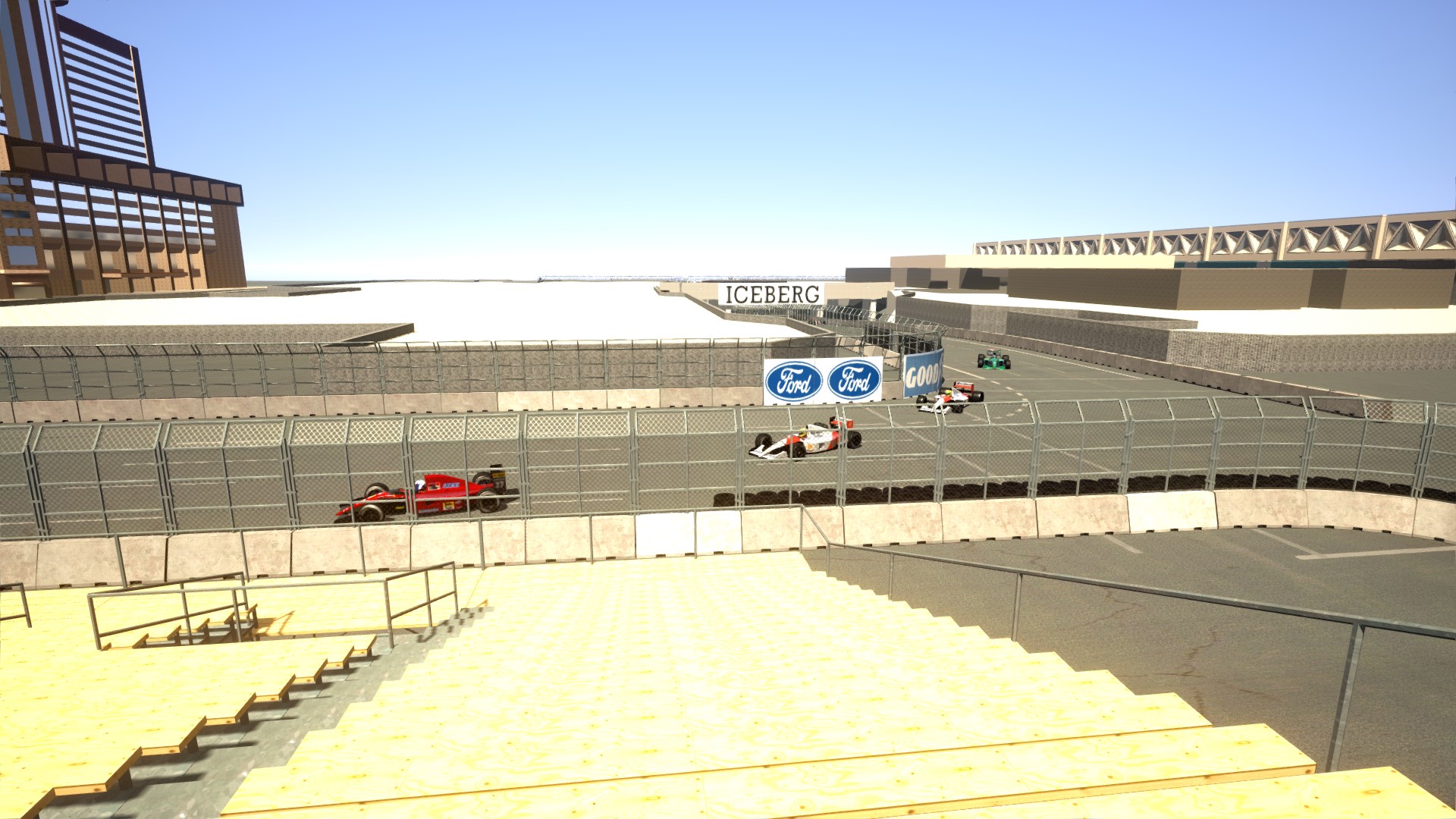
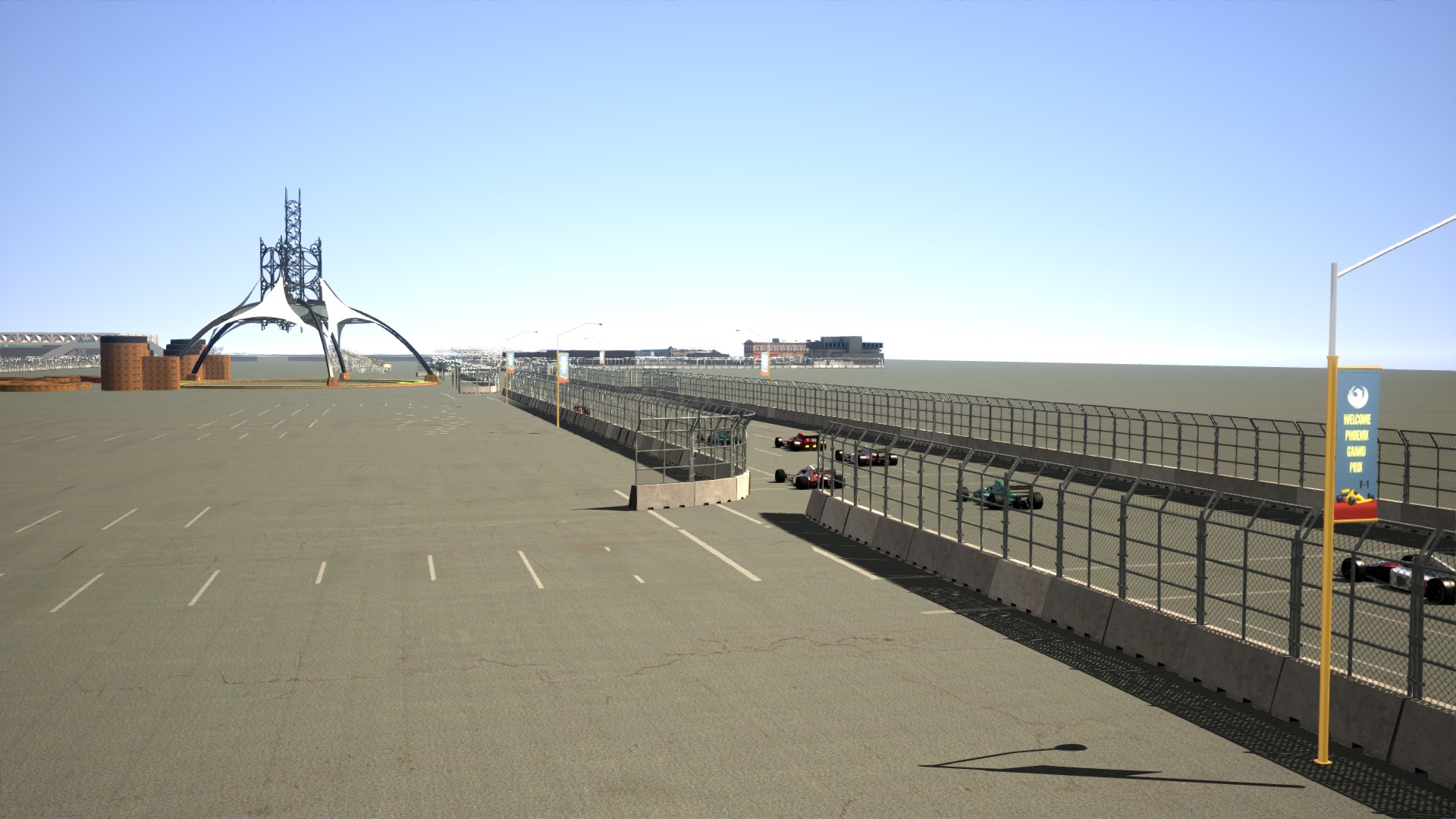

Attachments
-
183.3 KB Views: 463
EKO Sim-Racing
Well-Known Member
Sorry if I’m a pain asking this but can you explain this a bit more please? Maybe a graphic of a corner for example just so i get the big pictureOne thing to keep in mind. AI likes to be "funneled" throughout the course. So make sure they don't come upon any "walls" in the edge lines. So even though your course is mostly right angles you will want the edges to be two wide following the racing line as close as possible.
Maian
New Member
I think he means that since it's a road course, you have right angled corners. Don't follow that with the track edge for the AI, make the left and right lines 2-3 cars wide, and follow the flow of the racing line so the AI doesn't run into a hard 90-degree turn on the 'track edge'.Sorry if I’m a pain asking this but can you explain this a bit more please? Maybe a graphic of a corner for example just so i get the big picture
EKO Sim-Racing
Well-Known Member
Ok so let's take the following (sorry I don't have a better editor on-hand right this minute):I think he means that since it's a road course, you have right angled corners. Don't follow that with the track edge for the AI, make the left and right lines 2-3 cars wide, and follow the flow of the racing line so the AI doesn't run into a hard 90-degree turn on the 'track edge'.
My actual lines that I did with the AI helper are the exact boundaries of the walls (in hashed grey) without runoff areas taken into account. And we'll say that my ai_fastline is the red line.
If I understand you correctly, I should make my side_L and side_R lines as they're respectively shown in green and blue ?
EKO Sim-Racing
Well-Known Member
OK.Understood, will try that then ! 
EKO Sim-Racing
Well-Known Member
OK.
Just for note, I was unable to export the side_L and side_R lines from 3dsmax to AC,
Any tip on this ?
Just for note, I was unable to export the side_L and side_R lines from 3dsmax to AC,
in top view completely going insane...Well... that didn't go too well...
View attachment 4241
Any tip on this ?
Did you try and reset xform?OK.
Just for note, I was unable to export the side_L and side_R lines from 3dsmax to AC,
in top view completely going insane...
Any tip on this ?
EKO Sim-Racing
Well-Known Member
Just did now, what axis do i chose for export ?Did you try and reset xform?
EKO Sim-Racing
Well-Known Member
Note to one's self: these are the correct settings
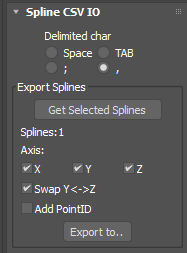
AI is awesome now !
AI is awesome now !
EKO Sim-Racing
Well-Known Member
Cool ! So now, I've done the ai, I've done all the cameras, unfortunately for some reason the final camera doesn't want to work..
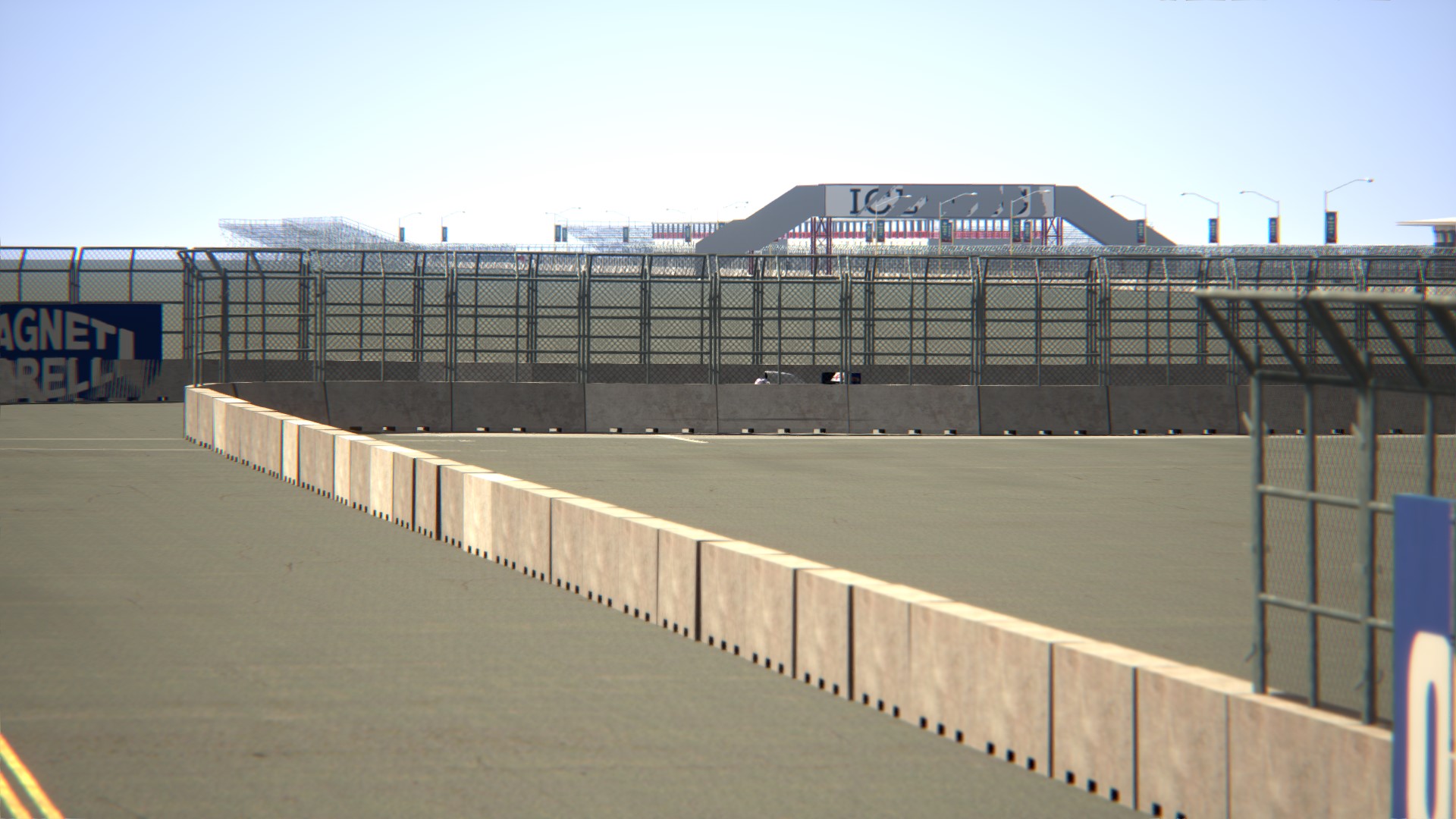


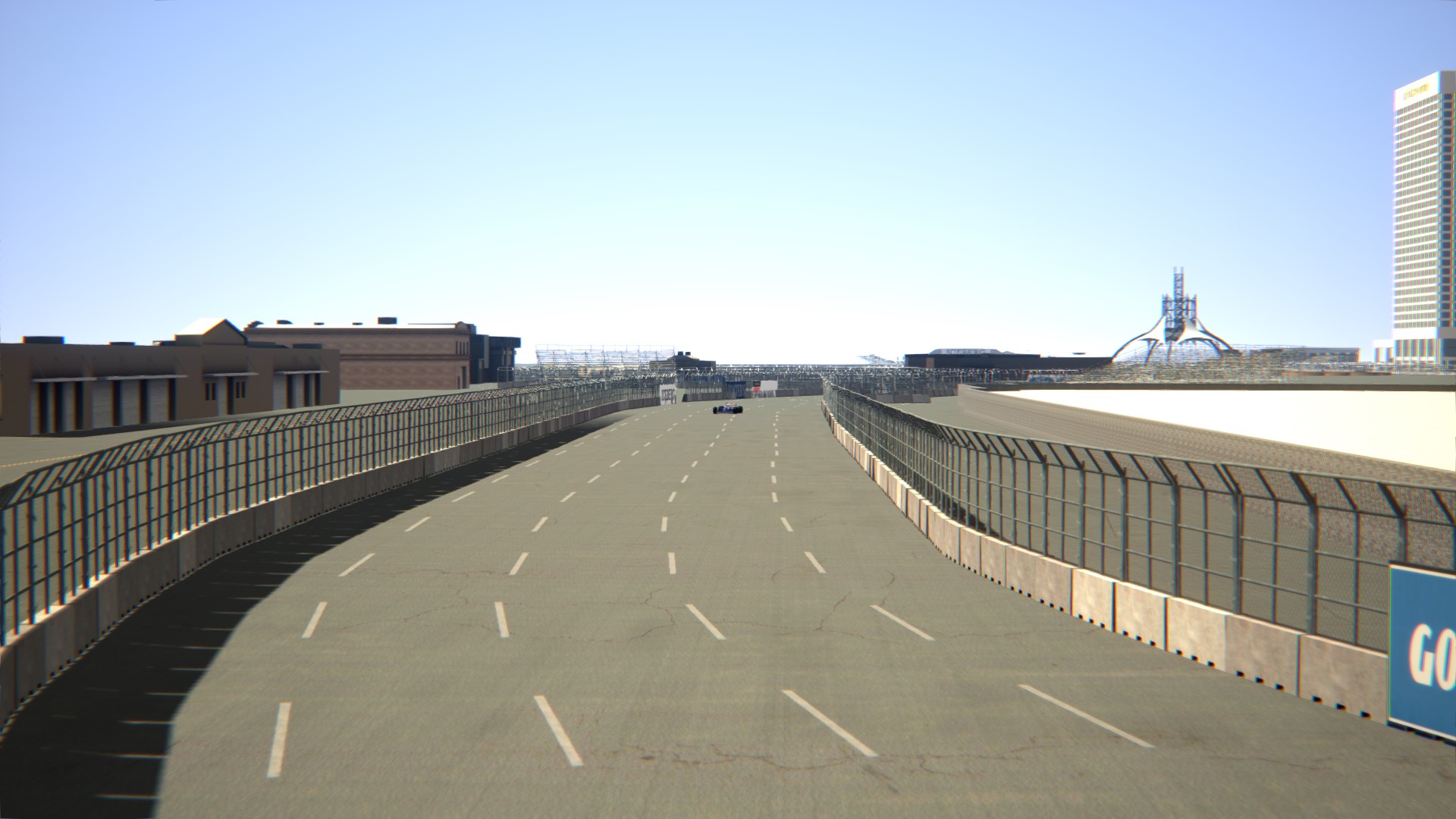



EKO Sim-Racing
Well-Known Member
Many issues still to resolve, especially with the walls, side_L ai, logos, final cam, the rest of the buildings.
I am happy though that the PC doesn't lag with all the current buildings gnite
gnite
I am happy though that the PC doesn't lag with all the current buildings
Probably something to do with the camera's "out" position, shouldn't be a value over 1.0Cool ! So now, I've done the ai, I've done all the cameras, unfortunately for some reason the final camera doesn't want to work..
View attachment 4252 View attachment 4253 View attachment 4254 View attachment 4255 View attachment 4256 View attachment 4257 View attachment 4258
EKO Sim-Racing
Well-Known Member
No the final camera value IN is 0.83 and OUT is 0.93 (equivalent to the first camera IN value), since I want the camera to zoom in as of beginning of the front straight up to 2nd corner.Probably something to do with the camera's "out" position, shouldn't be a value over 1.0
EKO Sim-Racing
Well-Known Member
Oh man, really ? that's too bad, it was looking nice up to the 2nd to last cameraOh, I think the issue could be the first camera then, has to start after 0.0


