TOOL RTB- Race Track Builder
- Thread starter Pixelchaser
- Start date
Pixelchaser
Well-Known Member
not much more to see really. well yet. but as flat islands go, cant be to hard to turn this into something fantastic. think Florida keys / Bahamas etc. getting the sand and the sea plane to interact is essential. not sure how to deal with it.
travelling from one island to the next and turning them off with LODS could be really great for performance. and allow massive sceneries. even if you fly past the island with the built race track on it . it would never be more performance implications etc
. it would never be more performance implications etc
kind of project where everyone gets a private island sanctuary too. design it as your want hahaha. imagine !
design it as your want hahaha. imagine !
very easy to populate with carribean trees and ground grass
very easy to lay and build road networks on and certain very easy to build a private island race track on it.
very easy to add new islands too.
requires a repeatable system to design and integrate sand shape into the sea line. intersecting the water is obviously easy way to do it, but its shit.
taking design further, the biggest Atoll I know of is Bora Bora but that would be too hard to recreate itself in a non fictional way. but considering its effectively a volcano caldera in the ocean id like to simulate that area size and have 3 or 4 heavily made areas at least out of visual range. with a lod system, this way it can be conceivably massive with not that much work. I want to make it to the 16 x 16 km perceived arena limit and this is the best way to do it.
travelling from one island to the next and turning them off with LODS could be really great for performance. and allow massive sceneries. even if you fly past the island with the built race track on it
kind of project where everyone gets a private island sanctuary too.
very easy to populate with carribean trees and ground grass
very easy to lay and build road networks on and certain very easy to build a private island race track on it.
very easy to add new islands too.
requires a repeatable system to design and integrate sand shape into the sea line. intersecting the water is obviously easy way to do it, but its shit.
taking design further, the biggest Atoll I know of is Bora Bora but that would be too hard to recreate itself in a non fictional way. but considering its effectively a volcano caldera in the ocean id like to simulate that area size and have 3 or 4 heavily made areas at least out of visual range. with a lod system, this way it can be conceivably massive with not that much work. I want to make it to the 16 x 16 km perceived arena limit and this is the best way to do it.
Last edited:
Pixelchaser
Well-Known Member
with some real attention it could be good I think.... there are some moments where you come round a corner and see what could be really nice environment with time spent on it.




Pixelchaser
Well-Known Member
Pixelchaser
Well-Known Member
only to the google standard for now.
these islands and beaches ive figured out is basically harder to model than anything else
these islands and beaches ive figured out is basically harder to model than anything else
Pixelchaser
Well-Known Member
bobs track builder could do a lot more there, and I expect much of all that for RTB eventually. maybe even more.
RC45
New Member
Yeah - I paid a couple hundred into the kitty very early on in the BTB process because I saw the potential int he tool, but then one day it just stopped working and it was during the time there was no support for BTB, so I never got around to reinstalling (no install key) and now is it even supported on Win10?
Pixelchaser
Well-Known Member
it should work ok on w10 I think.
Pixelchaser
Well-Known Member
\o/ found my method for creating mini coastal headlands  and perfect sea transform
and perfect sea transform


Pixelchaser
Well-Known Member
another discovery after thinking outside the box is using roads to create scenery. nice smooth outcome on a 5 metre road mesh acting as terrain. , very easy to create physics layer from too if necessary for the rally creators !
Les Neilson
Active Member
I've worked out a pretty easy way to generate 3D, texture mapped assets for Race Track Builder XPacker, using nothing more complicated than the basic modelling tools in Sketchup, and a paint package that can generate .dds files. It avoids complicated UV unwrapping etc, and potentially can be used to build fairly complex structures. I should probably think about making a video tutorial, but I've never done one, and I can explain the steps here if it's of interest
Pixelchaser
Well-Known Member
new ideas are always the best. so indeed bring forth the new ideas.
Les Neilson
Active Member
I've spent a while trying to figure out texture mapping without success... I'm the sort of lazy person who'll expend huge amounts of energy trying to find an easier way to do something rather than roll my sleeves up and study... anyway...
Step 1: You need to make a texture sheet that contains all the textures you'll need to cover the object. The sheet must be a square, and a power-of-two size (512x512 or 1024x1024 for example). All the individual textures should be the same relative size (to make things easier). You need good, square-on images of the object, front, back, sides. This is really the most important step, and the one to spend the most time over. The quality of the final result depends most of all on how good your texture sheet is.
Step 2: Take measurements of the object. If it's a building, you can use Google Earth to make a rough estimate. Looking at the texture sheet, estimate its real world dimensions (for example, I have the front and one side of a house on my sheet. I've estimated the front is 8m, the side is 5m and there's a bit spare, so my sheet is around 15m)
Step 3: Start up Sketchup and draw a rectangle on the ground. Make it the required dimensions (my example house is 8m by 5m). Use the extrude tool to make it into a box. The height isn't too important; you can adjust it as necessary. Basically, you're going to paint on the texture to the front, back and sides, then sculpt the shape to what you need.
Step 4: Create a new material. Don't bother to give it a name (you're only going to use one) Select Use Texture Image, and select your texture sheet. Enter the dimensions in the box. Now select the paint bucket tool and click on one of the faces. Part of the texture sheet should now be visible on the face. Right click on the face and select Texture -> Position. You can now move the texture sheet over the face until the right bit is located (just click and drag). There is also a tool for rescaling the image if needed. Do the same for the other sides. You can use the extrude tool now to adjust the height of the box to match the texture.
Step 5: In my example of a house, the upper part of the front of the house shows the roof. To make the roof, I'm going to draw a line where the roof starts and just fold it into the middle. Right click on the face, and select Texture -> Projected. Draw a line where the roof starts. Draw a line down the top centre of the box. Select the top line of the front face, and use the Move tool to push it into the middle. The angled section should now have the roof texture stretched to fit.
Step 6: Windows and doors can be drawn on and pushed in or pulled out as needed. They'll keep that part of the texture attached. If you make a porch, or any large extrusion, the stretched edge of the texture won't look good. Right click on the face, and de-select Texture -> Projected. The select Texture -> Position and find a part of the texture sheet to fit it.
Step 7: Save the model, then select Export -> 3D Model. Select .fbx format. De-select Export Texture Maps, but leave the other defaults.
Step 8: Convert the texture sheet to .dds format. I use paint.net. DXT1 format seems to work okay
Step 9: Create an XPack and load the fbx model and the dds texture sheet. And you're done!
Step 1: You need to make a texture sheet that contains all the textures you'll need to cover the object. The sheet must be a square, and a power-of-two size (512x512 or 1024x1024 for example). All the individual textures should be the same relative size (to make things easier). You need good, square-on images of the object, front, back, sides. This is really the most important step, and the one to spend the most time over. The quality of the final result depends most of all on how good your texture sheet is.
Step 2: Take measurements of the object. If it's a building, you can use Google Earth to make a rough estimate. Looking at the texture sheet, estimate its real world dimensions (for example, I have the front and one side of a house on my sheet. I've estimated the front is 8m, the side is 5m and there's a bit spare, so my sheet is around 15m)
Step 3: Start up Sketchup and draw a rectangle on the ground. Make it the required dimensions (my example house is 8m by 5m). Use the extrude tool to make it into a box. The height isn't too important; you can adjust it as necessary. Basically, you're going to paint on the texture to the front, back and sides, then sculpt the shape to what you need.
Step 4: Create a new material. Don't bother to give it a name (you're only going to use one) Select Use Texture Image, and select your texture sheet. Enter the dimensions in the box. Now select the paint bucket tool and click on one of the faces. Part of the texture sheet should now be visible on the face. Right click on the face and select Texture -> Position. You can now move the texture sheet over the face until the right bit is located (just click and drag). There is also a tool for rescaling the image if needed. Do the same for the other sides. You can use the extrude tool now to adjust the height of the box to match the texture.
Step 5: In my example of a house, the upper part of the front of the house shows the roof. To make the roof, I'm going to draw a line where the roof starts and just fold it into the middle. Right click on the face, and select Texture -> Projected. Draw a line where the roof starts. Draw a line down the top centre of the box. Select the top line of the front face, and use the Move tool to push it into the middle. The angled section should now have the roof texture stretched to fit.
Step 6: Windows and doors can be drawn on and pushed in or pulled out as needed. They'll keep that part of the texture attached. If you make a porch, or any large extrusion, the stretched edge of the texture won't look good. Right click on the face, and de-select Texture -> Projected. The select Texture -> Position and find a part of the texture sheet to fit it.
Step 7: Save the model, then select Export -> 3D Model. Select .fbx format. De-select Export Texture Maps, but leave the other defaults.
Step 8: Convert the texture sheet to .dds format. I use paint.net. DXT1 format seems to work okay
Step 9: Create an XPack and load the fbx model and the dds texture sheet. And you're done!
Les Neilson
Active Member
As I say, a video tutorial on this would definitely be clearer. I'll have to look into that. The thing I like best about this is that in theory it's possible to build pretty complex structures, but without having to any complicated uv unwrapping. And I like Sketchup because it's easy to get into, and has everything you need to build XPack objects
Pixelchaser
Well-Known Member
think id need to see a video. but from what you say, skethup allows you to create objects and it uv`s them for you in some form ?
ii believe there is a point where trying to find easier solutions is not conducive to learning it properly or achieving the best out of your work. I know that with rtb if you go away from it and learn hardcore polygon modelling in a proper program then come back to rtb the differences are apparent because you applied your actual modelling knowledge in its usage etc.
ii believe there is a point where trying to find easier solutions is not conducive to learning it properly or achieving the best out of your work. I know that with rtb if you go away from it and learn hardcore polygon modelling in a proper program then come back to rtb the differences are apparent because you applied your actual modelling knowledge in its usage etc.
Last edited:

