It's not so much about modelling, but more about texturing and choosing the right shader (very important). Obtaining such gradients in transitions can be achieved using a few shaders in kseditor: ksPerPixelMultiMap or ksMultilayer or ksGrass. Have a look HERE for an idea bout how they work and how they use textures  .
.
TUTORIAL Build your FIRST track - BASIC GUIDE
- Thread starter luchian
- Start date
MacArnu
New Member
Hi, you've talked about asphalt textures and how to make gradients, but what I don't understand, is how to map textures to track (for example texture consisting of road section in AC sample track folder)? I use 3ds max, and I tried mapping that texture with spline mapping, and it looked good in 3ds max, but was heavily distorted in ksEditor. So I was wondering what are the mapping methods available to texture road realistically (not using simple seamless texture)? Same question also applyes to trackside transformation areas from asphalt to grass texture, how is it mapped in 3D application? Sorry for long post, but I would really appreciate help here, I've modeled and textured most of my track project, but the track itself has remained a texturedisaster.
I don't work in 3ds max but in Blender myself, but for the distorted texture in kseditor (if it looks good in max), you need to use UVW Xform modifier on your road mesh.
For the transitions towards the grass, you need to split your mesh in 3 parts: 1 for the road, a narrow one where you would map the transition texture, and then the main grass mesh. See the pic below. The 3 zones have different lightning so you can see the difference, but when you'll set it up in the editor, with the same parameters it will look ok .
.
NOTE: the transition texture can be even narrower than that.
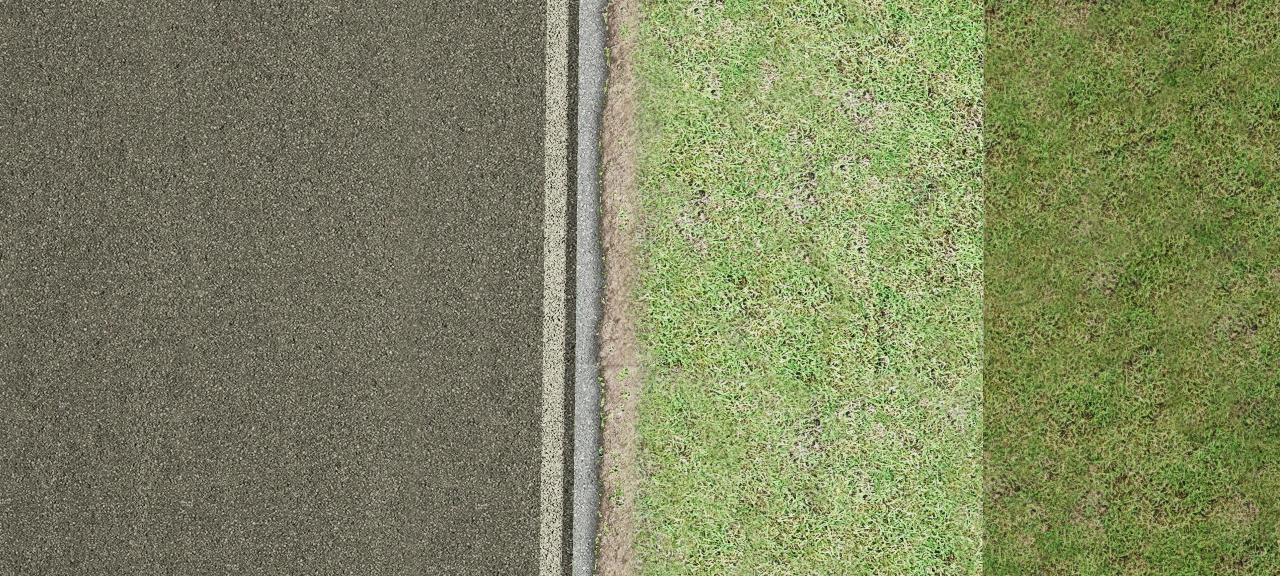
Aditionally, you can also see THIS, for another method.
For the transitions towards the grass, you need to split your mesh in 3 parts: 1 for the road, a narrow one where you would map the transition texture, and then the main grass mesh. See the pic below. The 3 zones have different lightning so you can see the difference, but when you'll set it up in the editor, with the same parameters it will look ok
NOTE: the transition texture can be even narrower than that.
Aditionally, you can also see THIS, for another method.
MacArnu
New Member
Thanks for your reply, I had actually previously tried the usual Xform modifier (got inspiration for that from other forums), but didn't obviously work. Now after some tinkering the settings of the UVW Xform modifier I got it working in game finally. Thanks a lot for the advice!
Now about the track side texturing, I do am familiar with it in the texture creation level (diffuse, normal, specular, detail and alpha/RGB blendings etc.), and could easily map it to straight geometry section, but how to map such transfer areas on curvy road section sides? Is it with Spline Mapping again, or Z-axis Unwrap UVW (manually creating curved texture in PS) or am I missing something here?
Also, what is the benefit of dividing track geometry into separate pieces, as done in Newbury sample track?
Now about the track side texturing, I do am familiar with it in the texture creation level (diffuse, normal, specular, detail and alpha/RGB blendings etc.), and could easily map it to straight geometry section, but how to map such transfer areas on curvy road section sides? Is it with Spline Mapping again, or Z-axis Unwrap UVW (manually creating curved texture in PS) or am I missing something here?
Also, what is the benefit of dividing track geometry into separate pieces, as done in Newbury sample track?
Glad you've worked it outThanks for your reply, I had actually previously tried the usual Xform modifier (got inspiration for that from other forums), but didn't obviously work. Now after some tinkering the settings of the UVW Xform modifier I got it working in game finally. Thanks a lot for the advice![..]
I am using Blender myself, I'm not perfectly aware of the function you need to use in max. However, I can share the concept, definitely it's possible to do the same in max.[..]Now about the track side texturing, I do am familiar with it in the texture creation level (diffuse, normal, specular, detail and alpha/RGB blendings etc.), and could easily map it to straight geometry section, but how to map such transfer areas on curvy road section sides? Is it with Spline Mapping again, or Z-axis Unwrap UVW (manually creating curved texture in PS) or am I missing something here?[..]
In Blender there is an unwrapping function called Follow active quads, ehich will follow the ngons of your mesh, instead of the absolute geometry. This way the mapping will actually go with the flow of the road, no matter how twisty it is. This is especially true for an existing geometry.
A second method is to first create a basic road section, and texture it before you apply any array modifiers to it. Later when you actually apply your modifiers, the mapping should be automatically generated and it will follow the road.
Hope this can help you in some sort.
It is required in order to allow the AC engine to optimize the performance. This way only the parts of the track which are visible/need to be drawn at one point in time are loaded into memory, thus allowing for better use of resources. This is a process which is done dynamically and automatically, only thing you need to worry is to split your mesh[..]Also, what is the benefit of dividing track geometry into separate pieces, as done in Newbury sample track?
It might not matter much in a simple/small track; but think about a huge one, like Nordschleife
There are actually a few other tricks you can do in order to help having better frame rates:
- use only dds textures
- use the naming convention for the trees, so they can be automatically grouped (and lit sparing you the trouble of setting up normals manually)
- put objects like 3d grass on different layers so they can be showed or not, according to world detail settings
..and one which is a bit more difficult but necessary in case you are talking about a couple of millions tris track, is the use of LODs.
MacArnu
New Member
Thank you again for the helpful information. I have actually used most of the tricks suggested by you, so it should be compatible track. With DDS's it's probably elementary to save them with MIP maps to help the performance.
Although I understand your described Blender workflow (as much as non-Blender user can, I guess), I don't know any equivalent to it in 3ds Max at the moment. But at least I can use your descriptions as a searching base for workflow solution in Max.
Although I understand your described Blender workflow (as much as non-Blender user can, I guess), I don't know any equivalent to it in 3ds Max at the moment. But at least I can use your descriptions as a searching base for workflow solution in Max.
MacArnu
New Member
In case anyone else should struggle with the same problem in 3ds Max, then I managed to map curved road sides by using Unwrap UVW (flattened and straightened all polygons of roadside section and placed them over texture in UV Editor, in a way that the long strip of polygons was overlapping the texture square area, thus repeating texture on geometry). I hope the general idea is understandable.
Although I'm now facing a new material related issue in ksEditor. As I've made a separate mesh representing the transfer area from asphalt to grass, I don't know how to set its material properties. Because my asphalt has MultiMap material, whilst grass is ksGrass. Obviously these materials are not the same (different specular, normal, contrast, texture tiling size etc.), but how to config a middle geometry between them, to make it look like both?
Although I'm now facing a new material related issue in ksEditor. As I've made a separate mesh representing the transfer area from asphalt to grass, I don't know how to set its material properties. Because my asphalt has MultiMap material, whilst grass is ksGrass. Obviously these materials are not the same (different specular, normal, contrast, texture tiling size etc.), but how to config a middle geometry between them, to make it look like both?
Well, as it turns out, finally ksGrass might not be the best shader for the environment/land grass. You could obtain nicer results using Multilayer. This will allow for better closeup detail, more variation overall and should be quite "compatible" with MultiMap.
As a side note, ksGrass seems more appropriate for 3d grass, should you have any.
As a side note, ksGrass seems more appropriate for 3d grass, should you have any.
911_since1963
New Member
thanks for your guide
I will start to build my track
I will start to build my track
Pixelchaser
Well-Known Member
what spawning piece allows my to spawn my car in any direction. I have tried changing pivots = broken wheels. ive tried rotating objects, keep all pivots the same. Y up. XZ all the same etc.
so how to change direction im spawning in.
so how to change direction im spawning in.
Pixelchaser
Well-Known Member
Pivots. I change 90 degrees on X to make the Y UP. if I change anything else its broken wheels. if all pivots are not exactly uniform then nothing works.
I have pivoted object only. thus keep all pivots uniform. if I change any pivots at all its broken wheels.
max. to get anything to work I have to select all my objects. enter pivot mode. I centre to object, and I have to align to world. (they are all same at this stage) I then rotate 90 on X to make Y up. if I save here its fine in game. broom broom etc. my car faces south on a piece of east to west road. I want to it to spawn and face the direction I want. not stuck on south.
question is. is there some extra coding for these specific track parts that stop free orientation. all my surface is track. so it make no sense. but as soon as I change any of the pivots ,its broken
I have pivoted object only. thus keep all pivots uniform. if I change any pivots at all its broken wheels.
max. to get anything to work I have to select all my objects. enter pivot mode. I centre to object, and I have to align to world. (they are all same at this stage) I then rotate 90 on X to make Y up. if I save here its fine in game. broom broom etc. my car faces south on a piece of east to west road. I want to it to spawn and face the direction I want. not stuck on south.
question is. is there some extra coding for these specific track parts that stop free orientation. all my surface is track. so it make no sense. but as soon as I change any of the pivots ,its broken
Last edited:
Pixelchaser
Well-Known Member
sure. this was just a box I defined, is that different to a cube ? what do you see as being correct though, do all pivots have to be the same ? as in pic 1 and 3 ? that's most important bit at the moment for my understanding.. anyone ?
Pixelchaser
Well-Known Member
hmm, whats breaking it then I wonder. its all my objects. all meshes and those boxes. for it to work they all have to be aligned. but wait.... is it just the spawn objects that have the Y up for game engine going on ? because ive made everything the same. so maybe Y - up for mesh is bad...?

