But i have no colider the collider files i make it's the car.jbx+the emptyyou should read the pipeline inside the setup folder dev ... send me the collider too
TUTORIAL Your FIRST car in Assetto Corsa - Basic Guide
- Thread starter luchian
- Start date
the .jbx are 4Ko it's norma
the jbx of the drivebut which jbx do you say?
you don't have jbx in assettocorsa
denis370
Active Member
in che senso cosa devi sapere?Quindi cosa devo sapere
qual era il tuo problema?
il problema che più sorge quando si importano modelli da altre fonti o mod di terze parti, è che estraendo l'FBX e caricandolo nel software 3D, avrà una scala 1.0, quindi sarà enorme e non lo vedrai in kseditor.
l'operazione da fare è importare l'FBX nel software 3D, lasciare tutto selezionato, oppure selezionare tutto con il tasto "A" ed esportare impostando la scala di esportazione (che di default è 1.0) impostarla a 0.01 ed esportare nuovamente. quando esporti puoi anche nominarlo allo stesso modo e sovrascrivere il vecchio FBX. ora lo importi di nuovo e hai la scala corretta in tutto.
denis370
Active Member
in what sense what do you need to know?
what was your problem?
the problem that most arises when importing models from other sources or third-party mods, is that by extracting the FBX and loading it into the 3D software, it will have a 1.0 scale, so it will be huge and you will not see it in kseditor.
the operation to do is to import the FBX into the 3D software, leave everything selected, or select everything with the "A" key and export by setting the export scale (which by default is 1.0) set it to 0.01 and export again. when you export you can also name it in the same way and overwrite the old FBX. now you import it again and you have the correct scale in everything.
what was your problem?
the problem that most arises when importing models from other sources or third-party mods, is that by extracting the FBX and loading it into the 3D software, it will have a 1.0 scale, so it will be huge and you will not see it in kseditor.
the operation to do is to import the FBX into the 3D software, leave everything selected, or select everything with the "A" key and export by setting the export scale (which by default is 1.0) set it to 0.01 and export again. when you export you can also name it in the same way and overwrite the old FBX. now you import it again and you have the correct scale in everything.
do you have a gun. I would like to shut my head. I have said what you said and the car doesn't showin what sense what do you need to know?
what was your problem?
the problem that most arises when importing models from other sources or third-party mods, is that by extracting the FBX and loading it into the 3D software, it will have a 1.0 scale, so it will be huge and you will not see it in kseditor.
the operation to do is to import the FBX into the 3D software, leave everything selected, or select everything with the "A" key and export by setting the export scale (which by default is 1.0) set it to 0.01 and export again. when you export you can also name it in the same way and overwrite the old FBX. now you import it again and you have the correct scale in everything.
denis370
Active Member
the other problem is that you have all the meshes attached and for kseditor it is not readable.do you have a gun. I would like to shut my head. I have said what you said and the car doesn't show
"A single mesh object shouldn't have more than 64k tris, you should still stay below 48k"
Your largest mesh has 281K tris, this means you will need to separate many smaller meshes that have no more than 48K tris, otherwise the kseditor will not lay the model
denis370
Active Member
I made you a video showing you the problem and how to fix itdo you have a gun. I would like to shut my head. I have said what you said and the car doesn't show
https://drive.google.com/file/d/1voYhUa08qAd9NUgxVBl2QtBYg1z_iUXF/view?usp=sharing
denis370
Active Member
I put the files back in google drive, the FBX and the blend file inside the "orig" folder is your original with the dimensions already fixed, but with all the wrong materials.
The FBX and the blend inside the "file ok" folder is the last one I changed, I removed all the materials and assigned only one slot, as per the racing setup structure.
I am also attaching the 2 respective blend files.
I also leave you the FBX file that I made in the video so you can load it in the editor
https://drive.google.com/file/d/1T3rMdJJJnHkRRFyb_e_GBXgiAo6Iynsa/view?usp=sharing
The FBX and the blend inside the "file ok" folder is the last one I changed, I removed all the materials and assigned only one slot, as per the racing setup structure.
I am also attaching the 2 respective blend files.
I also leave you the FBX file that I made in the video so you can load it in the editor
https://drive.google.com/file/d/1T3rMdJJJnHkRRFyb_e_GBXgiAo6Iynsa/view?usp=sharing
Thanks you very muckI put the files back in google drive, the FBX and the blend file inside the "orig" folder is your original with the dimensions already fixed, but with all the wrong materials.
The FBX and the blend inside the "file ok" folder is the last one I changed, I removed all the materials and assigned only one slot, as per the racing setup structure.
I am also attaching the 2 respective blend files.
I also leave you the FBX file that I made in the video so you can load it in the editor
https://drive.google.com/file/d/1T3rMdJJJnHkRRFyb_e_GBXgiAo6Iynsa/view?usp=sharing
denis370
Active Member
I have separated all the meshes for you and put the files inside the "separate model" folder.Thanks you very muck
now you can load it into the kseditor without any problems.
I assigned 5 random materials, 5 colors and saved the persistence file, so now when you load it you will see the car clearly because it will be colored.
https://drive.google.com/file/d/1gEp7btD9HilnUdh6rO6PJwvGcISDbvi0/view?usp=sharing
simracer4406
New Member
Hello, I am currently trying to make a mod for assetto corsa with a GT Sport/GT7 3d model, but I have a big problem with the textures. I don't know where to put each texture since they are named with numbers. Can someone help me. I can attach the fbx file and the textures folder if that helps. Thanks
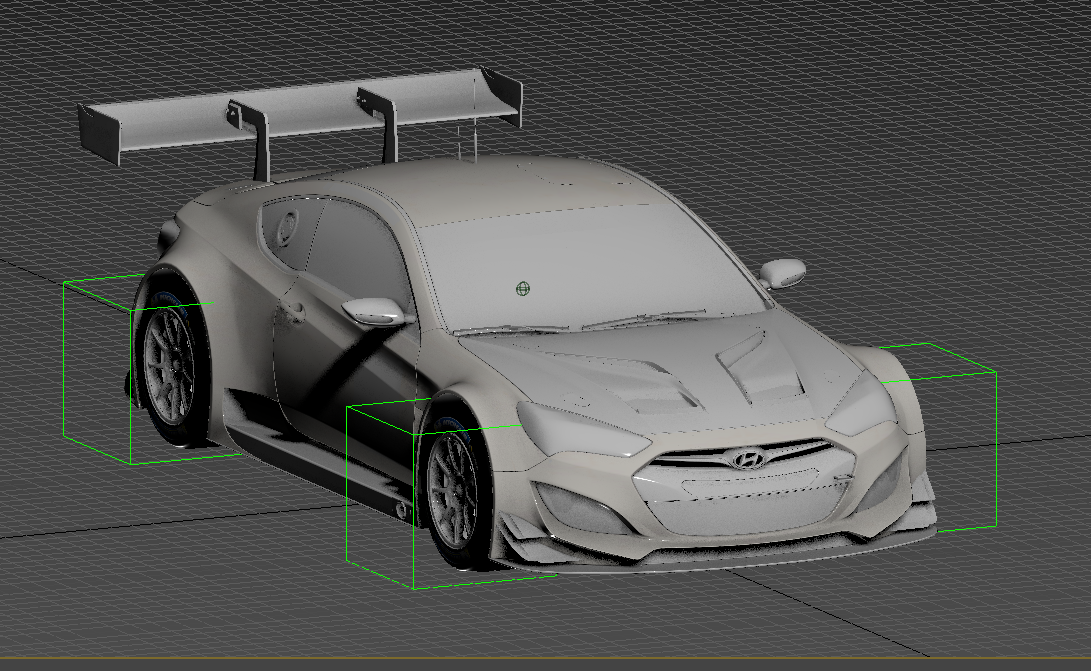
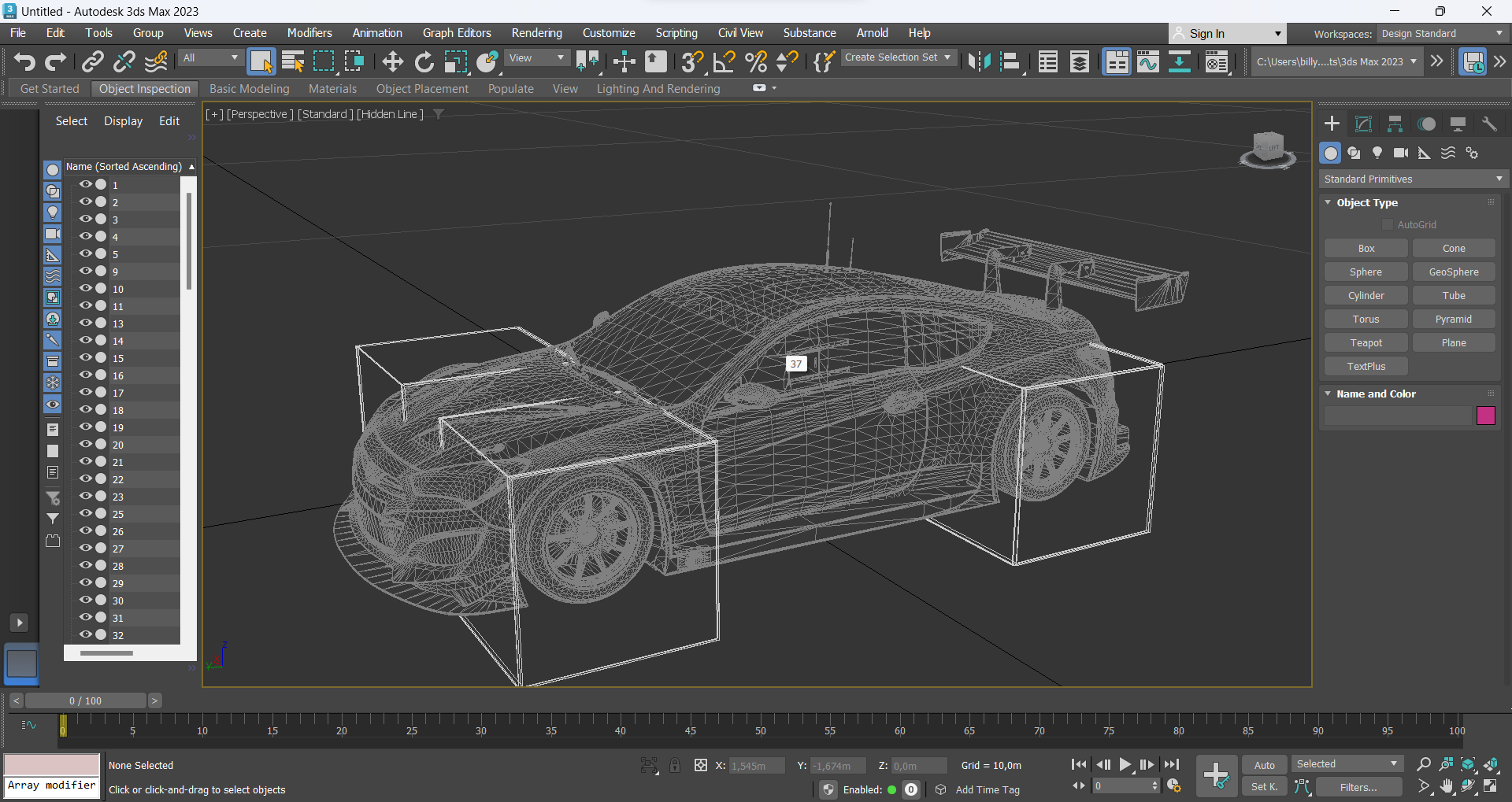
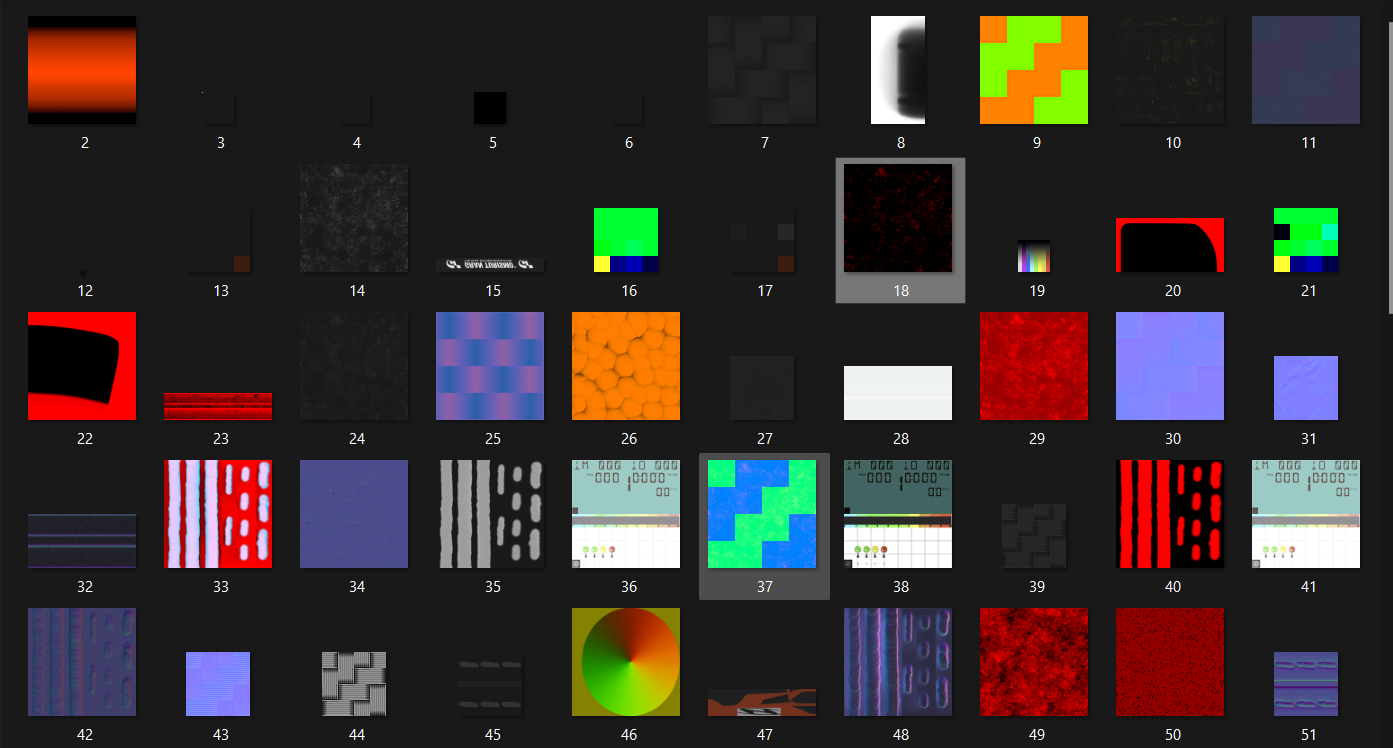
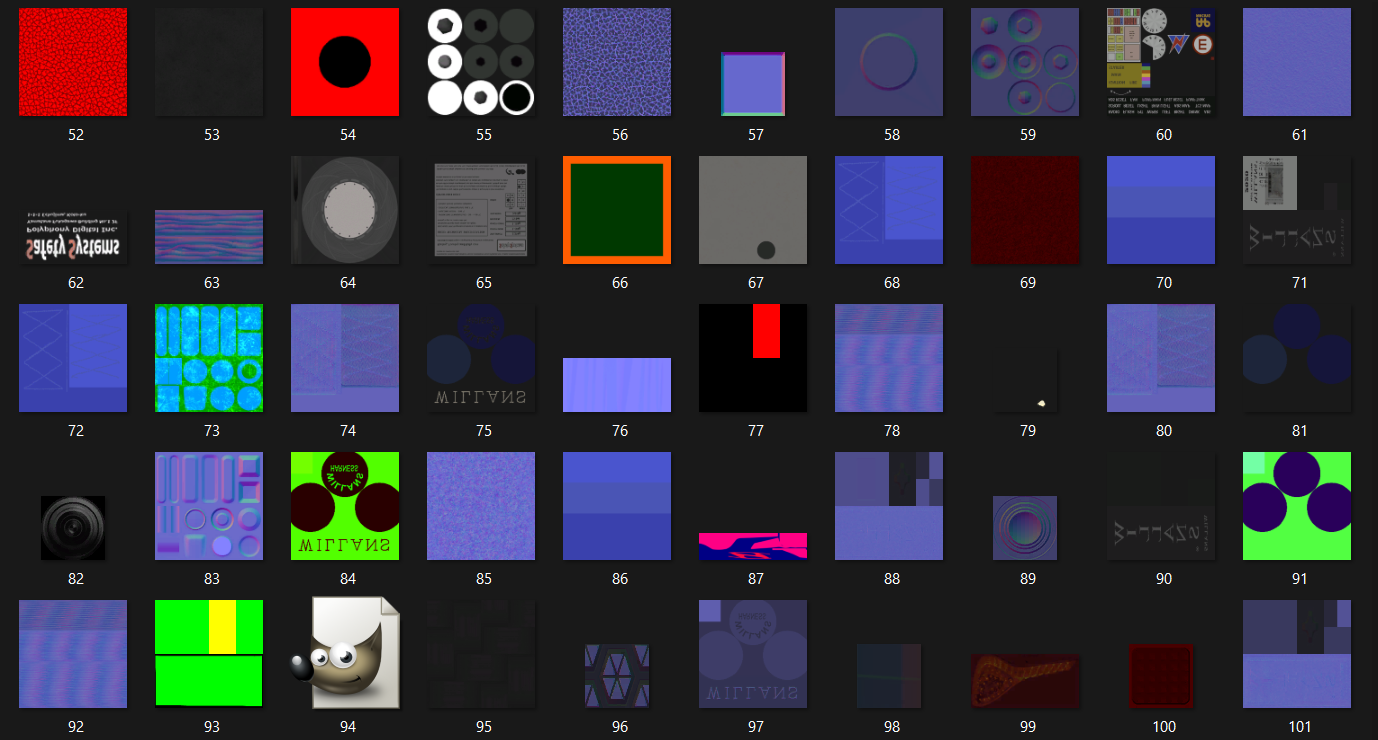
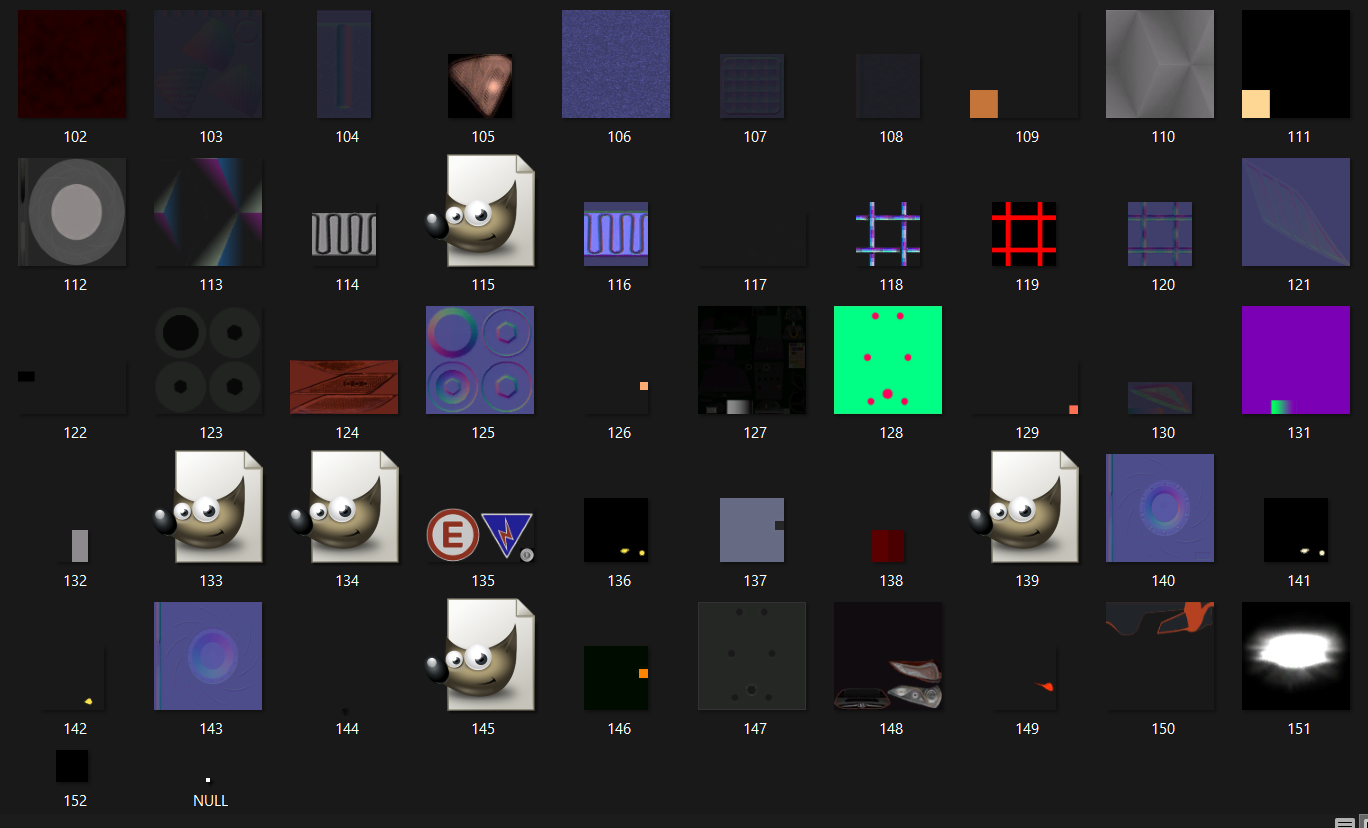
Attachments
-
260.7 KB Views: 289
-
403.9 KB Views: 300
-
507.4 KB Views: 289
-
308.8 KB Views: 302
-
371.1 KB Views: 297
In efforts to try and keep this forum clean from ripped conversions, do not upload your FBX.Hello, I am currently trying to make a mod for assetto corsa with a GT Sport/GT7 3d model, but I have a big problem with the textures. I don't know where to put each texture since they are named with numbers. Can someone help me. I can attach the fbx file and the textures folder if that helps. ThanksView attachment 7964 View attachment 7963 View attachment 7967 View attachment 7965 View attachment 7966
For your texture issue, check the mesh UV and try to find something that matches it.






