TUTORIAL Your FIRST car in Assetto Corsa - Basic Guide
- Thread starter luchian
- Start date
AkinOstrich
New Member
Hi all! I'm creating a Sonic mod, but currently there's trouble with materials. Do I have to make materials in PS, including Normals, Alpha, RGB, Diffuse, then assign all of them with AC Editor? I love how realistic Blender's materials are, but I don't think they can be exported to dds.
Also, this UV unwrapping isn't space efficient. Shall I include wheels, lights, and everything else on the exterior and unwrap all into one map?
Thanks for all your help!
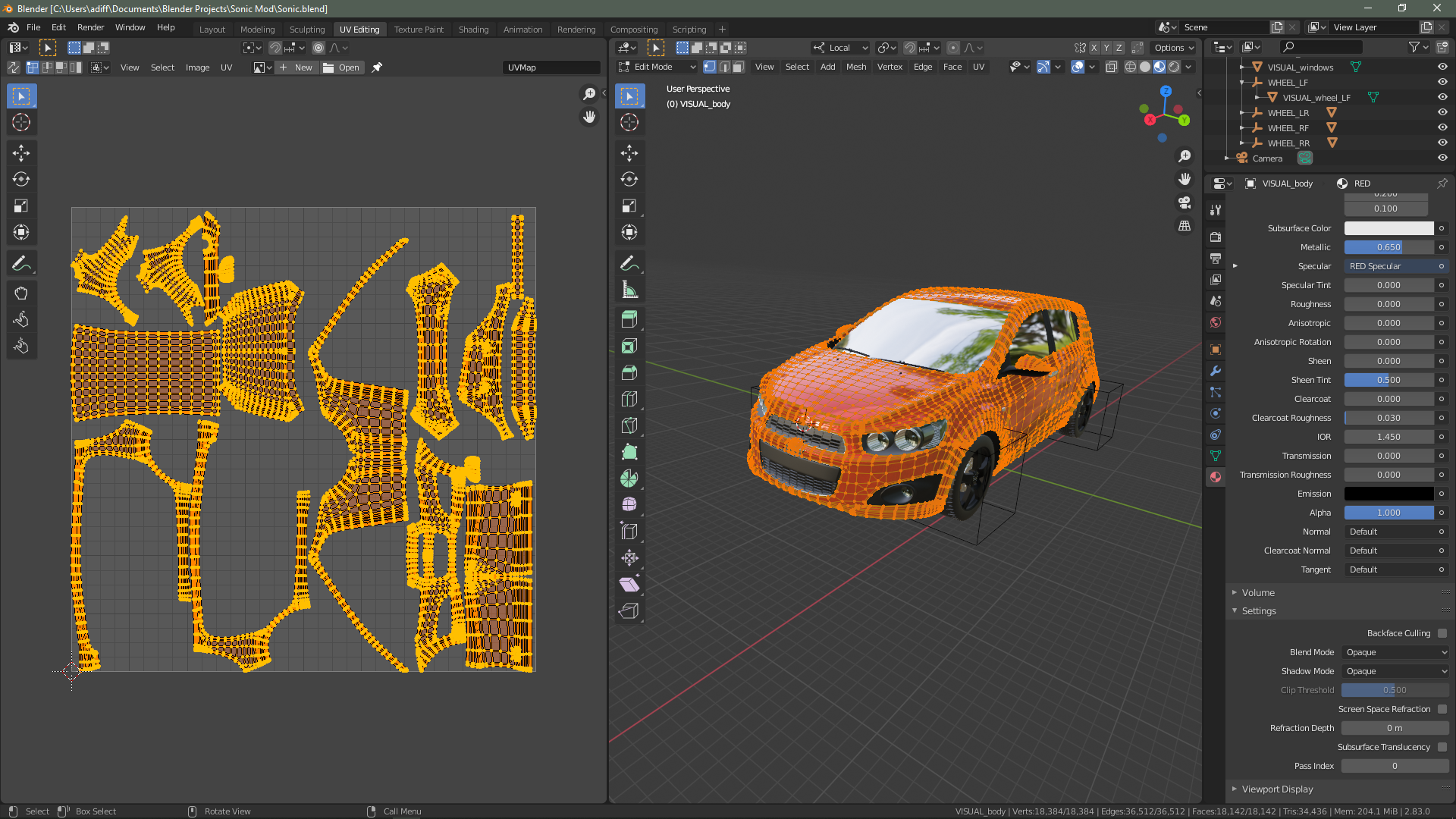
Also, this UV unwrapping isn't space efficient. Shall I include wheels, lights, and everything else on the exterior and unwrap all into one map?
Thanks for all your help!
denis370
Active Member
hello, you have to read the pipeline document that explains the texturing method from page 47, you can find it in the path where you installed assettocorsa which could be this: C: \ Steam \ steamapps \ common \ assettocorsa \ sdk \ dev \ car_pipeline_2.0rev.
However, your UVs do not have to be all in one map, you will have to divide the UVs in a useful way, for example: the bodywork will be separated from the rest, the tires as well, the rims also, the chromed materials will be separated from the materials of plastic, fabric etc. .. open some mods and see how they have been divided to get an idea ..
However, your UVs do not have to be all in one map, you will have to divide the UVs in a useful way, for example: the bodywork will be separated from the rest, the tires as well, the rims also, the chromed materials will be separated from the materials of plastic, fabric etc. .. open some mods and see how they have been divided to get an idea ..
denis370
Active Member
(Do I need to create materials in PS, including Normals, Alpha, RGB, Diffuse, then assign them all with AC Editor?)
Yes, you will have to do all these things in an image editor program like PS and assign the materials with the right shaders and values in KSeditor.
Also for this reason, if you have never done it before, I advise you to copy, the first few times to gain experience, the shader settings and values from already existing mods, and to read the pipeline from page 47 and page 66 where also find examples and explain how you will have to compress the materials, because a good mod must not exceed 43 \ 44 Kb of kn5a.
Yes, you will have to do all these things in an image editor program like PS and assign the materials with the right shaders and values in KSeditor.
Also for this reason, if you have never done it before, I advise you to copy, the first few times to gain experience, the shader settings and values from already existing mods, and to read the pipeline from page 47 and page 66 where also find examples and explain how you will have to compress the materials, because a good mod must not exceed 43 \ 44 Kb of kn5a.
43.000/44.000 kb... must not exceed 43 \ 44 Kb of kn5a.
denis370
Active Member
you know I just can't solve with wing animations that give me problems in replays ... @stereo says: "Wing animations must be between 0 and 90 degrees to be saved correctly in replays, if I remember correctly." I have tried everything but the wings shake in replays, they make opening and closing shots, but they don't work well ... can you give me some more targeted advice to work on this problem ...?43.000/44.000 kb
AkinOstrich
New Member
Hi again! Thanks for the previous help! Am I correct in thinking that all meshes must have a parent dummy, even if they are several meshes under a single dummy? Also, do the textures need to be named respective to the mesh they are applied to? I've read the pipeline and looked at a KUNOS car in AC Editor. There materials are in Italian and most start with CAR_xxxx or GLOBAL_xxxx. Thanks in advance!
AkinOstrich
New Member
denis370
Active Member
no, you must think that your mod has a body, usually it is the bodywork, everything that is unrelated mesh, without empty, the trim engine considers it the body of your car, so attached to the bodywork, it is therefore not necessary that you make everything related. what must be is also reported on the pipeline, and it depends on how you want to make your car .. example: a mod that does not have animations on the doors, on the hood and on the tailgate, can therefore have these meshes without an empty and the conventional name that the AC motor should recognize.
if you will make a mod with visual damage, then you will have to use empty with mandatory names, for example: FRONT_BUMPER and REAR_BUMPER, which in case of accidents can thus dangle from the body of the car, the same goes for the wings, for the engine hood and tailgate, damage glasses in case you want to put them ...
if you will make a mod with visual damage, then you will have to use empty with mandatory names, for example: FRONT_BUMPER and REAR_BUMPER, which in case of accidents can thus dangle from the body of the car, the same goes for the wings, for the engine hood and tailgate, damage glasses in case you want to put them ...
denis370
Active Member
the names of the meshes you can use whatever you want, kunos recommends using names with prefixes, for example: GEO_Exhaust in the case of an exhaust..the materials for example recommend INT_Plastico in the case of plastic material inside the car and EXT_Plastico in the case of external plastics
denis370
Active Member
but there are objects that absolutely must have an empty and a name that the AC engine wants, example: ARROW_SPED for the odometer needle, ARROW_RPM for the engine rpm needle, etc., you have to read them in the pipeline, it's all written, the names, empty and their orientations are fundamental to many objects that perform functions
denis370
Active Member
this is a map that must be done like this, or you do it by coloring the green channel of your material white, or you don't do it and use TX_Maps.dds that you find inside almost all the texture folders when you open a mod, you can't make it different.Sorry just one more thing. I opened the Abarth's color_skin_map.dds, and it looks green. I'm not sure why. Does it matter what color fill I give the UV map?
View attachment 6023
AkinOstrich
New Member
Alright still working and I ran into a bump. What format do I save the dds as when exporting from PS? I have all these options!
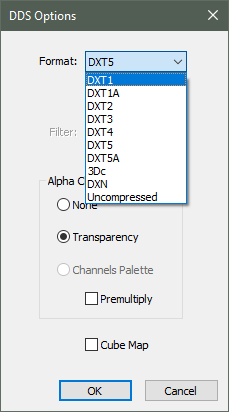
Depends on the type of texture. Some can be DXT1, others DXT3 and DXT5.Alright still working and I ran into a bump. What format do I save the dds as when exporting from PS? I have all these options!
View attachment 6024
You can refer to the pipeline document in the SDK folder. Kunos explains the best format for each type of texture.
denis370
Active Member
eatto, I had already advised him to read the pipeline well but then nobody ever doesDepends on the type of texture. Some can be DXT1, others DXT3 and DXT5.
You can refer to the pipeline document in the SDK folder. Kunos explains the best format for each type of texture.
AkinOstrich
New Member
Hi guys!
Almost done with the modeling part of the car. I probably went over the vertex limit but oh well.
Anyway, I'm struggling with AC Editor. Why does the car show up black-ish (you can kind of see the textures)? I loaded colors and reassigned materials. Is there any way to fix this? Does it have to do with the crash.kn5 I made? Attached is a screenshot.
Thanks for all the help!
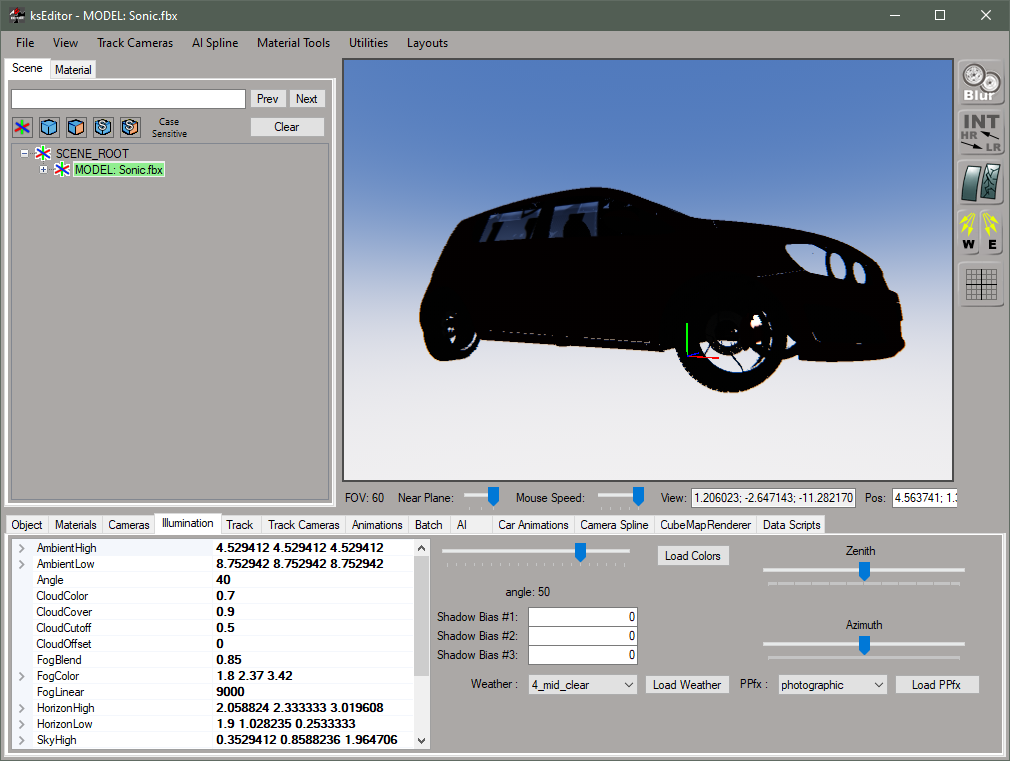
Almost done with the modeling part of the car. I probably went over the vertex limit but oh well.
Anyway, I'm struggling with AC Editor. Why does the car show up black-ish (you can kind of see the textures)? I loaded colors and reassigned materials. Is there any way to fix this? Does it have to do with the crash.kn5 I made? Attached is a screenshot.
Thanks for all the help!


