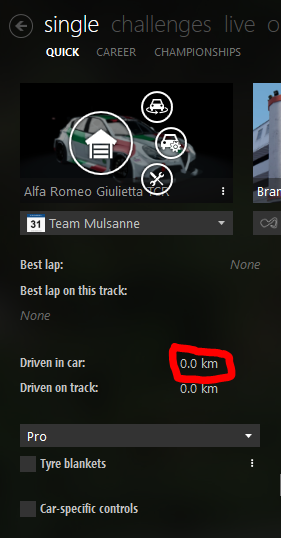giovanni pasolini
Member
Hello everybody.
I added in the MOD the possibility to change only the final report with the attached final.rto file.
13 // 60 | 4.62
10 // 45 | 4.50
DEF. 10/44 | 4.40
10 // 43 | 4.30
10 // 42 | 4.20
Then in the setup.ini I added:
[DISPLAY_METHOD]
SHOW_CLICKS = 1
[GEARS]
USE_GEARSET = 1; Defines what kind of gearset can be used in setup. 0 gives access to various gears sliders. 1 Gives you prefixed compilations of gearboxes
////////////////////////////////////////////////// ///
; GEARS
////////////////////////////////////////////////// ///
[FINAL_GEAR_RATIO]
RATIOS = final.rto
NAME = Final Gear Ratio
POS_X = 0.5
POS_Y = 2.5
HELP = HELP_REAR_GEAR
I would like the machine to default to the value
DEF. 10/44 | 4.40
Instead it assumes the maximum value that is
10 // 42 | 4.20
How can I make the default become the desired value (3rd of final.rto)
DEF. 10/44 | 4.40
I await your kind reply
Thank you
Giovanni Pasolini
I added in the MOD the possibility to change only the final report with the attached final.rto file.
13 // 60 | 4.62
10 // 45 | 4.50
DEF. 10/44 | 4.40
10 // 43 | 4.30
10 // 42 | 4.20
Then in the setup.ini I added:
[DISPLAY_METHOD]
SHOW_CLICKS = 1
[GEARS]
USE_GEARSET = 1; Defines what kind of gearset can be used in setup. 0 gives access to various gears sliders. 1 Gives you prefixed compilations of gearboxes
////////////////////////////////////////////////// ///
; GEARS
////////////////////////////////////////////////// ///
[FINAL_GEAR_RATIO]
RATIOS = final.rto
NAME = Final Gear Ratio
POS_X = 0.5
POS_Y = 2.5
HELP = HELP_REAR_GEAR
I would like the machine to default to the value
DEF. 10/44 | 4.40
Instead it assumes the maximum value that is
10 // 42 | 4.20
How can I make the default become the desired value (3rd of final.rto)
DEF. 10/44 | 4.40
I await your kind reply
Thank you
Giovanni Pasolini