oh i also learned those sub divisions are importantyes, those are my settings, more or less.
SHADER setting-up trees
- Thread starter jarodyi
- Start date
TheCheekiBreekiest
New Member
I have been trying to use that KSTREE_GROUP method from this thread, but for some reason the trees still look horrible?
I have 2501 separate tree objects, each one named KSTREE_TreeAhornBerg_NUMBER, I used one single material for all of them, including some other joined Trees somewhere else, is that the problem or what did I do wrong here?



I have 2501 separate tree objects, each one named KSTREE_TreeAhornBerg_NUMBER, I used one single material for all of them, including some other joined Trees somewhere else, is that the problem or what did I do wrong here?



Hello there,
I'm new to modding and I'm struggling with trees.
I think I've setup everything as it should, normals are correctly aligned, naming is ok too, but no way to avoid the trees self-shadows, and on the track it's just awful.
For the moment the only walkaround I found is to set the Ambient to 1 and diffuse to 0, but if it works at daylight, it doesn't work anymore at night obviously.
English is not my mother language so I may have missed something, though I read this thread a hundred times...
Here's my result, thanks in advance for your help

PS : I use C4D, and imported a Y shaped tree made with blender.
I'm new to modding and I'm struggling with trees.
I think I've setup everything as it should, normals are correctly aligned, naming is ok too, but no way to avoid the trees self-shadows, and on the track it's just awful.
For the moment the only walkaround I found is to set the Ambient to 1 and diffuse to 0, but if it works at daylight, it doesn't work anymore at night obviously.
English is not my mother language so I may have missed something, though I read this thread a hundred times...
Here's my result, thanks in advance for your help

PS : I use C4D, and imported a Y shaped tree made with blender.
quetillo
Member
materials tab and activate the shadowHello there,
I'm new to modding and I'm struggling with trees.
I think I've setup everything as it should, normals are correctly aligned, naming is ok too, but no way to avoid the trees self-shadows, and on the track it's just awful.
For the moment the only walkaround I found is to set the Ambient to 1 and diffuse to 0, but if it works at daylight, it doesn't work anymore at night obviously.
English is not my mother language so I may have missed something, though I read this thread a hundred times...
Here's my result, thanks in advance for your help

PS : I use C4D, and imported a Y shaped tree made with blender.
Shadow is activated. What I want to get rid of is self-shadowing.materials tab and activate the shadow
John Harding
Active Member
Sorry you've been waiting a while, perhaps you have this solved now. I had a similar problem, I solved it by making sure you don't have nested collections (or whatever you call it in Blender) before export. Basically that TreeAhornBerg, click it and delete it so that all the trees are on the base collection (you may wish to save as before trying it out). When you import to KSEditor it should come in under the BLOCKTRANSFORM layer (I don't see it from your screenshot) otherwise the normals haven't worked. Then change them to the KsTree shader.I have been trying to use that KSTREE_GROUP method from this thread, but for some reason the trees still look horrible?
I have 2501 separate tree objects, each one named KSTREE_TreeAhornBerg_NUMBER, I used one single material for all of them, including some other joined Trees somewhere else, is that the problem or what did I do wrong here?



You can find my own struggles here somewhere, hopefully it helps:
https://assettocorsamods.net/threads/pinwheel-circuit.2705/
It is already the case. Anyway my method works, I'll et it like this and will try on another track.Each tree needs to be a separate object, pivot point at the bottom and middle of mesh, and named kstree_group
I brought this up in the CSP discord, but it fits here too. CSP 1.78 public adds a tree tweak that removes the vertical plane that might face the camera/view.
Left side of the image shows how well this works!
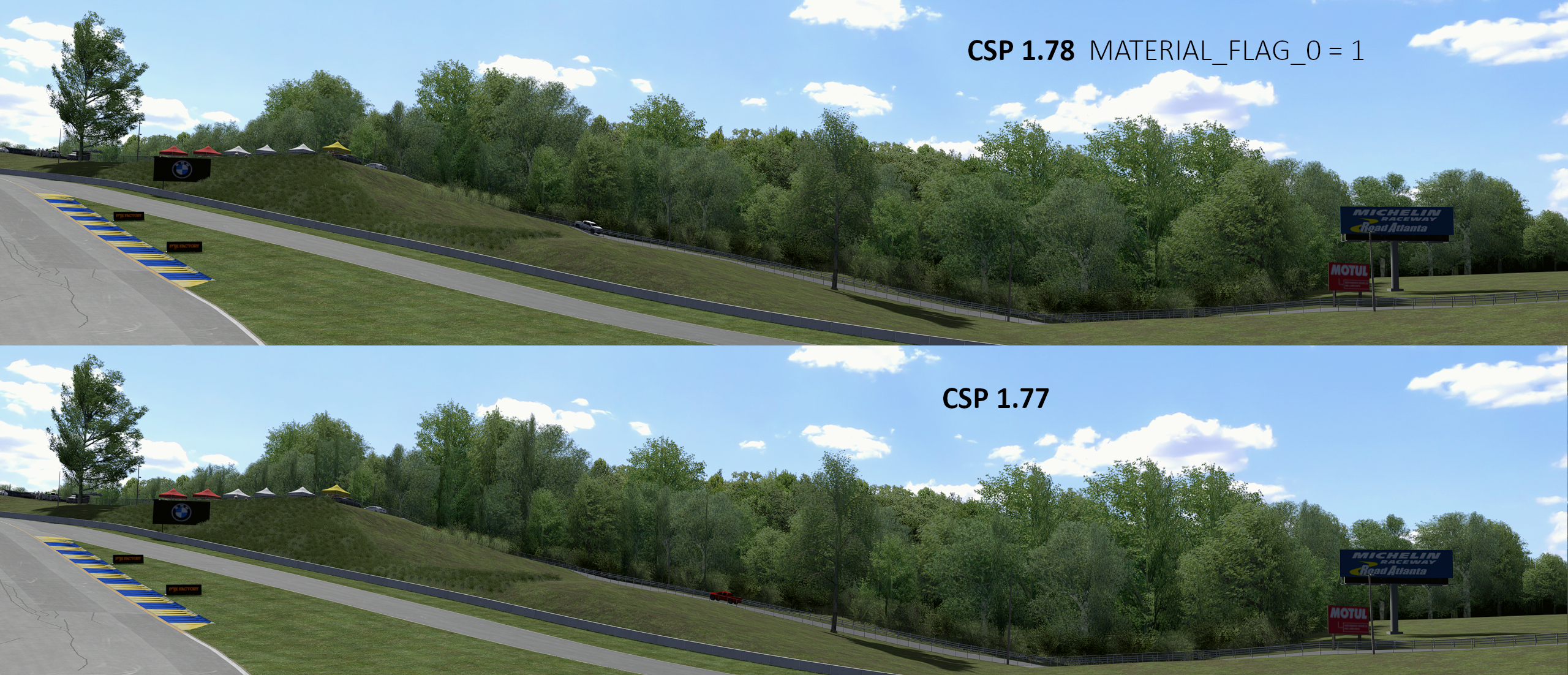
Code:
[SHADER_REPLACEMENT_...]
MATERIALS =
MATERIAL_FLAG_0 = 1Rob Pawn
Active Member
Black Line on TreeWall
If i take the ksTree shader it works fine. But i wanted to have the variation option without placing it by hand in blender.
I always pay attention while UV editing - there is plenty of space to the top and bottom border.
But i still have that black line. Normals pointing up. I don't get it. Any advice?
(i will try the black bar on alpha channel now. But its still frustrating )
Greetz
________________________
### EDIT ###
SRY... well, i tried again with UV... and overdo the space to the image boarder.
Now the Black line disappeared finally. but cutted off my tree top.
hopefully i can find a good compromise without editing the texture image in resolution
________________________
### EDIT ###
it keeps me frustrated... 6 pixel are not enough. the further you are away from the TreeWall, the more space u need between UV edge to texture edge. Finally i added 40 pixel on top of the texture image...
Hey Guys... Page 4 bring out solutions for that black line over tree-walls when using ksGrass shader.The real fix is to never put the UV map to the top edge of the texture. Bring the top UV down some and it will fix the ghost lines.
If i take the ksTree shader it works fine. But i wanted to have the variation option without placing it by hand in blender.
I always pay attention while UV editing - there is plenty of space to the top and bottom border.
But i still have that black line. Normals pointing up. I don't get it. Any advice?
(i will try the black bar on alpha channel now. But its still frustrating )
Greetz
________________________
### EDIT ###
SRY... well, i tried again with UV... and overdo the space to the image boarder.
Now the Black line disappeared finally. but cutted off my tree top.
hopefully i can find a good compromise without editing the texture image in resolution
________________________
### EDIT ###
it keeps me frustrated... 6 pixel are not enough. the further you are away from the TreeWall, the more space u need between UV edge to texture edge. Finally i added 40 pixel on top of the texture image...
Last edited:
Rob Pawn
Active Member
TreeWall Variation
after i wasted the whole evening, there is no Variation visible. When i play around with values boh and scale the wall just disapears... any advice? (its one mesh with 8 faces / vertices are merged / normals pointing up)
after i wasted the whole evening, there is no Variation visible. When i play around with values boh and scale the wall just disapears... any advice? (its one mesh with 8 faces / vertices are merged / normals pointing up)
Attachments
-
19.2 KB Views: 391
You need to use scale and gain, not bohTreeWall Variation
after i wasted the whole evening, there is no Variation visible. When i play around with values boh and scale the wall just disapears... any advice? (its one mesh with 8 faces / vertices are merged / normals pointing up)
upping gain, brings out the variation
That’s because of the mipmaps of the texture, the further you are from the tree wall? The smaller the texture gets scaled to.Black Line on TreeWall
Hey Guys... Page 4 bring out solutions for that black line over tree-walls when using ksGrass shader.
If i take the ksTree shader it works fine. But i wanted to have the variation option without placing it by hand in blender.
I always pay attention while UV editing - there is plenty of space to the top and bottom border.
But i still have that black line. Normals pointing up. I don't get it. Any advice?
(i will try the black bar on alpha channel now. But its still frustrating )
Greetz
________________________
### EDIT ###
SRY... well, i tried again with UV... and overdo the space to the image boarder.
Now the Black line disappeared finally. but cutted off my tree top.
hopefully i can find a good compromise without editing the texture image in resolution
________________________
### EDIT ###
it keeps me frustrated... 6 pixel are not enough. the further you are away from the TreeWall, the more space u need between UV edge to texture edge. Finally i added 40 pixel on top of the texture image...
I know it’s frustrating, but I highly recommend you take a peek at how Kunos tracks are made, textures, shader values, etc.
Rob Pawn
Active Member
Thank u very much Johnr777 for the helpful reply.
Gain make it darker. With the x scale value i think i set the wideness and the texture gets a bit brighter again. but i still have no variation. maybe i just expect something else then it is actually workin.
Is it like a KSmultilayer? 2 textures mixed together?
i have 2 ImageTextures and thought it will fill the faces randomly...
Probably i go back to ksTree Shader and make the variation by myself (randome face textures)
Gain make it darker. With the x scale value i think i set the wideness and the texture gets a bit brighter again. but i still have no variation. maybe i just expect something else then it is actually workin.
Is it like a KSmultilayer? 2 textures mixed together?
i have 2 ImageTextures and thought it will fill the faces randomly...
Probably i go back to ksTree Shader and make the variation by myself (randome face textures)
Attachments
-
255.8 KB Views: 354
i would try low values for scale too, like
0.05 0.05
or
0.01 0.01
0.05 0.05
or
0.01 0.01
Thank u very much Johnr777 for the helpful reply.
Gain make it darker. With the x scale value i think i set the wideness and the texture gets a bit brighter again. but i still have no variation. maybe i just expect something else then it is actually workin.
Is it like a KSmultilayer? 2 textures mixed together?
i have 2 ImageTextures and thought it will fill the faces randomly...
Probably i go back to ksTree Shader and make the variation by myself (randome face textures)
DiME
New Member
worksThe normals for tree lines/walls must always be pointed vertical. And it is best to turn off shadows on them as they are not needed.
View attachment 1663
Last edited:



