W.I.P. Pats acres finally :)
- Thread starter LockeNessMotorsports
- Start date
LockeNessMotorsports
Active Member
Textured and uv mapped finally  took me a while to learn but i'm happy
took me a while to learn but i'm happy  , yeah wanted that detail in.
, yeah wanted that detail in.
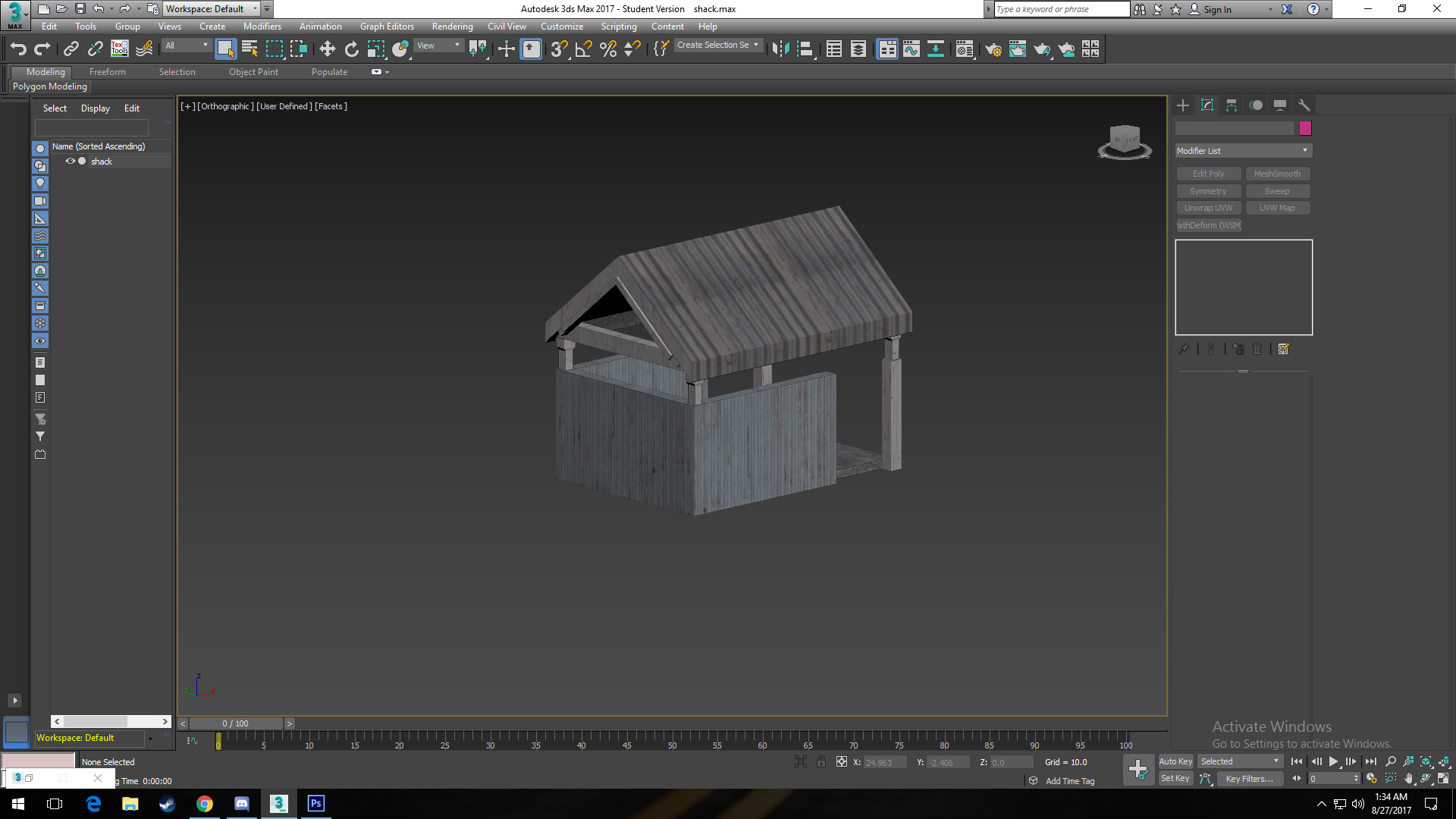
Pixelchaser
Well-Known Member
that's really great man, a complete object done by yourself 
LockeNessMotorsports
Active Member
Yeah it was  , here's the second one i've now done and textured took a small break.
, here's the second one i've now done and textured took a small break.
I'm really just trying to keep the enthusiasm up at the moment.
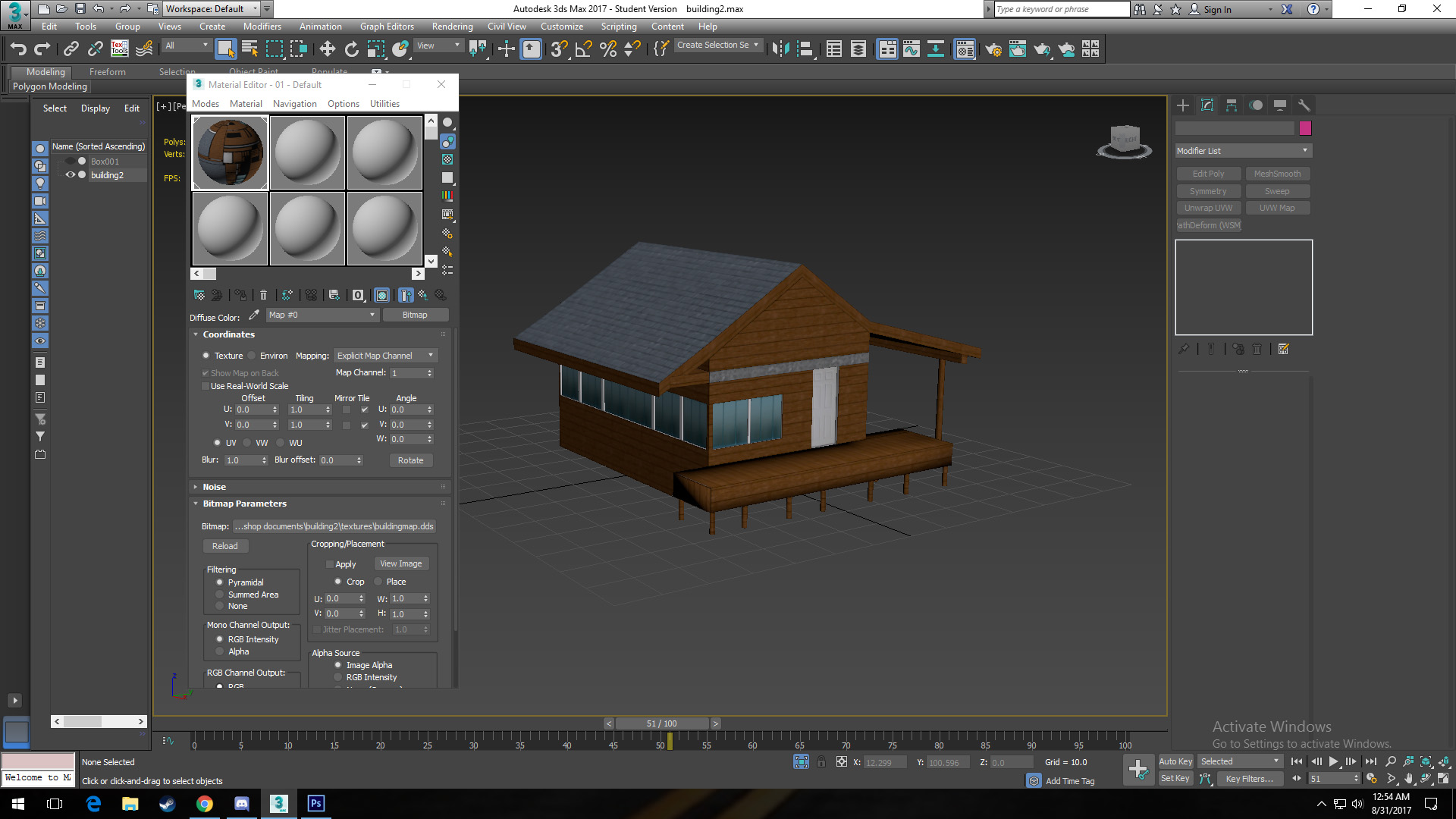
I'm really just trying to keep the enthusiasm up at the moment.
LockeNessMotorsports
Active Member
Before I log off for tonight most things are in  , Still got the main lodge to model, bins and a couple of other pieces aswell as texture fixes, trees. So still quite a bit to go yet but it's looking full
, Still got the main lodge to model, bins and a couple of other pieces aswell as texture fixes, trees. So still quite a bit to go yet but it's looking full 
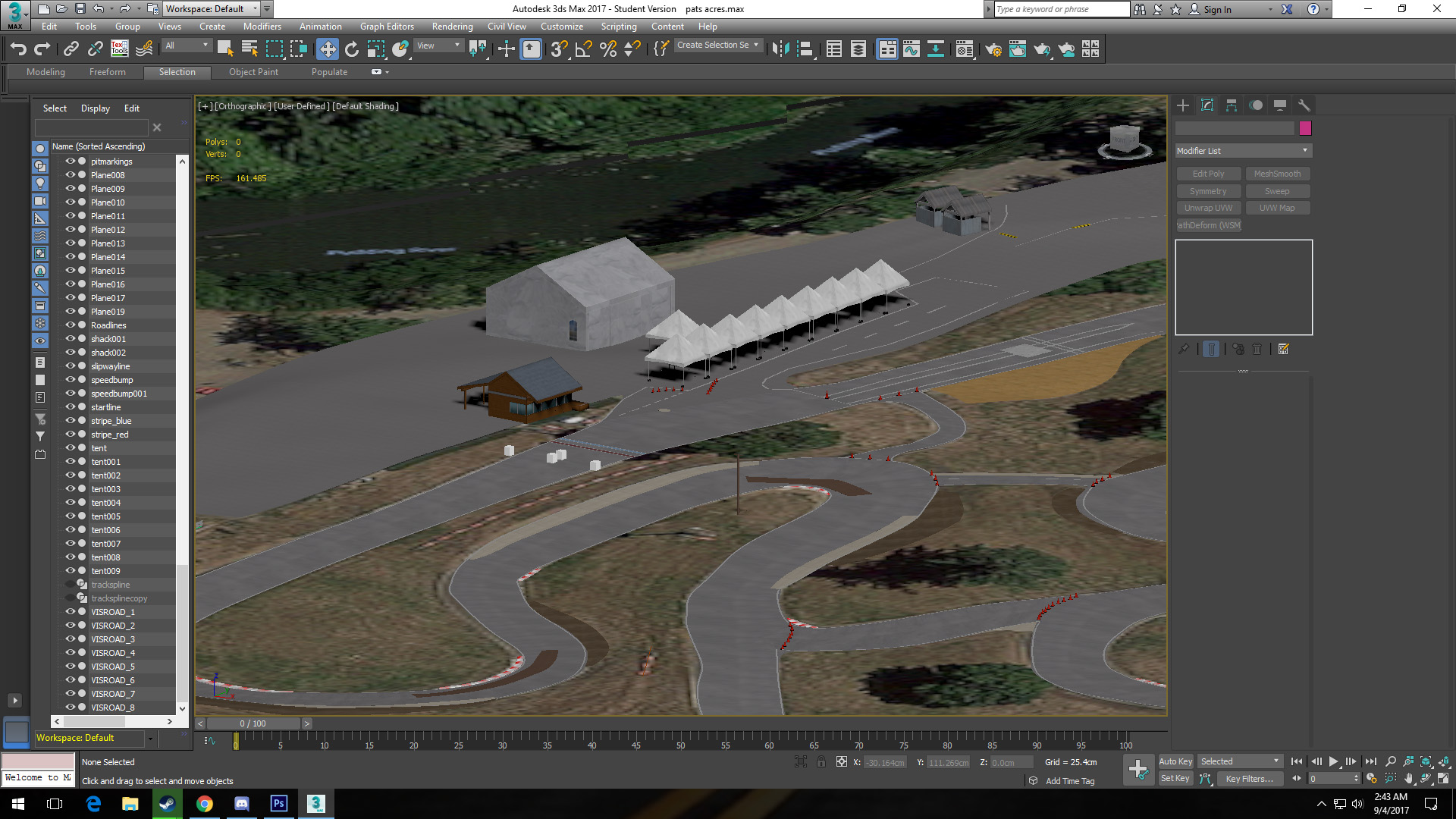
LockeNessMotorsports
Active Member
I'm seriously incredibly confused with textures aha in general I need videos to be honest I learn better I've read the photo quality road surface thread I don't how many times and still don't understand the mask part, shaders are confusing me and the thing I'm trying to do at the minute is create a texture so I can blend to different surfaces together.
I:e this normal grass to dead grass texture, I added a swift loop to my object even tried detaching as a seperate mesh and it still just looks bad the texture sizes are different between the merging texture and the dead grass .
.
The texture size on the merging texture is 512x4096.
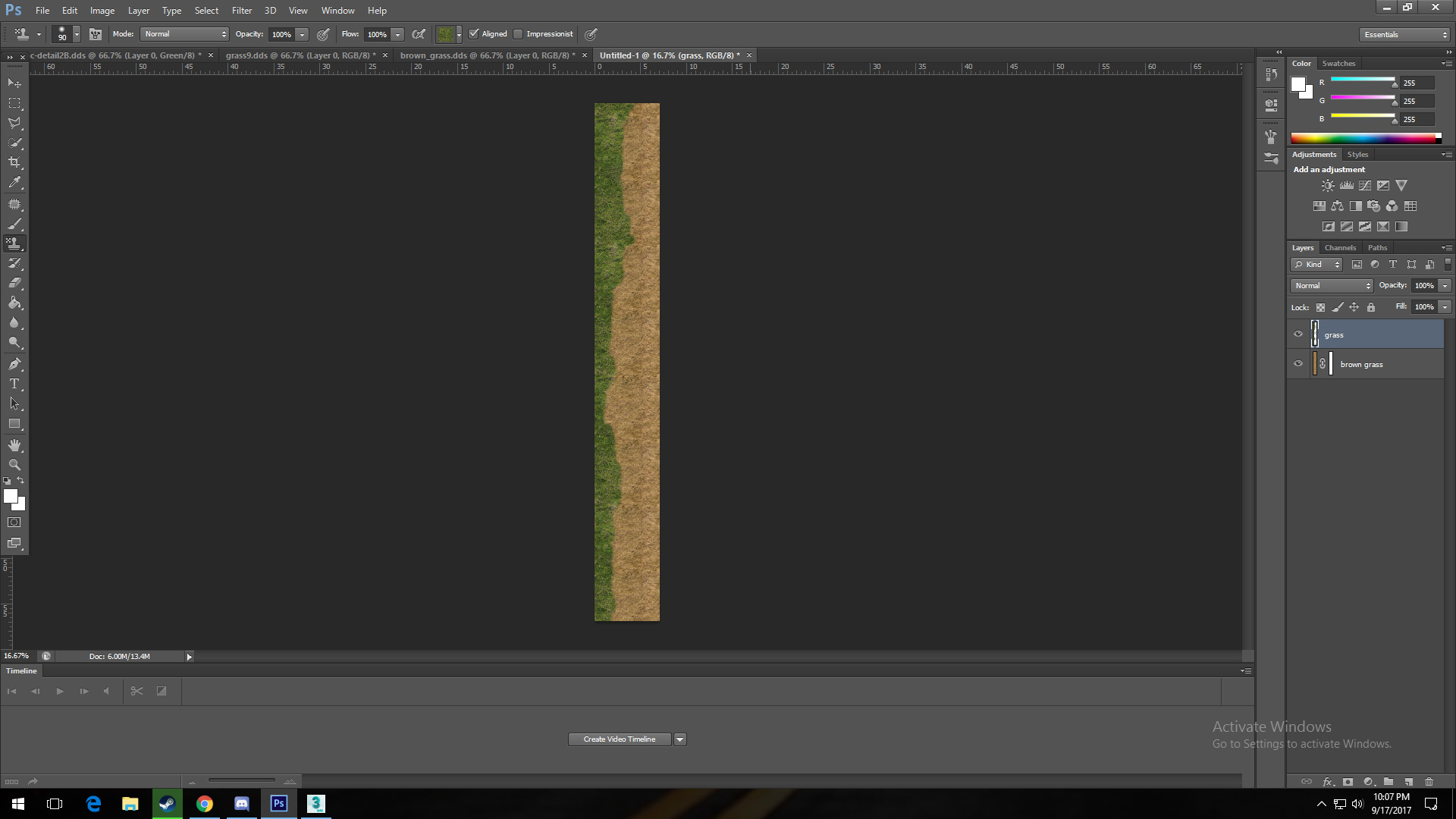
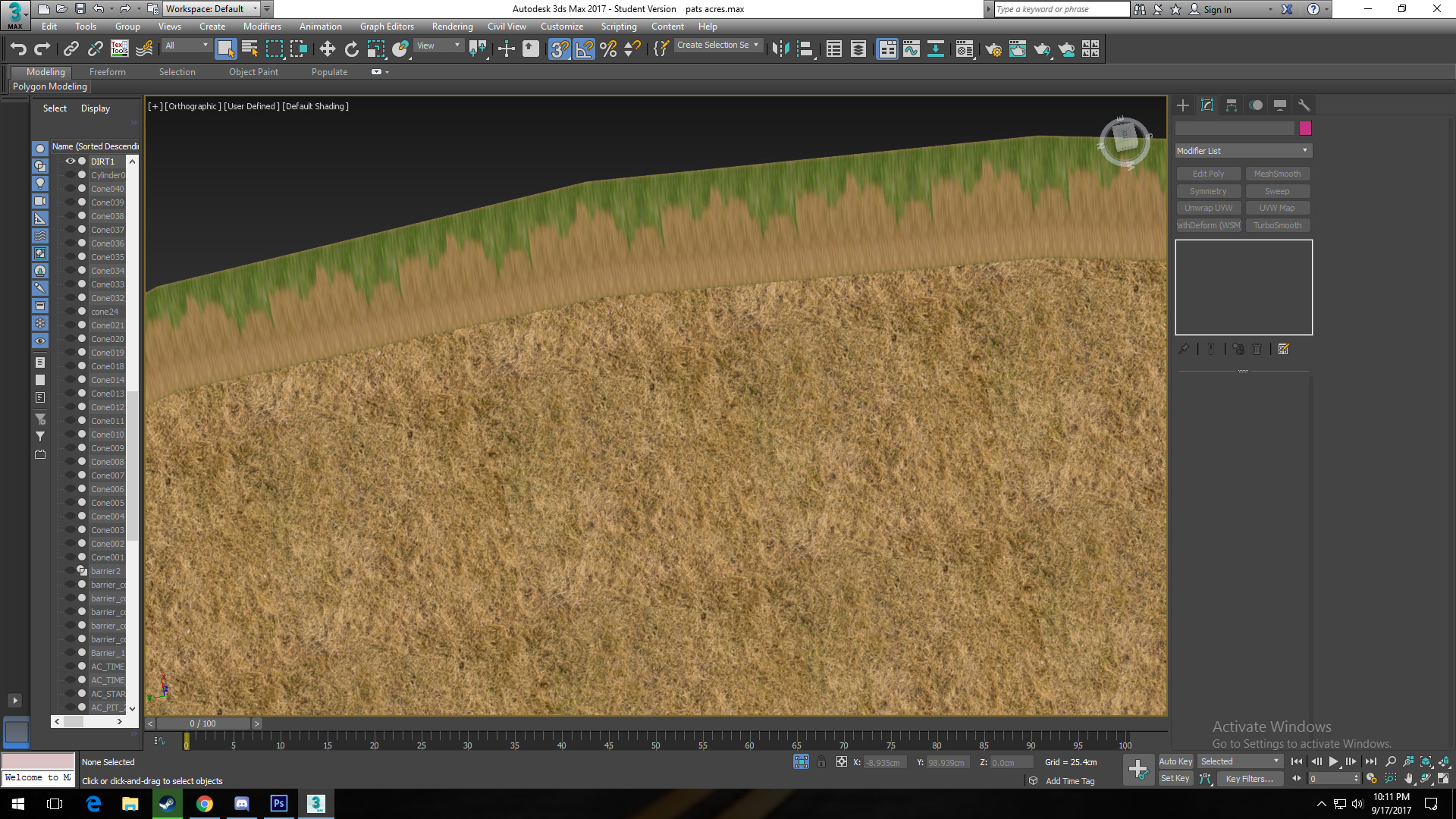
I:e this normal grass to dead grass texture, I added a swift loop to my object even tried detaching as a seperate mesh and it still just looks bad the texture sizes are different between the merging texture and the dead grass
The texture size on the merging texture is 512x4096.
LockeNessMotorsports
Active Member
Ok so another, so I looked at another tutorial but I still don't get how masks work for example with the rgb channels how does the colour correlate to what diffuse texture is displayed. Do you make a mask fill it with red and drag the textures in the rgb channel or what? I just don't understand how it's made and how it works.
Like on pixelchasers Lime rock how he blends grass with the dirt etc
Like on pixelchasers Lime rock how he blends grass with the dirt etc
You are looking at it too complicated  . The channels are for the shader.
. The channels are for the shader.
You UV map your mask to your track
You make your "mask" texture just like any other, just paint red, blue, green where you would like different surfaces to appear.
And it's in the shader (in sdk Editor) that you assign for example old grass detail to the red channel, green grass to blue, dirt to green, whatever.
If you can't solve it till next weekend, I'll try to post a pseudo-tutorial
Sent from my phone using Tapatalk
You UV map your mask to your track
You make your "mask" texture just like any other, just paint red, blue, green where you would like different surfaces to appear.
And it's in the shader (in sdk Editor) that you assign for example old grass detail to the red channel, green grass to blue, dirt to green, whatever.
If you can't solve it till next weekend, I'll try to post a pseudo-tutorial
Sent from my phone using Tapatalk
Last edited:
LockeNessMotorsports
Active Member
You are looking at it too complicated. The channels are for the shader.
You UV map your mask to your track
You make your "mask" texture just like any other, just paint red, blue, green where you would like different surfaces to appear.
And it's in the shader (in sdk Editor) that you assign for example old grass detail to the red channel, green grass to blue, dirt to green, whatever.
If you can't solve it till next weekend, I'll try to post a pseudo-tutorial
Sent from my phone using Tapatalk
Story of my life
However if you could do a tutorial Luchian that would be brilliant
And the second one what about the blending texture to go about doing that? I need one for pit asphalt to a gravel texture, a brown grass to green grass and a green grass to dirt for the different variations I have.
Pixelchaser
Well-Known Member
yes all this is just graphical magical wizardry,
I think you should learn the shader first without any interference thinking about modelling. but by using what you have. forget about side transition textures (your on the right track there btw).
this would involve just working on the main scenery with your main google map diffuse. so if you like, if you send me your google map file, ill send you a bunch of stuff back with a tutorial about how to set it up. hows about that ? and through having a working copy infront of you, you can then understand it.
I think you should learn the shader first without any interference thinking about modelling. but by using what you have. forget about side transition textures (your on the right track there btw).
this would involve just working on the main scenery with your main google map diffuse. so if you like, if you send me your google map file, ill send you a bunch of stuff back with a tutorial about how to set it up. hows about that ? and through having a working copy infront of you, you can then understand it.
LockeNessMotorsports
Active Member
It's seperate, the dirt and brown the grass was modelled seperately extruding the track edges then detaching to create it's own physical surface. I'll show my model from above you'll see. For the grass at the moment I was selecting the google map and changing the polygons to the grass texture.
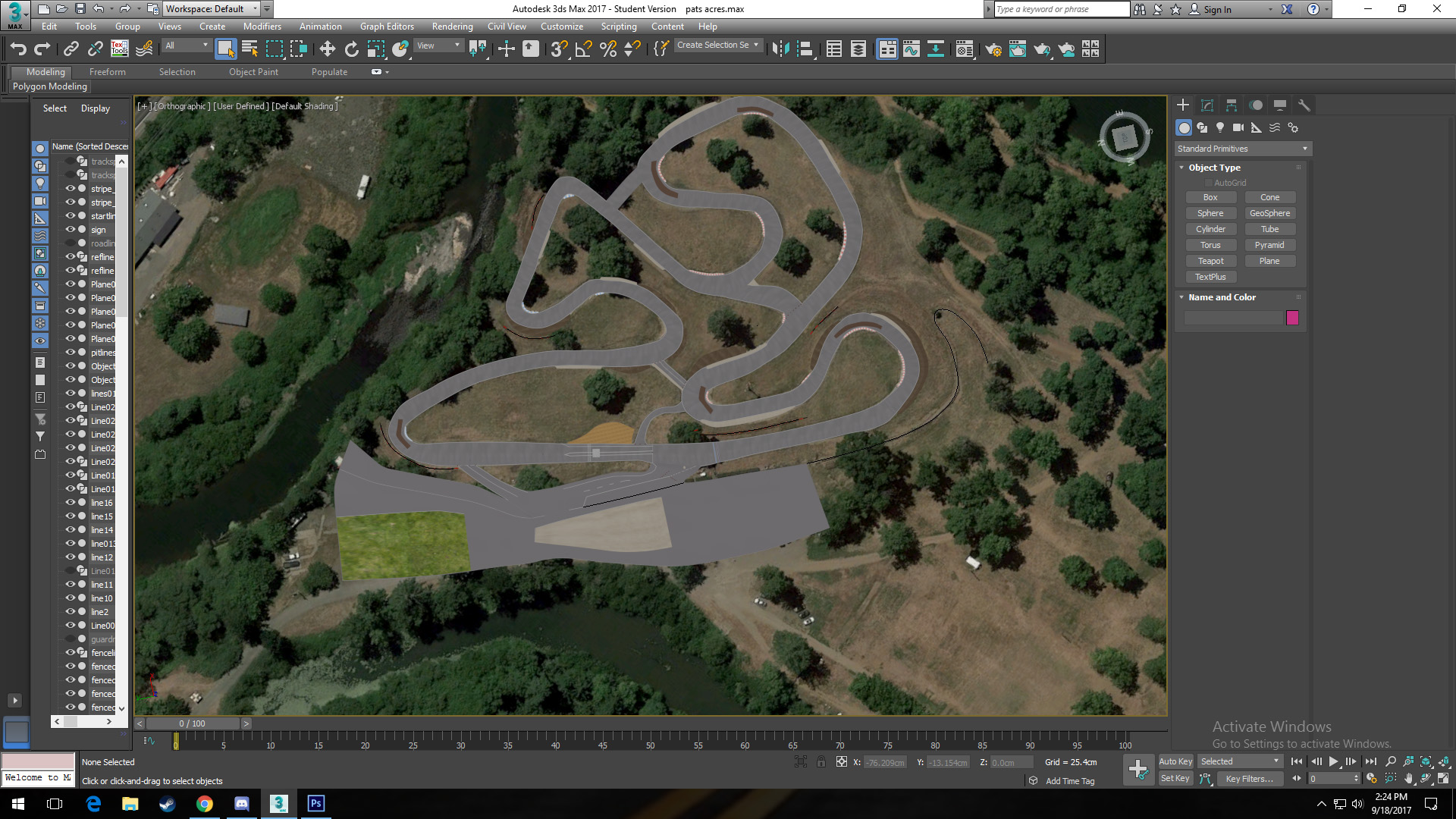
LockeNessMotorsports
Active Member
All the slipways, the concrete and grass in the pits, the brown grass near the start line and all of the dirt around the out sides are modelled in seperate with a texture.
LockeNessMotorsports
Active Member
Yeah sure that would be cool, you will see on the map where the offtrack areas need to beyes all this is just graphical magical wizardry,
I think you should learn the shader first without any interference thinking about modelling. but by using what you have. forget about side transition textures (your on the right track there btw).
this would involve just working on the main scenery with your main google map diffuse. so if you like, if you send me your google map file, ill send you a bunch of stuff back with a tutorial about how to set it up. hows about that ? and through having a working copy infront of you, you can then understand it.
https://mega.nz/#!Iu4DQaCJ!ya_7fLxTHwDRjTdNtuYzRo1F3EFkH-mk28F5HuNRG2s
Pixelchaser
Well-Known Member
simple mask for that diffuse. features red and green, where red is main grass. where green is, is where your other grass texture should be. just 2 channels used.
https://www.mediafire.com/file/hfzxqmrm1d4mtt8/GoogleMap_mask.rar
https://www.mediafire.com/file/hfzxqmrm1d4mtt8/GoogleMap_mask.rar
LockeNessMotorsports
Active Member
simple mask for that diffuse. features red and green, where red is main grass. where green is, is where your other grass texture should be. just 2 channels used.
https://www.mediafire.com/file/hfzxqmrm1d4mtt8/GoogleMap_mask.rar
Cheers so according to luchian do I know uv map this to the googlemap model?
Pixelchaser
Well-Known Member
no, your main scenery is already uv mapped. that's why it has the google map texture on it. this is an accompanying file that the shader uses to blend multiple extra textures in with the diffuse google map image.
and this multilayer stuff is just graphical magic after you've modelled. its not part of the modelling process. its a process in the ac editor for all that has been talked about regards how ive made LRP look. my LRP looks like your model does in max, just with the satellite map. this I think is where you loose understanding to what I saying.
and this multilayer stuff is just graphical magic after you've modelled. its not part of the modelling process. its a process in the ac editor for all that has been talked about regards how ive made LRP look. my LRP looks like your model does in max, just with the satellite map. this I think is where you loose understanding to what I saying.
Last edited:
LockeNessMotorsports
Active Member
Yes, thank you guys I'm understanding now i did a mask and I see what you mean just red and green aswell a detail normal and it looks great . I'm so happy xD I'm just playing around at the minute with various things but enjoying it.
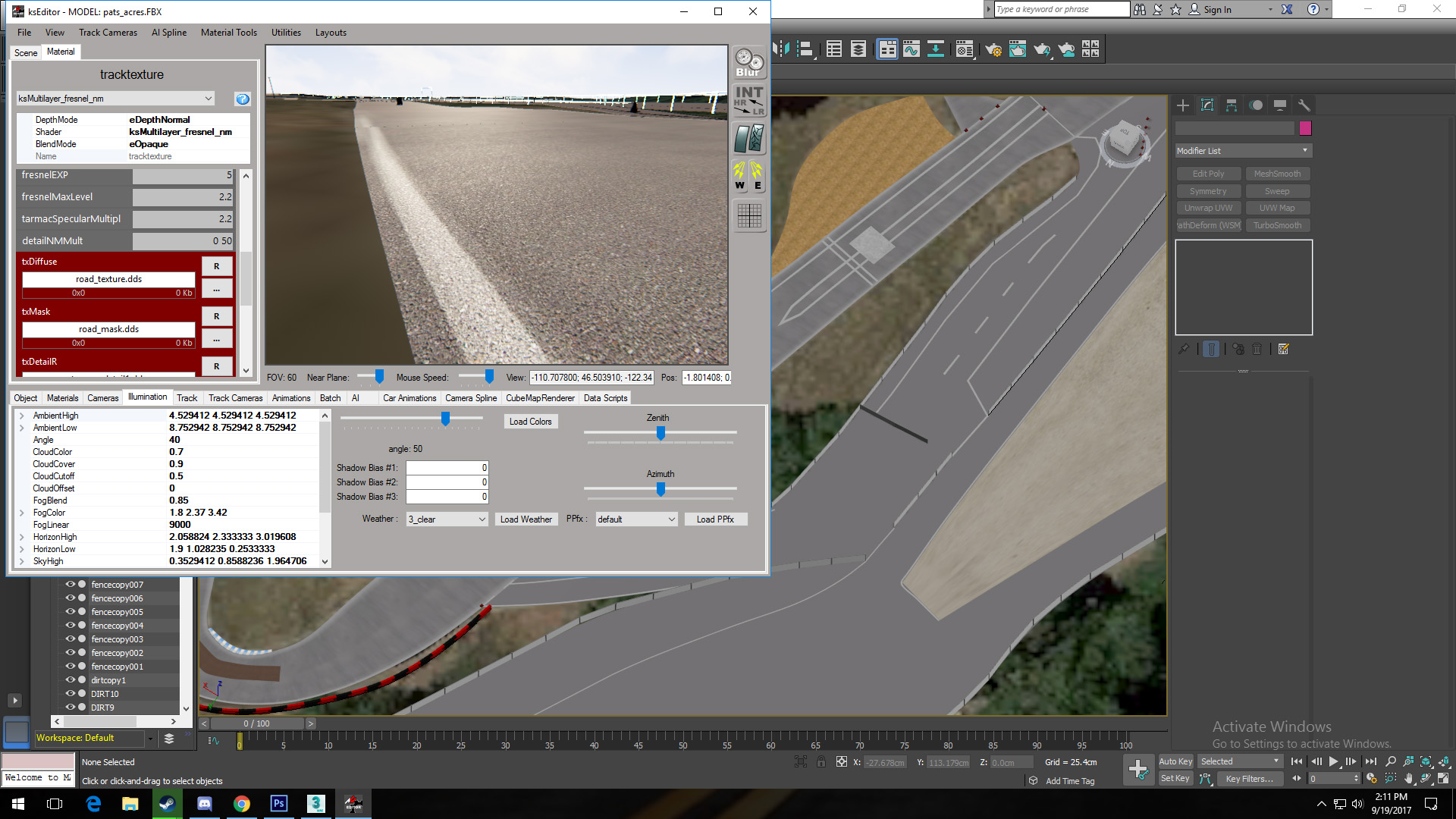
LockeNessMotorsports
Active Member
So playing around now and it's seriously cool I don't even need to add the line texture into the diffuse the mask does it for you so you can apply anything in that mask. The only thing I didn't understand previously was the rgb channels and how they work but no i do as they work in the editor with the det slots.

