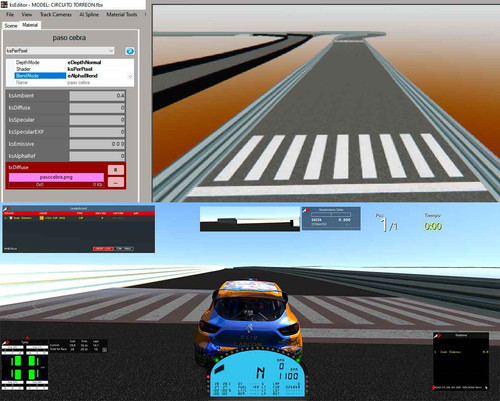MisterWink
Member
Hello All 
i have a Big Problem and i have never this bug ,
mabey anyone can help me
im working on a new track , version v1 is all fine ,
but now i updatet the track , just some edits with texture
i export to Ks editor , is all fine all pist fine nothing wat can made this error
this coming in a smal window
AC ran into a critical error:
CANNOT HAVE 0 CARS IN RACE.INI
i put my log file ..
Almost thanks for Help me
-----------END RACE INI-----------
[SESSION_0] TYPE: 6
Audio log (AudioEngine.cpp:1198): AudioEngine.cpp
Creating physics track: hx_yanbaru_circurit_jc []
ADDED TRACK SKIN OVERRIDE: default
LOADING MODEL content/tracks/hx_yanbaru_circurit_jc/hx_yanbaru_circurit_jc.kn5
VERSION=5
Loading 78 textures
DEBUG TIMER: TrackAvatar::init3D():121.698800
LOOKING FOR: content/tracks/hx_yanbaru_circurit_jc/ai/fast_lane.ai
LOADING SPLINE: content/tracks/hx_yanbaru_circurit_jc/ai/fast_lane.ai
Loading AI Spline: content/tracks/hx_yanbaru_circurit_jc/ai/fast_lane.ai
AI SPLINE VERSION 7
LOADING VERSION 7
Points count: 0
LOADING GRID DATA
Straight 0, start: 0.911242, length: 10.295246
Straight 1, start: 0.805265, length: 3.045029
Straight 2, start: 0.805265, length: 1.533179
Straight 3, start: 0.805265, length: 1.529616
Straight 4, start: 0.805265, length: 1.515343
Spline is at last version
DEBUG TIMER: AISpline::calculateNormals:0.033600
LOOKING FOR: content/tracks/hx_yanbaru_circurit_jc/ai/pit_lane.ai
NO PIT LANE FOUND: content/tracks/hx_yanbaru_circurit_jc/ai/pit_lane.ai
Scanning 0 points
SPLINE POINTS COUNT : 264 | PAYLOADS COUNT : 264
Hint file :content/tracks/hx_yanbaru_circurit_jc/data/ai_hints.ini not available
DEBUG TIMER: INIT TRACK SPLINES:9.905000
DEBUG TIMER: TrackAvatar::initPhysics():652.538900
IDEAL LINE FROM AI LINE
WARNING: TRACK :: NO POSITION DATA FOUND
TRACK LENGTH: 401.458923
DEBUG TIMER: TrackAvatar::TrackAvatar:779.357300
[RACE] FIXED_SETUP: 0
[TEMPERATURE] AMBIENT: 26.000000
[TEMPERATURE] ROAD: 32.000000
[WIND] SPEED_KMH_MIN: 0.000000
[WIND] SPEED_KMH_MAX: 0.000000
[WIND] DIRECTION_DEG: 0.000000
[RACE] CARS: 1
[CSP SAYS] AC ran into a critical error:
CANNOT HAVE 0 CARS IN RACE.INI
CRASH in:
OS-Version: 6.2.9200 () 0x100-0x1
ERROR: SymGetLineFromAddr64, GetLastError: 487 (Address: 00007FFE26424B59)
00007FFE26424B59 (KERNELBASE): (filename not available): RaiseException
ERROR: SymGetLineFromAddr64, GetLastError: 487 (Address: 00007FFDC58DCE50)
00007FFDC58DCE50 (DWrite): (filename not available): LZ4_versionString
ERROR: SymGetLineFromAddr64, GetLastError: 487 (Address: 00007FFDC57A3DFD)
00007FFDC57A3DFD (DWrite): (filename not available): DWriteCreateFactory
ERROR: SymGetLineFromAddr64, GetLastError: 487 (Address: 00007FFDC50204BF)
00007FFDC50204BF (DWrite): (filename not available): snwprintf_s
d:\dev\dev_pc_master_race\acs\racemanager.cpp (398): RaceManager::initOffline
ERROR: SymGetLineFromAddr64, GetLastError: 487 (Address: 00007FFDC54CC6E3)
00007FFDC54CC6E3 (DWrite): (filename not available): lj_mmfholder_gc__ui
d:\dev\dev_pc_master_race\acs\racemanager.cpp (174): RaceManager::loadSessions
d:\dev\dev_pc_master_race\acs\sim.cpp (320): Sim::Sim
ERROR: SymGetLineFromAddr64, GetLastError: 487 (Address: 00007FFDC55300CC)
00007FFDC55300CC (DWrite): (filename not available): lj_lightsource_dispose
ERROR: SymGetLineFromAddr64, GetLastError: 487 (Address: 00007FFDC553007E)
00007FFDC553007E (DWrite): (filename not available): lj_lightsource_dispose
d:\dev\dev_pc_master_race\acs\splashscreen.cpp (319): SplashScreen: ostRender
ostRender
d:\dev\dev_pc_master_race\ksgame\game.cpp (181): Game: nIdle
nIdle
d:\dev\dev_pc_master_race\ksgame\game.cpp (210): Game::run
d:\dev\dev_pc_master_race\acs\acs.cpp (477): wWinMain
f:\dd\vctools\crt\crtw32\dllstuff\crtexe.c (618): __tmainCRTStartup
ERROR: SymGetLineFromAddr64, GetLastError: 487 (Address: 00007FFE28087034)
00007FFE28087034 (KERNEL32): (filename not available): BaseThreadInitThunk
ERROR: SymGetLineFromAddr64, GetLastError: 487 (Address: 00007FFE29182651)
00007FFE29182651 (ntdll): (filename not available): RtlUserThreadStart
i have a Big Problem and i have never this bug ,
mabey anyone can help me
im working on a new track , version v1 is all fine ,
but now i updatet the track , just some edits with texture
i export to Ks editor , is all fine all pist fine nothing wat can made this error
this coming in a smal window
AC ran into a critical error:
CANNOT HAVE 0 CARS IN RACE.INI
i put my log file ..
Almost thanks for Help me
-----------END RACE INI-----------
[SESSION_0] TYPE: 6
Audio log (AudioEngine.cpp:1198): AudioEngine.cpp
Creating physics track: hx_yanbaru_circurit_jc []
ADDED TRACK SKIN OVERRIDE: default
LOADING MODEL content/tracks/hx_yanbaru_circurit_jc/hx_yanbaru_circurit_jc.kn5
VERSION=5
Loading 78 textures
DEBUG TIMER: TrackAvatar::init3D():121.698800
LOOKING FOR: content/tracks/hx_yanbaru_circurit_jc/ai/fast_lane.ai
LOADING SPLINE: content/tracks/hx_yanbaru_circurit_jc/ai/fast_lane.ai
Loading AI Spline: content/tracks/hx_yanbaru_circurit_jc/ai/fast_lane.ai
AI SPLINE VERSION 7
LOADING VERSION 7
Points count: 0
LOADING GRID DATA
Straight 0, start: 0.911242, length: 10.295246
Straight 1, start: 0.805265, length: 3.045029
Straight 2, start: 0.805265, length: 1.533179
Straight 3, start: 0.805265, length: 1.529616
Straight 4, start: 0.805265, length: 1.515343
Spline is at last version
DEBUG TIMER: AISpline::calculateNormals:0.033600
LOOKING FOR: content/tracks/hx_yanbaru_circurit_jc/ai/pit_lane.ai
NO PIT LANE FOUND: content/tracks/hx_yanbaru_circurit_jc/ai/pit_lane.ai
Scanning 0 points
SPLINE POINTS COUNT : 264 | PAYLOADS COUNT : 264
Hint file :content/tracks/hx_yanbaru_circurit_jc/data/ai_hints.ini not available
DEBUG TIMER: INIT TRACK SPLINES:9.905000
DEBUG TIMER: TrackAvatar::initPhysics():652.538900
IDEAL LINE FROM AI LINE
WARNING: TRACK :: NO POSITION DATA FOUND
TRACK LENGTH: 401.458923
DEBUG TIMER: TrackAvatar::TrackAvatar:779.357300
[RACE] FIXED_SETUP: 0
[TEMPERATURE] AMBIENT: 26.000000
[TEMPERATURE] ROAD: 32.000000
[WIND] SPEED_KMH_MIN: 0.000000
[WIND] SPEED_KMH_MAX: 0.000000
[WIND] DIRECTION_DEG: 0.000000
[RACE] CARS: 1
[CSP SAYS] AC ran into a critical error:
CANNOT HAVE 0 CARS IN RACE.INI
CRASH in:
OS-Version: 6.2.9200 () 0x100-0x1
ERROR: SymGetLineFromAddr64, GetLastError: 487 (Address: 00007FFE26424B59)
00007FFE26424B59 (KERNELBASE): (filename not available): RaiseException
ERROR: SymGetLineFromAddr64, GetLastError: 487 (Address: 00007FFDC58DCE50)
00007FFDC58DCE50 (DWrite): (filename not available): LZ4_versionString
ERROR: SymGetLineFromAddr64, GetLastError: 487 (Address: 00007FFDC57A3DFD)
00007FFDC57A3DFD (DWrite): (filename not available): DWriteCreateFactory
ERROR: SymGetLineFromAddr64, GetLastError: 487 (Address: 00007FFDC50204BF)
00007FFDC50204BF (DWrite): (filename not available): snwprintf_s
d:\dev\dev_pc_master_race\acs\racemanager.cpp (398): RaceManager::initOffline
ERROR: SymGetLineFromAddr64, GetLastError: 487 (Address: 00007FFDC54CC6E3)
00007FFDC54CC6E3 (DWrite): (filename not available): lj_mmfholder_gc__ui
d:\dev\dev_pc_master_race\acs\racemanager.cpp (174): RaceManager::loadSessions
d:\dev\dev_pc_master_race\acs\sim.cpp (320): Sim::Sim
ERROR: SymGetLineFromAddr64, GetLastError: 487 (Address: 00007FFDC55300CC)
00007FFDC55300CC (DWrite): (filename not available): lj_lightsource_dispose
ERROR: SymGetLineFromAddr64, GetLastError: 487 (Address: 00007FFDC553007E)
00007FFDC553007E (DWrite): (filename not available): lj_lightsource_dispose
d:\dev\dev_pc_master_race\acs\splashscreen.cpp (319): SplashScreen:
d:\dev\dev_pc_master_race\ksgame\game.cpp (181): Game:
d:\dev\dev_pc_master_race\ksgame\game.cpp (210): Game::run
d:\dev\dev_pc_master_race\acs\acs.cpp (477): wWinMain
f:\dd\vctools\crt\crtw32\dllstuff\crtexe.c (618): __tmainCRTStartup
ERROR: SymGetLineFromAddr64, GetLastError: 487 (Address: 00007FFE28087034)
00007FFE28087034 (KERNEL32): (filename not available): BaseThreadInitThunk
ERROR: SymGetLineFromAddr64, GetLastError: 487 (Address: 00007FFE29182651)
00007FFE29182651 (ntdll): (filename not available): RtlUserThreadStart