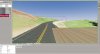TUTORIAL Build your FIRST track - BASIC GUIDE
- Thread starter luchian
- Start date
Alex23Rally
New Member
Thank you very much luchian. I managed to fix my issue.Hi.
For #1 check export settings (see first post)
For #2, check that the Twist Method is Z-Up (bottom of pic below)View attachment 8588
I have another "issue" when i'm trying to texture my road.
In blender looks very good and high-rez, but in the KsEditor, looks very bad and starts to blur a lot the further you look.
I'm not sure where i'm doing wrong.
I have uploaded the same JPG file for the road texture that i have in blender.
In blender looks amazing well, but in the KsEditor, you can see how bad and blury it is.
Any ideas why?
Thank you for your help!
Attachments
-
668.4 KB Views: 220
-
244.2 KB Views: 230
dont use jpg, use dds with mipmaps, then this should look better
on another note:
- nvidia graphics card: set Anisotropic Filtering to 16x in nVidia control panel
- amd graphics card: set Anisotropic Filtering to 16x in AC video options to 16x
edit: it might still look bad in ksEditor, important is how it works in game
on another note:
- nvidia graphics card: set Anisotropic Filtering to 16x in nVidia control panel
- amd graphics card: set Anisotropic Filtering to 16x in AC video options to 16x
edit: it might still look bad in ksEditor, important is how it works in game
For the road, have a look here: https://assettocorsamods.net/threads/photo-quality-road-surface.834/Thank you very much luchian. I managed to fix my issue.
I have another "issue" when i'm trying to texture my road.
In blender looks very good and high-rez, but in the KsEditor, looks very bad and starts to blur a lot the further you look.
I'm not sure where i'm doing wrong.
I have uploaded the same JPG file for the road texture that i have in blender.
In blender looks amazing well, but in the KsEditor, you can see how bad and blury it is.
Any ideas why?
Thank you for your help!
For Editor (although yours might be fine), have a look here: https://assettocorsamods.net/threads/loading-track-in-game.881/#post-4102.
Alex23Rally
New Member
dont use jpg, use dds with mipmaps, then this should look better
on another note:
- nvidia graphics card: set Anisotropic Filtering to 16x in nVidia control panel
- amd graphics card: set Anisotropic Filtering to 16x in AC video options to 16x
edit: it might still look bad in ksEditor, important is how it works in game
Thank you for your help and quick reply, i very much appreciate your help.
It seems that after doing the Filtering to 16x in both Content Manager for the AC video option and to my AMD Radeon video card for the AC App, seems to have improved the texture slightly.
Is not as blury as it was before.
Is still blury further away. Perhaps because i used jpgs as my texture files in the editor.
Also, i have seen that when using dds files (from someone else project) in the ks editor, it says 0kb for the file size when i load the texture file.
I've only noticed that when i have tried to save the project in kseditor with "Save Persistence" and when i close the editor and open the project again, all my textures are gone, even if i load the persistence, it doesn't do anything. I've seen that with the jpgs it doesn't have that issue, it shows the file size and it does save the texture for future opening of the project. So that is why i went with the jpgs files for now.
I don't understand how to make all these dds files, don't know how to make that purple version for example.
I've found that my Ps needs a plugin to open and save dds files, which i'm looking into that for the moment.
This question is not related to all above, but i was wondering. I've tried to do a night race , around 22PM, on the map i'm building, and i've noticed is quite pitch black.
Is there a way to ad light on my map? like slightly, like is beeing reflected from the moon?
I would like my map to look nice and be playable as night as well. Would love to know.
Thank you to everyone for your help.
Can't wait to finish my map and release it for everyone to have a go.
Is just a small portion of road bends in a mountain road in my country. I'm making it for a friend to train for a drift competition round which will be hold there, so is good for him that he can practice before the round.
*I was wondering if there is a way of exporting the actual texture files from the original AC Game to use them for my maps, as they are good quality texture and it would be easier for me to make my map having the textures already.
Thank you.
Last edited:
put this in extension\ext_config.ini
[LIGHT_POLLUTION]
DESCRIPTION=against being pitch black at night
RELATIVE_POSITION=0,0,0
DENSITY=0.190
RADIUS_KM=0.900
COLOR=0.95,0.9,0.8
CONDITION=NIGHT_SMOOTH
PS plugin i use: https://developer.nvidia.com/gameworksdownload#?dn=texture-tools-for-adobe-photoshop-8-55
or intel texture works
or just use gimp
[LIGHT_POLLUTION]
DESCRIPTION=against being pitch black at night
RELATIVE_POSITION=0,0,0
DENSITY=0.190
RADIUS_KM=0.900
COLOR=0.95,0.9,0.8
CONDITION=NIGHT_SMOOTH
PS plugin i use: https://developer.nvidia.com/gameworksdownload#?dn=texture-tools-for-adobe-photoshop-8-55
or intel texture works
or just use gimp
Alex23Rally
New Member
Thank you. Is still very dark, do i need to add light sources in my 3D project before i open it in the KsEditor ? i made the ext_config.ini, probably my map doesn't read the file.put this in extension\ext_config.ini
[LIGHT_POLLUTION]
DESCRIPTION=against being pitch black at night
RELATIVE_POSITION=0,0,0
DENSITY=0.190
RADIUS_KM=0.900
COLOR=0.95,0.9,0.8
CONDITION=NIGHT_SMOOTH
PS plugin i use: https://developer.nvidia.com/gameworksdownload#?dn=texture-tools-for-adobe-photoshop-8-55
or intel texture works
or just use gimp
Also, your plugin says up to CS6, i am using CC not CS6.
increase those
DENSITY=0.75
RADIUS_KM=2.0
well you should find the dds plugin for later PS versions somehow.
maybe this one?
http://fnordware.blogspot.com/2014/09/dds-plug-in-for-after-effects-and.html
edit: found via https://community.adobe.com/t5/photoshop-ecosystem-discussions/open-edit-save-dds-files/td-p/12757780?profile.language=de
DENSITY=0.75
RADIUS_KM=2.0
well you should find the dds plugin for later PS versions somehow.
maybe this one?
http://fnordware.blogspot.com/2014/09/dds-plug-in-for-after-effects-and.html
edit: found via https://community.adobe.com/t5/photoshop-ecosystem-discussions/open-edit-save-dds-files/td-p/12757780?profile.language=de
Alex23Rally
New Member
Thank you. Managed to make my PS know DDS, now i have to study the other export window that opens when i chose DDS in PS, as i don't understand all the settings in there and what do i need to export, which is the better options.increase those
DENSITY=0.75
RADIUS_KM=2.0
well you should find the dds plugin for later PS versions somehow.
maybe this one?
http://fnordware.blogspot.com/2014/09/dds-plug-in-for-after-effects-and.html
edit: found via https://community.adobe.com/t5/photoshop-ecosystem-discussions/open-edit-save-dds-files/td-p/12757780?profile.language=de
Thank you for your help so far.
you must keep width and height of the image at multiples of 8
on the old plugin i only use those 3, all other settings are default

on the old plugin i only use those 3, all other settings are default
Alex23Rally
New Member
Hello and thank you for the screenshot. I haven't had the chance to try yet.you must keep width and height of the image at multiples of 8
on the old plugin i only use those 3, all other settings are default
View attachment 8592
I have still used the jpg for my road, and it seems the issue of the blurness wasn't because is a jpg, but actualy of how the road was UV Unwrapped and how the jpg file was used.
My road had like 800 faces and the UV Map was fitting the road texture on each face, so that was what was causing the blurrness. After i have better unwrapped a bit, is looking so much better now.
It could be that is looking good as well because of setting that video setting to x16.
Although, i have to adjust the UV Map faces manualy for each face, on the texture file, which is looong, so i've done just bit of it, the rest, keeps repeating a bit, but still, looks sharp and good.
I will have to do the road in a different way as doing 800+ faces manualy for the UV Map is not productive.
Was thinking of just doing the main road, concrete, no road marks, and add the marks separate and other elements.
My next step now with my map is to make a better texture for the road fence, power poles and add grass, bushes and trees and other road signs.
Thank you everyone for your help so far.
Gonna release the map soon.
https://github.com/ac-custom-shaders-patch/acc-extension-config/wiki/Tracks-–-LightsHello guys, how can I add lighting to the lanterns to my track??? I also want to add lighting to the houses so that the windows there glow when night falls
onearmedkiwi
New Member
Hi all,
I'm getting light seepage on my track as you can see in the screenshot. The road, the shingle edge and the hillside terrain are all separate objects but were originally one. Any ideas on how I can fix this? Cheers.

I'm getting light seepage on my track as you can see in the screenshot. The road, the shingle edge and the hillside terrain are all separate objects but were originally one. Any ideas on how I can fix this? Cheers.
only for when using CSP; add this to
extension\ext_config.ini:
https://github.com/ac-custom-shaders-patch/acc-extension-config/wiki/General-–-Shader-replacements
extension\ext_config.ini:
Code:
[SHADER_REPLACEMENT_...]
MATERIALS=?
DOUBLE_FACE_SHADOW_BIASED=1
Last edited:
onearmedkiwi
New Member
Thank you very much, worked perfectly.
Alex23Rally
New Member
Hello guys,
i have a question regarding the kseditor for the maps.
I was doing some grass scattering on my map and that took my fbx file to 72mb.
Without it is around 2mb.
The KsEditor takes quite a lot to load the 72mb fbx file.
(doesn't open the file or at least takes long and i didn't wait to see how long.)
Is there a file size limit the KsEditor can't open or is it just taking long time to load?
Thank you for your help.
i have a question regarding the kseditor for the maps.
I was doing some grass scattering on my map and that took my fbx file to 72mb.
Without it is around 2mb.
The KsEditor takes quite a lot to load the 72mb fbx file.
(doesn't open the file or at least takes long and i didn't wait to see how long.)
Is there a file size limit the KsEditor can't open or is it just taking long time to load?
Thank you for your help.
You might have a mesh that has too many tris.Hello guys,
i have a question regarding the kseditor for the maps.
I was doing some grass scattering on my map and that took my fbx file to 72mb.
Without it is around 2mb.
The KsEditor takes quite a lot to load the 72mb fbx file.
(doesn't open the file or at least takes long and i didn't wait to see how long.)
Is there a file size limit the KsEditor can't open or is it just taking long time to load?
Thank you for your help.
Warwolf156
New Member
Hello Guys
I am new to track modding in AC and I just wanted to remove the collision of some markers and bollards on jt_paulricard I got the part where to make them physical that we name them AC_POBJECT but not the way around, can someone help me please?
PS: When I renamed the files on Blender and saved the KN5 on KSeditor everything disappeared
I am new to track modding in AC and I just wanted to remove the collision of some markers and bollards on jt_paulricard I got the part where to make them physical that we name them AC_POBJECT but not the way around, can someone help me please?
PS: When I renamed the files on Blender and saved the KN5 on KSeditor everything disappeared
Last edited:
you can just use a hexeditor and replace
AC_POBJEC... with
KC_POBJEC...
the other way ... from Blender try exporting to fbx w 0.01 scale
AC_POBJEC... with
KC_POBJEC...
the other way ... from Blender try exporting to fbx w 0.01 scale