Separate the bridge part as its own mesh, if its all one continuous road mesh, it does this...Hello everyone! I have recreated a rental karting track near me (only the basics - road, walls, bridge) and the track includes an overpass bridge. The problem i am having is although the road under the bridge is visible, i fall right through it. Is there is something to do with the bridge being so low? Maybe anyone knows a fix for this?
TUTORIAL Build your FIRST track - BASIC GUIDE
- Thread starter luchian
- Start date
Thank you for answering but the catch is that the bridge is its own road mesh (picture below)Separate the bridge part as its own mesh, if its all one continuous road mesh, it does this...
Hello everyone 
I was wondering if anyone can help me with a small issue I am having trying to make physical meshes work properly in AC.
I recently created my first track in AC which is a small kart track. I tried to follow the instructions from the track mods guide on how to name physical meshes to the best of my ability, but I am still getting it wrong.
My issue currently is that the track can load in AC almost just fine and the pits area seems to be drivable and as expected, but as soon as I drive into the main road of the track the car just falls off as there is no driveable surface underneath. My questions are:
1. When you define the names of physical meshes, does AC create a mesh somewhere in the folder structure that defines the driveable properties?
2. When I have, let's say, about 10 asphalt areas that need to be defined as driveable what is the best way to name the mesh? Is 1TARMAC1,1TARMAC2 etc or 1TARMAC,2TARMAC?
3. My asphalt runoffs are defined as driveable TARMAC surfaces but when loaded in AC don't even show up. Is that a graphical issue (although in AC editor they load fine) or a physical naming issue as well?
Apologies if my questions sound silly and thanks a lot everyone in advance. Any suggestions where the problem lies is more than welcome.
Again thanks a lot.
Stavros
I was wondering if anyone can help me with a small issue I am having trying to make physical meshes work properly in AC.
I recently created my first track in AC which is a small kart track. I tried to follow the instructions from the track mods guide on how to name physical meshes to the best of my ability, but I am still getting it wrong.
My issue currently is that the track can load in AC almost just fine and the pits area seems to be drivable and as expected, but as soon as I drive into the main road of the track the car just falls off as there is no driveable surface underneath. My questions are:
1. When you define the names of physical meshes, does AC create a mesh somewhere in the folder structure that defines the driveable properties?
2. When I have, let's say, about 10 asphalt areas that need to be defined as driveable what is the best way to name the mesh? Is 1TARMAC1,1TARMAC2 etc or 1TARMAC,2TARMAC?
3. My asphalt runoffs are defined as driveable TARMAC surfaces but when loaded in AC don't even show up. Is that a graphical issue (although in AC editor they load fine) or a physical naming issue as well?
Apologies if my questions sound silly and thanks a lot everyone in advance. Any suggestions where the problem lies is more than welcome.
Again thanks a lot.
Stavros
1TARMAC1,1TARMAC2 or
1TARMAC,2TARMAC
would both be fine, but you must mention TARMAC in
data\surfaces.ini
KEY=TARMAC
if you would have used the default/predefined ROAD, it would have worked right away...
see ...\assettocorsa\system\data\surfaces.ini
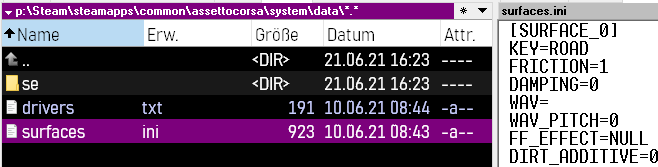
1TARMAC,2TARMAC
would both be fine, but you must mention TARMAC in
data\surfaces.ini
KEY=TARMAC
if you would have used the default/predefined ROAD, it would have worked right away...
see ...\assettocorsa\system\data\surfaces.ini
Last edited:
Kartboy2017
New Member
Hello friends,
Unfortunately, I don't know what to do. I have tried to create my son's master kart track in AC.
For this I have drawn the track in Blender (minimal to test first) and then in the kseditor.
However, when I try to start the track in CM, I get the error message Main track damaged.
Does anyone know where my problem lies?
Unfortunately, I don't know what to do. I have tried to create my son's master kart track in AC.
For this I have drawn the track in Blender (minimal to test first) and then in the kseditor.
However, when I try to start the track in CM, I get the error message Main track damaged.
Does anyone know where my problem lies?
Attachments
-
5.1 MB Views: 315
-call the final kn5 like your track folder should be "kartmotodrom.kn5" according to the name of your zip fileHello friends,
Unfortunately, I don't know what to do. I have tried to create my son's master kart track in AC.
For this I have drawn the track in Blender (minimal to test first) and then in the kseditor.
However, when I try to start the track in CM, I get the error message Main track damaged.
Does anyone know where my problem lies?
-the empties have to be rotated around x by 90°, so z points "forward"
4 grid/pit spots (probably in the wrong place)
separated pitlane
added timegates
added grass
added pits to surfaces.ini
separated blend/fbx/textures into "_src" folder
used this for export from blender, note the 0.01 down scaling
map still is wrong
Attachments
-
5.5 MB Views: 268
Last edited:
Kartboy2017
New Member
Hello fughettaboutit,
Thank you very much! At least the map opens and the game no longer crashes!
So was the kn5 file correct and only wrongly named? Or what exactly were all my mistakes.
When the track is finished I have to make 2 more for my son
Thank you very much! At least the map opens and the game no longer crashes!
So was the kn5 file correct and only wrongly named? Or what exactly were all my mistakes.
When the track is finished I have to make 2 more for my son
yes first the filenamewas wrong, but also important the downscale on export, and also the rotation of the AC_dummieswhat exactly were all my mistakes.
Hi, I'm new to track building, and currently working on a local karting track. These forums have been a great help so far. For which I would like to thank all of you! I am however running into an issue which i can't figure out by myself. Tried searching the forums, but it doesn't seem to have been posted before, so here goes;
The track i'm building has the pit boxes beneath a roof. So i've placed my AC_PIT_XX empties (0.01 scale) accordingly. When entering the game however, the actual pit location is ON the roof. Anyone has any idea how to fix this?
The roof is a non-descibed suface plane (so no road, wall collision or anything like that). And i've tried setting it to transparent in KSeditor. I've also tried changing the scale and the location of the PIT empties, but also no cigar.
I can ofcourse just remove the pit roof... but i'd very much like it to be acurate
Any help would be very much appreciated.
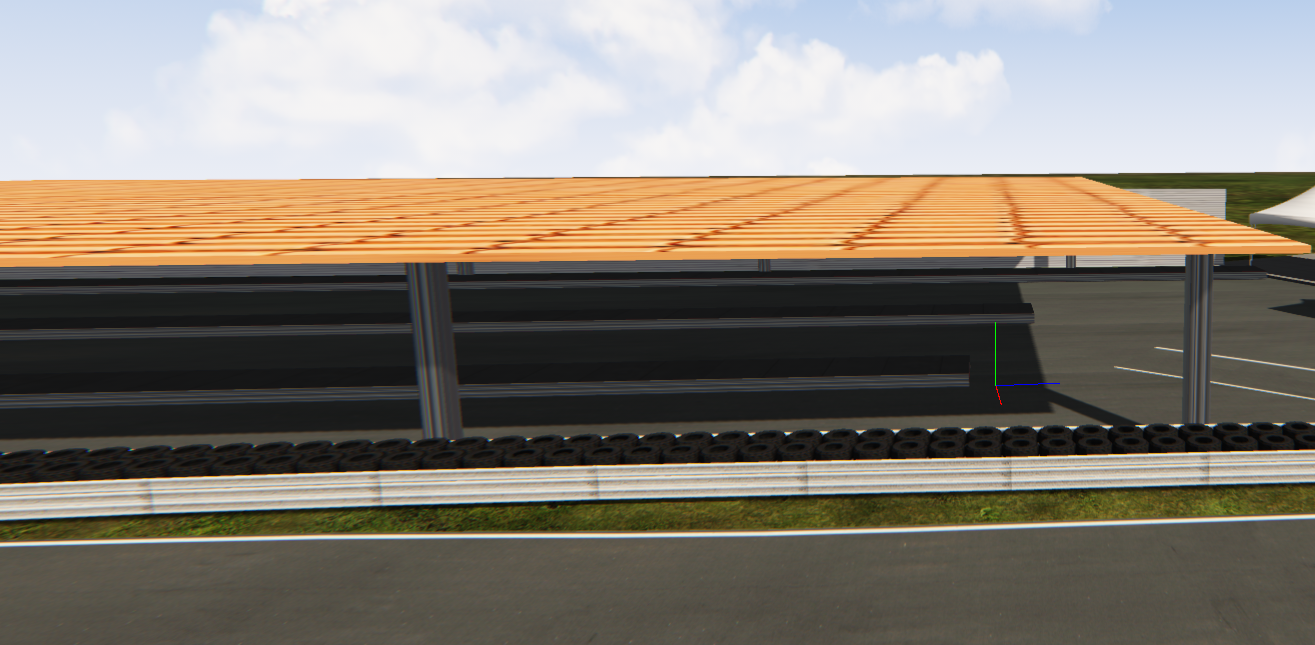
The track i'm building has the pit boxes beneath a roof. So i've placed my AC_PIT_XX empties (0.01 scale) accordingly. When entering the game however, the actual pit location is ON the roof. Anyone has any idea how to fix this?
The roof is a non-descibed suface plane (so no road, wall collision or anything like that). And i've tried setting it to transparent in KSeditor. I've also tried changing the scale and the location of the PIT empties, but also no cigar.
I can ofcourse just remove the pit roof... but i'd very much like it to be acurate
Any help would be very much appreciated.
Last edited:
Whats the roof object nameHi, I'm new to track building, and currently working on a local karting track. These forums have been a great help so far. For which I would like to thank all of you! I am however running into an issue which i can't figure out by myself. Tried searching the forums, but it doesn't seem to have been posted before, so here goes;
The track i'm building has the pit boxes beneath a roof. So i've placed my AC_PIT_XX empties (0.01 scale) accordingly. When entering the game however, the actual pit location is ON the roof. Anyone has any idea how to fix this?
The roof is a non-descibed suface plane (so no road, wall collision or anything like that). And i've tried setting it to transparent in KSeditor. I've also tried changing the scale and the location of the PIT empties, but also no cigar.
I can ofcourse just remove the pit roof... but i'd very much like it to be acurate
Any help would be very much appreciated.
View attachment 7841
Yeah, that is seen as a physical mesh.9VISUAL_PITS
No numbers in front, no words like PITS, or ROAD, etc... if you want the mesh to be guaranteed not physical.
Name it something like visual_pt_roof or something
Fabio Ventura
New Member
My car falls under the road, can you help me?
wmialil
New Member
Not sure if hyphens work in surface names. Try with simpler names (1ROAD, 1MAIN, 1PITA).My car falls under the road, can you help me?
Keep phys meshes lower than 25000 verts as well - not the 65000 limit - otherwise there will be holes.
Fabio Ventura
New Member
ja mudei os nomes e o carro cai igual
English....ja mudei os nomes e o carro cai igual
Hello, i am currently building my first track and i have some questions.
1. How do i merge roads with different textures? There's a gap between both roads.
2. I have tried using scatter to have trees everywhere, but KSeditor crashes when i try to import it. What else should i do?
3. Do i have to cut terrain up into different sections? Car keeps falling through the map.
4. For roads, i have to limit each section of the road to about 25000 verts, is that correct?
5. How do i add working lights for lamp posts? I currently have multiple lamp post and unsure on how to get them to light up.
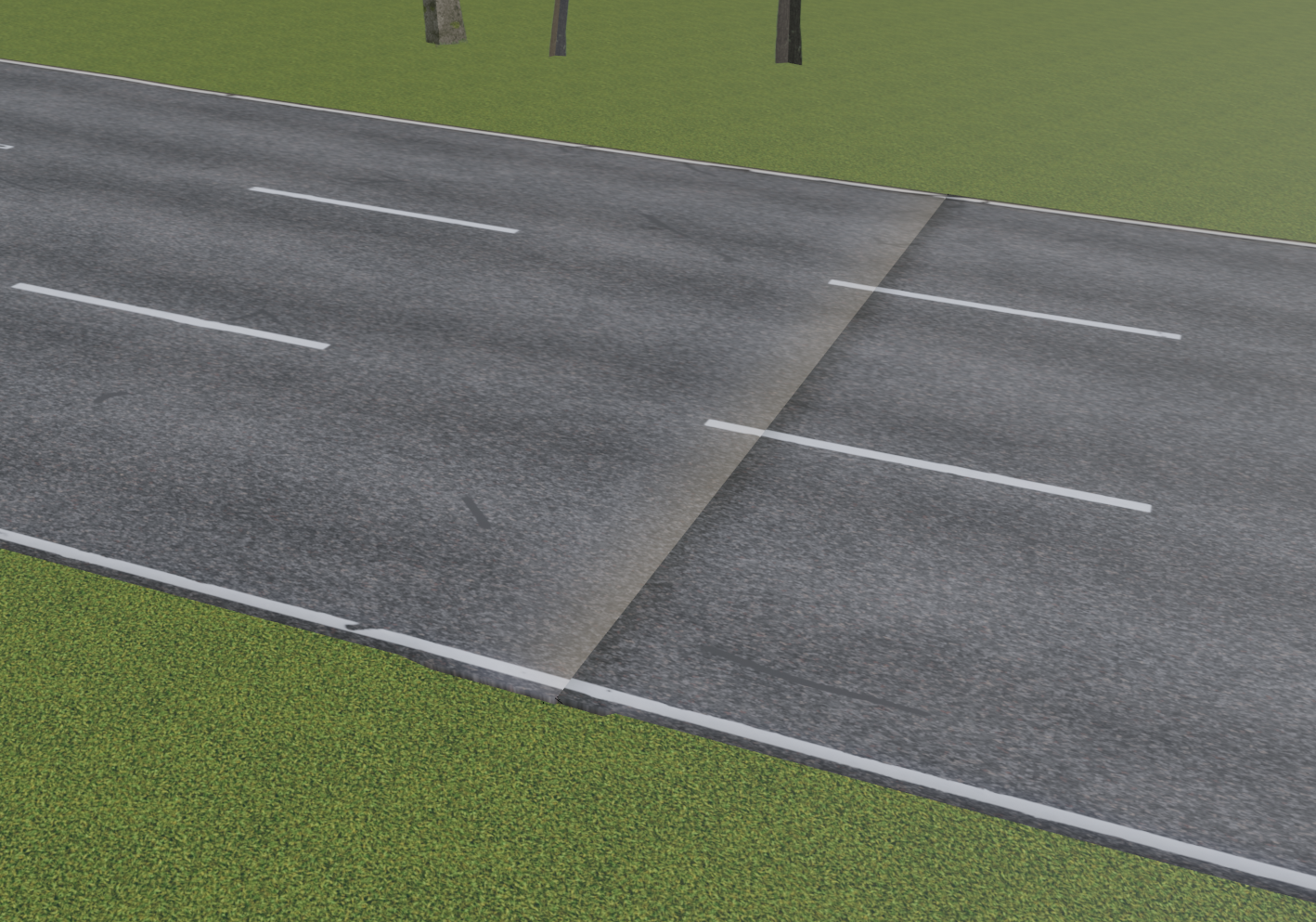
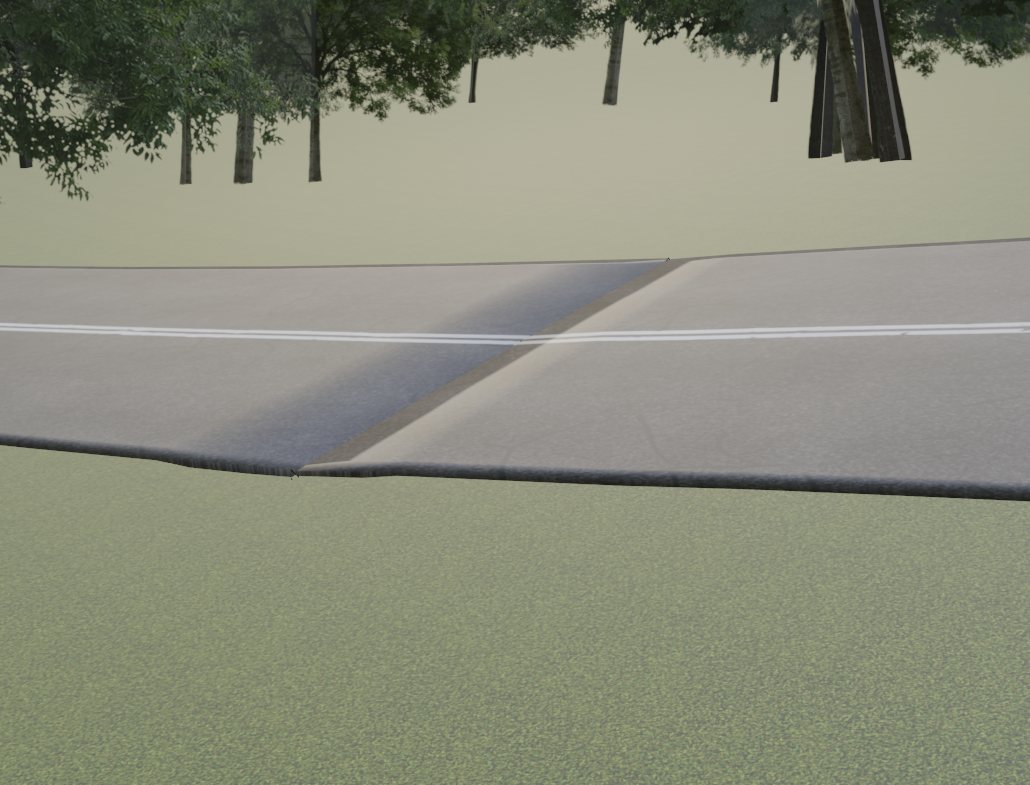
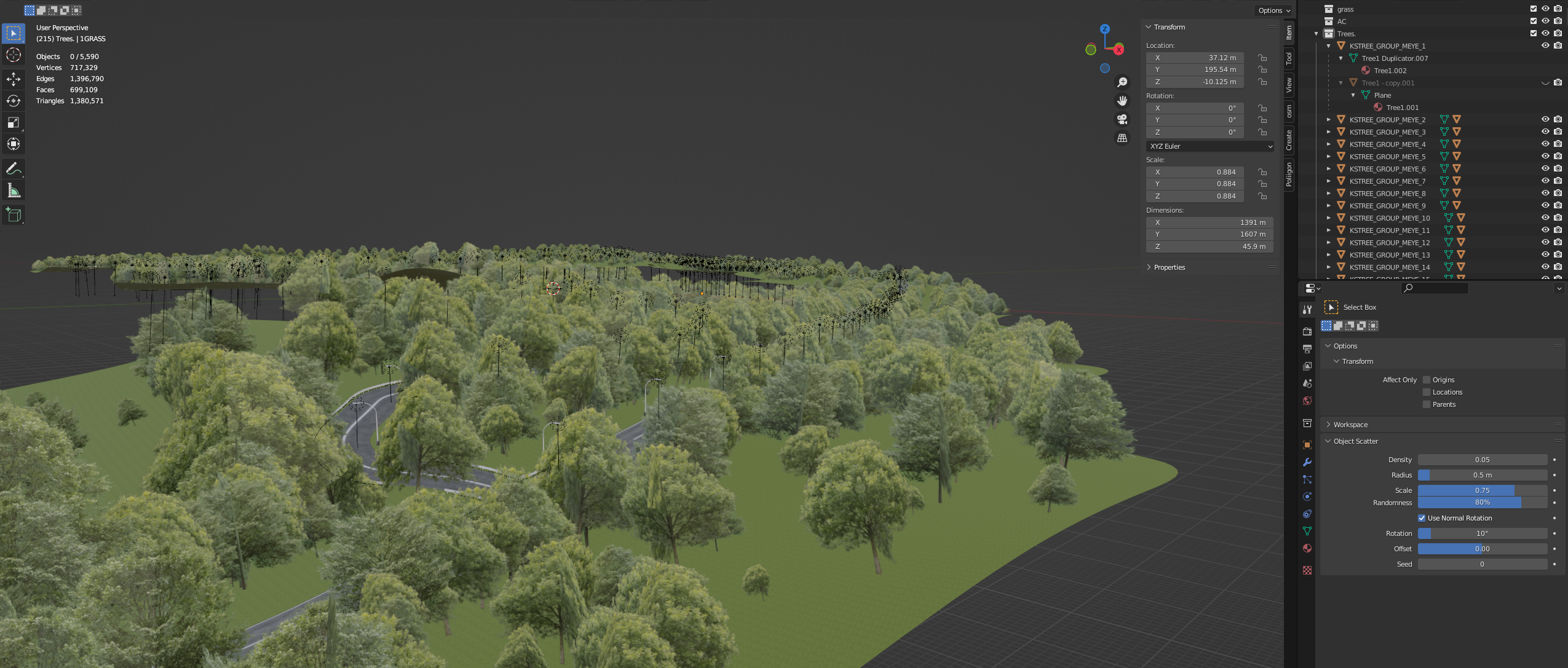
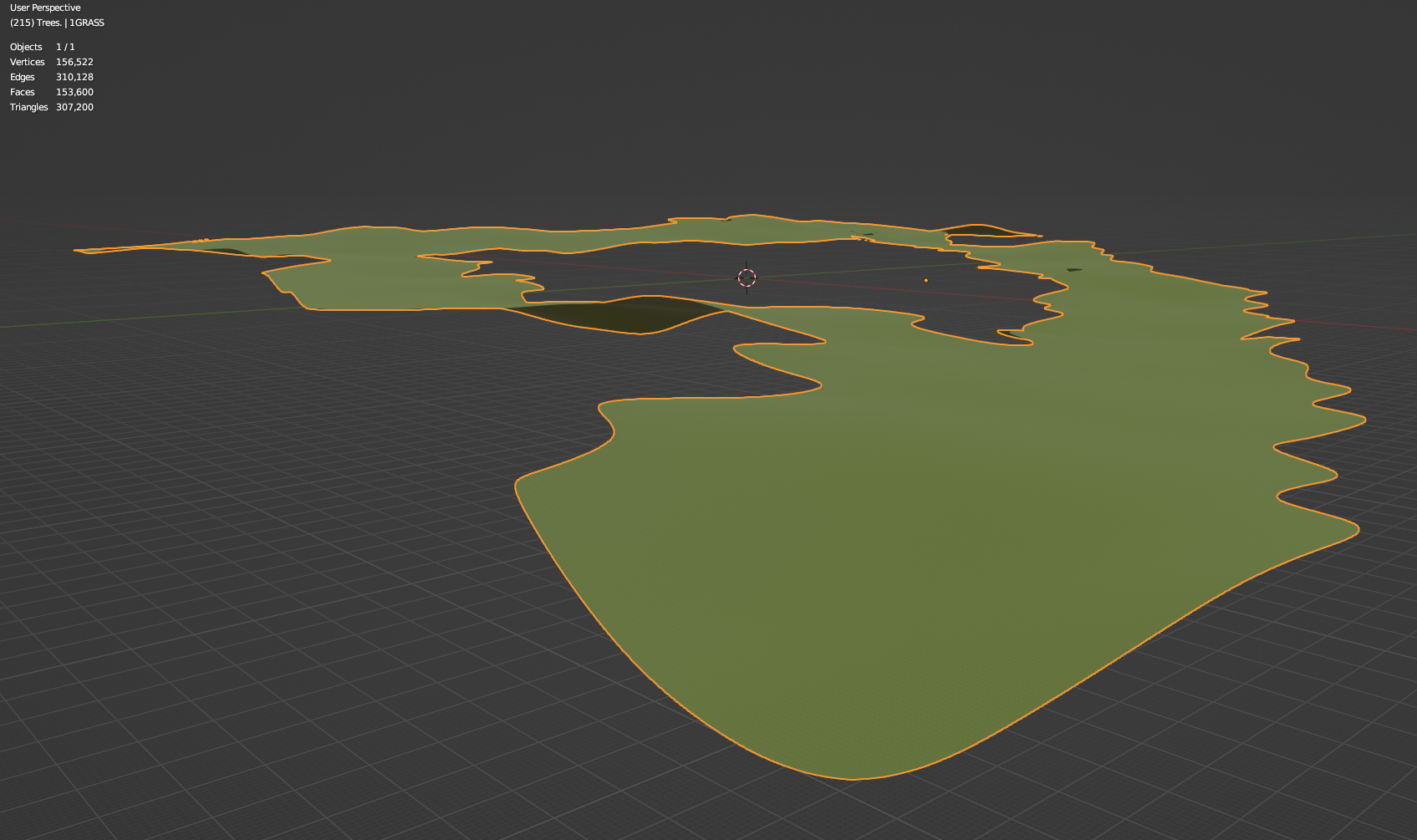

if anyone could be so kind to help me progress.
1. How do i merge roads with different textures? There's a gap between both roads.
2. I have tried using scatter to have trees everywhere, but KSeditor crashes when i try to import it. What else should i do?
3. Do i have to cut terrain up into different sections? Car keeps falling through the map.
4. For roads, i have to limit each section of the road to about 25000 verts, is that correct?
5. How do i add working lights for lamp posts? I currently have multiple lamp post and unsure on how to get them to light up.
if anyone could be so kind to help me progress.
2. after scattering all those trees are instanced, ksEditor can only handle empties and meshes
-selected trees, then Ctrl+A -> Make instances real
-and Object ->
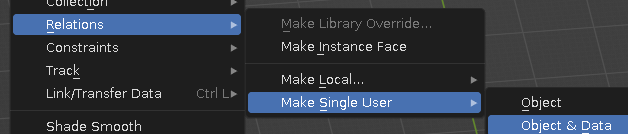
3.
-evtentually yes, dont do parts longer than 1km
-check normals direction, see https://assettocorsamods.net/threads/ac-car-in-blender-problem.2714/#post-18870
5. vanilla AC has nothing for that, you make a CustomShadersPatch config
https://github.com/ac-custom-shaders-patch/acc-extension-config/wiki/Tracks-–-Lights
examples for Kunos tracks:
https://github.com/ac-custom-shaders-patch/acc-extension-config/wiki

-selected trees, then Ctrl+A -> Make instances real
-and Object ->
3.
-evtentually yes, dont do parts longer than 1km
-check normals direction, see https://assettocorsamods.net/threads/ac-car-in-blender-problem.2714/#post-18870
5. vanilla AC has nothing for that, you make a CustomShadersPatch config
https://github.com/ac-custom-shaders-patch/acc-extension-config/wiki/Tracks-–-Lights
examples for Kunos tracks:
https://github.com/ac-custom-shaders-patch/acc-extension-config/wiki

Last edited:

