"As you can see, they are suffering from some weird lighting issue."
could also be that ksAmbient and ksDiffuse are wrong, maybe use 0.2 and 0.3
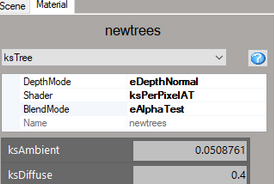
could also be that ksAmbient and ksDiffuse are wrong, maybe use 0.2 and 0.3
Trying your script, it did not make a difference. Changing ksAmbient and ksDiffuse values also made no difference."As you can see, they are suffering from some weird lighting issue."
could also be that ksAmbient and ksDiffuse are wrong, maybe use 0.2 and 0.3
View attachment 5227
I think I figured it out. The mesh of my Y trees was all wrong. I had it in 2 parts instead of 3, if that makes any senseTrying your script, it did not make a difference. Changing ksAmbient and ksDiffuse values also made no difference.
The only thing that 'fixes' my issue is using a different shader, such as KsGrass or KsPerPixelAT. Should I accept defeat and switch to a different shader?
View attachment 5239
The shadows seen in this picture are from the "top shadows for trees" tutorial. I am not worried about these, I know they are not causing my shading issue because it still persists when disabled.
Did you read the post earlier that suggests naming the trees correctly and setting their pivot points to the bottom? Its the only way they are going to look correct.Trying your script, it did not make a difference. Changing ksAmbient and ksDiffuse values also made no difference.
The only thing that 'fixes' my issue is using a different shader, such as KsGrass or KsPerPixelAT. Should I accept defeat and switch to a different shader?
View attachment 5239
The shadows seen in this picture are from the "top shadows for trees" tutorial. I am not worried about these, I know they are not causing my shading issue because it still persists when disabled.

That's the problem. This shadow is also in the game.I would not care if this shadow is not there in AC itself.
Oh, thanks. But now I have a problem. ksEditor takes too much time importing the fbx file.set shadows for all the other stuff in your track, there is none
maybe that single shadow over you goes away then - just kidding, i have no idea where it comes from, but indeed you dont have shadows in your pic
if you use ksEditor, just edit your persistence file "...fbx.ini" and replace all CAST_SHADOWS=0 with CAST_SHADOWS=1
View attachment 5314
It keeps loading the track a lot of time. It looks like if it never ends.you mean with shadows now on? but it loads the track or crashes?
I mean that when I import the FBX file, it takes to much time. It doesn't load.well then undo what you did, make it cast_shadows=0 again and only set it for the objects you want in ksEditor...
View attachment 5315
