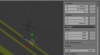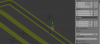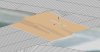TUTORIAL Build your FIRST track - BASIC GUIDE
- Thread starter luchian
- Start date
MLE
New Member
Hello,
I have checked naming, and as you can see I am using standard name for surfaces of track and pit lane: xROAD_xx (skip new surfaces from my surface.ini file). I have move spawn objects quite high and after spawn car as falling down to the ground but it hasn't solve my issue. When they reach ground I have respawn again and again. One more intresting thing I have observed is that on replay from defined track camera (next to pit area) I cannot see the car. Camera is following fall of the car but it is invisible. Ony car cameras are showing it during replay. I have no idea what I am doing wrong. It is frustrating as I have no progress since coupe of days. Possibly I could share with you my blender data and you could check it. I am sure that I am making stupid mistake.
I have checked naming, and as you can see I am using standard name for surfaces of track and pit lane: xROAD_xx (skip new surfaces from my surface.ini file). I have move spawn objects quite high and after spawn car as falling down to the ground but it hasn't solve my issue. When they reach ground I have respawn again and again. One more intresting thing I have observed is that on replay from defined track camera (next to pit area) I cannot see the car. Camera is following fall of the car but it is invisible. Ony car cameras are showing it during replay. I have no idea what I am doing wrong. It is frustrating as I have no progress since coupe of days. Possibly I could share with you my blender data and you could check it. I am sure that I am making stupid mistake.
MLE
New Member
I have created simple version with only flat plane as grass and track using new surfaces and it is still not working, same result. I have no idea what is wrong. I have attached this version for your evaluation:
https://mega.nz/#!m4gH0YJS!8wI7X_kY33S9vypNcEM8pnxXGK_yl--imQGd8nhykxo
Thanks!
https://mega.nz/#!m4gH0YJS!8wI7X_kY33S9vypNcEM8pnxXGK_yl--imQGd8nhykxo
Thanks!
Had a (long) look at your file.. very hard to spot the problem initially.
In fact, there is something very wrong with the scale of the file so everything is VERY big.
Always work in meters. And ideally set the units when creating the file. Also, for all the objects you create: CTRAL+A >> Apply Scale. So everything is at scale 1.
Now, back to your test track, what happens is, the car is not falling through the ground. But actually falling from very high ==> which gives an error at some point of course.
==> which gives an error at some point of course.
What you can do:
1/ either set the units to meters and re-scale the objects (you can find HERE your files)
2/ either place the spawn points very close to the ground in Blender (something like 1-10 cm) which then translates to way bigger in game .
.
Please note, I've not spent time to see how to fix the scale problem, I've just applied a 0.1 factor quickly so that the track can load. But the scale is still wrong. Look at this pic, the cube is suppose to be 1m x 1m . Anyway, you get the point - have fun
. Anyway, you get the point - have fun  .
.

In fact, there is something very wrong with the scale of the file so everything is VERY big.
Always work in meters. And ideally set the units when creating the file. Also, for all the objects you create: CTRAL+A >> Apply Scale. So everything is at scale 1.
Now, back to your test track, what happens is, the car is not falling through the ground. But actually falling from very high
What you can do:
1/ either set the units to meters and re-scale the objects (you can find HERE your files)
2/ either place the spawn points very close to the ground in Blender (something like 1-10 cm) which then translates to way bigger in game
Please note, I've not spent time to see how to fix the scale problem, I've just applied a 0.1 factor quickly so that the track can load. But the scale is still wrong. Look at this pic, the cube is suppose to be 1m x 1m
MLE
New Member
I still have an issue with scale. I manage to fix it in Blender and now all dimensions are in meters with scale 1. All dimensions are according to reality but after import of track in Assetto something is still wrong. All objects and track are smaller than they should be. I have calculated difference as around 18% comparing to real dimensions.

Above, in blender width of road has 3.0 meters. In AC it looks different:

Toyota's width is 1.755 meters so something is wrong. I have no idea what is going on. During drive it is clear that track is too small and narrow. I can scale it up in Blender but then all dimensions are wrong.
Above, in blender width of road has 3.0 meters. In AC it looks different:
Toyota's width is 1.755 meters so something is wrong. I have no idea what is going on. During drive it is clear that track is too small and narrow. I can scale it up in Blender but then all dimensions are wrong.
Yes, I have noticed some weird stuff about the scaling. Tbh, I don't really know what the issue is. I've never experienced any problems.. Blender is actually quite friendly when it comes to scaling options (as opposed to 3ds max..).
I think one of the you-will-not-like-it suggestions would be to create a new empty scene, set the units correctly there, and then try to import all your current assets..
I think one of the you-will-not-like-it suggestions would be to create a new empty scene, set the units correctly there, and then try to import all your current assets..
Double VTEC HoneyBadger
New Member
I've got a road made using BTB. Its completely flat but it works in AC so i'm happy so-far. I've a few things id like to do the track to get it as close to the real road its based off but seeing that the track was made in BTB i'm not sure how to approach it in Blender. the first thing id like to do is to be able to adjust the width of the track at certain points of the track as it varies in width throughout. I cant seem to find anything that would help other than going at it one vertex at a time but seeing that its a 14km track that would be my least fav option. Second thing id like to learn is a efficient way to adjust the elevation with some added some bumps. adjusting the vertex's manually results in a very blocky road so i was wondering if there is a quicker and smoother way to apply elevation ?
any help would be greatly appreciated
Thanks!
any help would be greatly appreciated
Thanks!
Hi @Double VTEC HoneyBadger . Boy what a long user name 
I am not very familiar with BTB, but at least for the smooth editing part in Blender, have a look at this post.
And in case you need some smoothing, after some modifications, this might be helpful also.
I am not very familiar with BTB, but at least for the smooth editing part in Blender, have a look at this post.
And in case you need some smoothing, after some modifications, this might be helpful also.
Double VTEC HoneyBadger
New Member
I'm surprised i was able to use it in AC hahaHi @Double VTEC HoneyBadger . Boy what a long user name
Thanks! I've tried to make a track again in blender but using bezier instead of paths and it worked out this time so i think i might redo the layout and try it again in blender. Would you recommend to apply elevation changes when layout the path or after when the modifiers have been applied ?
Thanks
I would recommend doing as much as possible in the initial phase (so when laying out), especially if you have some reference for what you wish to achieve. The sooner you get the base shape right, the better. Otherwise, it might prove more difficult to do changes later.
Have a look around here, in the tracks area; look at some of the topics maybe it'll give you some new ideas.
Have a look around here, in the tracks area; look at some of the topics maybe it'll give you some new ideas.
Medison
New Member
Hi, all started for me from the desire to create my local racing track. I'd like to use Assetto Corsa SDK for this. For last few weeks i read and saw a plenty of tutorials but unfortunately i can not race on my first track yet.
For track creating i choosed Blender. And now i face next problems:
1) Scale. I set up "Meters" from very beggining as its said in tutorial but when i am exporting to FBX and then loading track in Assetto Corsa SDK i feel that the track a lot bigger than it should be.
I tried to set up scale 0.1 in Blender before Exporting and track looks much better in SDK, but i feel this is wrong to pick up right scale instead of solving this problem.
2) The track is loading in the game. With car on the road and cars stays on the road, but unfortunatelly only until it starts moving. After i press foreward the car goes under the track surface.
3) I feel something wrong with axis, becouse the car from the start position looking not straight at road direction. I think this is becouse i built the track not parallel to X-axis. How can i fix this?
Will be grateful for any advises. If you have a little time to check the track source i uploaded it to google disk:
https://drive.google.com/file/d/0B2u771R-hAeoa05wVF80R3F6enM/view?usp=sharing
For track creating i choosed Blender. And now i face next problems:
1) Scale. I set up "Meters" from very beggining as its said in tutorial but when i am exporting to FBX and then loading track in Assetto Corsa SDK i feel that the track a lot bigger than it should be.
I tried to set up scale 0.1 in Blender before Exporting and track looks much better in SDK, but i feel this is wrong to pick up right scale instead of solving this problem.
2) The track is loading in the game. With car on the road and cars stays on the road, but unfortunatelly only until it starts moving. After i press foreward the car goes under the track surface.
3) I feel something wrong with axis, becouse the car from the start position looking not straight at road direction. I think this is becouse i built the track not parallel to X-axis. How can i fix this?
Will be grateful for any advises. If you have a little time to check the track source i uploaded it to google disk:
https://drive.google.com/file/d/0B2u771R-hAeoa05wVF80R3F6enM/view?usp=sharing
Attachments
-
34.3 KB Views: 575
Last edited:
Medison
New Member
As long as there is no any help. I was trying to deal the problems one by one by myself. I started with №2 and №3 problem. Finally i figured out that when i maked start points Y:0 X:90 Z:0 all work fine except car direction on the track. But when i am trying to rotate Z axis - car direction is OK but there is no front left and rear right wheels.
I saw that the same problem here http://assettocorsamods.net/threads/build-your-first-track-basic-guide.12/page-5#post-881 but i dont see this is works for me.
For the scale problem. I have to export the track to FBX with scale 0.04 or so. If i then import this FBX to Blender the track looks tiny but in ksEditor it looks ok. I i export the track with scale 1 it looks too big in ksEditor but ok if i import it in Blender again.
Hoping for any help
I saw that the same problem here http://assettocorsamods.net/threads/build-your-first-track-basic-guide.12/page-5#post-881 but i dont see this is works for me.
For the scale problem. I have to export the track to FBX with scale 0.04 or so. If i then import this FBX to Blender the track looks tiny but in ksEditor it looks ok. I i export the track with scale 1 it looks too big in ksEditor but ok if i import it in Blender again.
Hoping for any help
Attachments
-
72.4 KB Views: 528
-
213.2 KB Views: 524
-
314.3 KB Views: 530
-
431.2 KB Views: 556
-
95 KB Views: 536
-
555.2 KB Views: 590
Last edited:
Pixelchaser
Well-Known Member
the scale issues everyone has, we just find what works best and keep doing it. I know when I import to 3dmax it loads at 0.1 scale or is it 10.0... its been a while. in 3dmax in the fbx export menu there is an indicators to what the resulting scale will be. many times I have to tune it to Centimetres or metres etc etc, but its always either x0.1 or x10.0... always by 10...
axis problem. the track and object etc should be made as normal. z is up.
the (all) spawn points objects and start line position objects only require axis alteration in that space. so Y is up and Z is direction of spawn facing. and after that it could be a material issue that looks for physical or non physical object. (i.e surface title 1ROAD_01) etc.
in the link above, that pertained explicitly to 3dsmax (using a 3dsmax dummy / reference object)
axis problem. the track and object etc should be made as normal. z is up.
the (all) spawn points objects and start line position objects only require axis alteration in that space. so Y is up and Z is direction of spawn facing. and after that it could be a material issue that looks for physical or non physical object. (i.e surface title 1ROAD_01) etc.
in the link above, that pertained explicitly to 3dsmax (using a 3dsmax dummy / reference object)
Last edited:
Medison
New Member
Finally i found solution. You can solve problem with scale and car at once just with right export settings in Blender. See the attachment.
I have failed with path bend in the middle of the track. So this part above others but it should be flat. Can someone explain how can i fix this with all mesh builded around this part. In my mind its only select every vertex and set up Z-axis to 0. But i think this should be easier way than that.
I have failed with path bend in the middle of the track. So this part above others but it should be flat. Can someone explain how can i fix this with all mesh builded around this part. In my mind its only select every vertex and set up Z-axis to 0. But i think this should be easier way than that.
Attachments
-
49.3 KB Views: 530
Thiago
New Member
Hi, I have a problem in SDK
Consulte o último Desta Mensagem Para Obter Detalhes Sobre Como Chamar uma
depuração just-in-time (JIT) em vez Desta Caixa de Diálogo.
************** Texto de Exceção **************
System.Runtime.InteropServices.SEHException (0x80004005): Componente externo acionou Uma Exceção.
em Model.load (Modelo *, basic_string <wchar_t \, std :: char_traits <wchar_t> \, std :: allocator <wchar_t>> *, GraphicsManager *, IModelImporter *)
em ksNet.ksGraphics.loadFBX (String filename, UInt32 & key) na i: \ manu \ documentos \ ac-source-pc \ ksnet \ ksnet.cpp: Linha 743
em ksEditor.Form1.loadFBXFile (arquivo String, Boolean saveRecent) na i: \ Manu \ Documents \ ac-source-pc \ ksEditor \ Form1.cs: Linha 835
em ksEditor.Form1.openFBXToolStripMenuItem_Click (Object sender, EventArgs e) na i: \ Manu \ Documentos \ ac-source-pc \ ksEditor \ Form1.cs: Linha 821
em System.Windows.Forms.ToolStripItem.RaiseEvent (tecla Object, EventArgs e)
em System.Windows.Forms.ToolStripMenuItem.OnClick (EventArgs e)
em System.Windows.Forms.ToolStripItem.HandleClick (EventArgs e)
em System.Windows.Forms.ToolStripItem.HandleMouseUp (MouseEventArgs e)
em System.Windows.Forms.ToolStripItem.FireEventInteractive (EventArgs e, ToolStripItemEventType atingida)
em System.Windows.Forms.ToolStripItem.FireEvent (EventArgs e, ToolStripItemEventType atingida)
em System.Windows.Forms.ToolStrip.OnMouseUp (MouseEventArgs mea)
em System.Windows.Forms.ToolStripDropDown.OnMouseUp (MouseEventArgs mea)
em System.Windows.Forms.Control.WmMouseUp (Message & m, botão MouseButtons, Int32 cliques)
em System.Windows.Forms.Control.WndProc (Message & m)
em System.Windows.Forms.ScrollableControl.WndProc (Message & m)
em System.Windows.Forms.ToolStrip.WndProc (Message & m)
em System.Windows.Forms.ToolStripDropDown.WndProc (Message & m)
em System.Windows.Forms.Control.ControlNativeWindow.OnMessage (Message & m)
em System.Windows.Forms.Control.ControlNativeWindow.WndProc (Message & m)
em System.Windows.Forms.NativeWindow.Callback (IntPtr hWnd, Int32 msg, IntPtr wparam, IntPtr lparam)
************** Assembléias Carregados **************
mscorlib
Versão do Assembly: 4.0.0.0
Versão do Win32: 4.6.1080.0 construído por: NETFXREL3STAGE
Base de dados de Código: file: /// C: /Windows/Microsoft.NET/Framework/v4.0.30319/mscorlib.dll
----------------------------------------
ksEditor
Versão do Assembly: 1.0.0.0
Versão do Win32: 1.0.0.0
Base de dados de Código: file: /// D: /Games/Assetto%20Corsa/Assetto%20Corsa/sdk/editor/ksEditor.exe
----------------------------------------
Sistema
Versão do Assembly: 4.0.0.0
Versão do Win32: 4.6.1081.0 construído por: NETFXREL3STAGE
Base de dados de Código: file: /// C: /WINDOWS/Microsoft.Net/assembly/GAC_MSIL/System/v4.0_4.0.0.0__b77a5c561934e089/System.dll
----------------------------------------
System.Windows.Forms
Versão do Assembly: 4.0.0.0
Versão do Win32: 4.6.1038.0 construído por: NETFXREL2
Base de dados de Código: file:///C:/WINDOWS/Microsoft.Net/assembly/GAC_MSIL/System.Windows.Forms/v4.0_4.0.0.0__b77a5c561934e089/System.Windows.Forms.dll
----------------------------------------
System.Drawing
Versão do Assembly: 4.0.0.0
Versão do Win32: 4.6.1078.0 construído por: NETFXREL3STAGE
Base de dados de Código: file:///C:/WINDOWS/Microsoft.Net/assembly/GAC_MSIL/System.Drawing/v4.0_4.0.0.0__b03f5f7f11d50a3a/System.Drawing.dll
----------------------------------------
Configuração do sistema
Versão do Assembly: 4.0.0.0
Versão do Win32: 4.6.1038.0 construído por: NETFXREL2
Base de dados de Código: file:///C:/WINDOWS/Microsoft.Net/assembly/GAC_MSIL/System.Configuration/v4.0_4.0.0.0__b03f5f7f11d50a3a/System.Configuration.dll
----------------------------------------
System.Core
Versão do Assembly: 4.0.0.0
Versão do Win32: 4.6.1038.0 construído por: NETFXREL2
Base de dados de Código: file:///C:/WINDOWS/Microsoft.Net/assembly/GAC_MSIL/System.Core/v4.0_4.0.0.0__b77a5c561934e089/System.Core.dll
----------------------------------------
System.Xml
Versão do Assembly: 4.0.0.0
Versão do Win32: 4.6.1064.2 construído por: NETFXREL3STAGE
Base de dados de Código: file:///C:/WINDOWS/Microsoft.Net/assembly/GAC_MSIL/System.Xml/v4.0_4.0.0.0__b77a5c561934e089/System.Xml.dll
----------------------------------------
ksNet
Versão do Assembly: 1.0.5884.33843
Versão do Win32:
Base de dados de Código: file: /// D: /Games/Assetto%20Corsa/Assetto%20Corsa/sdk/editor/ksNet.DLL
----------------------------------------
Acessibilidade
Versão do Assembly: 4.0.0.0
Versão do Win32: 4.6.1038.0 construído por: NETFXREL2
Base de dados de Código: file:///C:/WINDOWS/Microsoft.Net/assembly/GAC_MSIL/Accessibility/v4.0_4.0.0.0__b03f5f7f11d50a3a/Accessibility.dll
----------------------------------------
System.Windows.Forms.resources
Versão do Assembly: 4.0.0.0
Versão do Win32: 4.6.1038.0 construído por: NETFXREL2
Base de dados de Código: file:///C:/WINDOWS/Microsoft.Net/assembly/GAC_MSIL/System.Windows.Forms.resources/v4.0_4.0.0.0_pt-BR_b77a5c561934e089/System.Windows.Forms.resources.dll
----------------------------------------
Microsoft.GeneratedCode
Versão do Assembly: 1.0.0.0
Versão do Win32: 4.6.1064.2 construído por: NETFXREL3STAGE
Base de dados de Código: file:///C:/WINDOWS/Microsoft.Net/assembly/GAC_MSIL/System.Xml/v4.0_4.0.0.0__b77a5c561934e089/System.Xml.dll
----------------------------------------
ksMathCore
Versão do Assembly: 1.0.0.0
Versão do Win32: 1.0.0.0
Base de dados de Código: file: /// D: /Games/Assetto%20Corsa/Assetto%20Corsa/sdk/editor/ksMathCore.DLL
----------------------------------------
mscorlib.resources
Versão do Assembly: 4.0.0.0
Versão do Win32: 4.6.1038.0 construído por: NETFXREL2
Base de dados de Código: file:///C:/WINDOWS/Microsoft.Net/assembly/GAC_MSIL/mscorlib.resources/v4.0_4.0.0.0_pt-BR_b77a5c561934e089/mscorlib.resources.dll
----------------------------------------
************** Depuração JIT **************
Para Habilitar a depuração just-in-time (JIT), o Arquivo config Deste
aplicativo UO Computador (machine.config) DEVE ter o valor
jitDebugging Definido na Seção System.Windows.Forms.
O aplicativo TAMBÉM DEVE Ser compilado com a depuração
HABILITADA.
Por Exemplo:
<Configuration>
<System.Windows.Forms jitDebugging = "true" />
</ Configuration>
QUANDO a depuração JIT ESTÁ HABILITADA, QUALQUÉR Exceção sem Tratamento
Sera enviada Ao depurador JIT registado no Computador,
em vez de Ser tratada Nesta Caixa de Diálogo.
Consulte o último Desta Mensagem Para Obter Detalhes Sobre Como Chamar uma
depuração just-in-time (JIT) em vez Desta Caixa de Diálogo.
************** Texto de Exceção **************
System.Runtime.InteropServices.SEHException (0x80004005): Componente externo acionou Uma Exceção.
em Model.load (Modelo *, basic_string <wchar_t \, std :: char_traits <wchar_t> \, std :: allocator <wchar_t>> *, GraphicsManager *, IModelImporter *)
em ksNet.ksGraphics.loadFBX (String filename, UInt32 & key) na i: \ manu \ documentos \ ac-source-pc \ ksnet \ ksnet.cpp: Linha 743
em ksEditor.Form1.loadFBXFile (arquivo String, Boolean saveRecent) na i: \ Manu \ Documents \ ac-source-pc \ ksEditor \ Form1.cs: Linha 835
em ksEditor.Form1.openFBXToolStripMenuItem_Click (Object sender, EventArgs e) na i: \ Manu \ Documentos \ ac-source-pc \ ksEditor \ Form1.cs: Linha 821
em System.Windows.Forms.ToolStripItem.RaiseEvent (tecla Object, EventArgs e)
em System.Windows.Forms.ToolStripMenuItem.OnClick (EventArgs e)
em System.Windows.Forms.ToolStripItem.HandleClick (EventArgs e)
em System.Windows.Forms.ToolStripItem.HandleMouseUp (MouseEventArgs e)
em System.Windows.Forms.ToolStripItem.FireEventInteractive (EventArgs e, ToolStripItemEventType atingida)
em System.Windows.Forms.ToolStripItem.FireEvent (EventArgs e, ToolStripItemEventType atingida)
em System.Windows.Forms.ToolStrip.OnMouseUp (MouseEventArgs mea)
em System.Windows.Forms.ToolStripDropDown.OnMouseUp (MouseEventArgs mea)
em System.Windows.Forms.Control.WmMouseUp (Message & m, botão MouseButtons, Int32 cliques)
em System.Windows.Forms.Control.WndProc (Message & m)
em System.Windows.Forms.ScrollableControl.WndProc (Message & m)
em System.Windows.Forms.ToolStrip.WndProc (Message & m)
em System.Windows.Forms.ToolStripDropDown.WndProc (Message & m)
em System.Windows.Forms.Control.ControlNativeWindow.OnMessage (Message & m)
em System.Windows.Forms.Control.ControlNativeWindow.WndProc (Message & m)
em System.Windows.Forms.NativeWindow.Callback (IntPtr hWnd, Int32 msg, IntPtr wparam, IntPtr lparam)
************** Assembléias Carregados **************
mscorlib
Versão do Assembly: 4.0.0.0
Versão do Win32: 4.6.1080.0 construído por: NETFXREL3STAGE
Base de dados de Código: file: /// C: /Windows/Microsoft.NET/Framework/v4.0.30319/mscorlib.dll
----------------------------------------
ksEditor
Versão do Assembly: 1.0.0.0
Versão do Win32: 1.0.0.0
Base de dados de Código: file: /// D: /Games/Assetto%20Corsa/Assetto%20Corsa/sdk/editor/ksEditor.exe
----------------------------------------
Sistema
Versão do Assembly: 4.0.0.0
Versão do Win32: 4.6.1081.0 construído por: NETFXREL3STAGE
Base de dados de Código: file: /// C: /WINDOWS/Microsoft.Net/assembly/GAC_MSIL/System/v4.0_4.0.0.0__b77a5c561934e089/System.dll
----------------------------------------
System.Windows.Forms
Versão do Assembly: 4.0.0.0
Versão do Win32: 4.6.1038.0 construído por: NETFXREL2
Base de dados de Código: file:///C:/WINDOWS/Microsoft.Net/assembly/GAC_MSIL/System.Windows.Forms/v4.0_4.0.0.0__b77a5c561934e089/System.Windows.Forms.dll
----------------------------------------
System.Drawing
Versão do Assembly: 4.0.0.0
Versão do Win32: 4.6.1078.0 construído por: NETFXREL3STAGE
Base de dados de Código: file:///C:/WINDOWS/Microsoft.Net/assembly/GAC_MSIL/System.Drawing/v4.0_4.0.0.0__b03f5f7f11d50a3a/System.Drawing.dll
----------------------------------------
Configuração do sistema
Versão do Assembly: 4.0.0.0
Versão do Win32: 4.6.1038.0 construído por: NETFXREL2
Base de dados de Código: file:///C:/WINDOWS/Microsoft.Net/assembly/GAC_MSIL/System.Configuration/v4.0_4.0.0.0__b03f5f7f11d50a3a/System.Configuration.dll
----------------------------------------
System.Core
Versão do Assembly: 4.0.0.0
Versão do Win32: 4.6.1038.0 construído por: NETFXREL2
Base de dados de Código: file:///C:/WINDOWS/Microsoft.Net/assembly/GAC_MSIL/System.Core/v4.0_4.0.0.0__b77a5c561934e089/System.Core.dll
----------------------------------------
System.Xml
Versão do Assembly: 4.0.0.0
Versão do Win32: 4.6.1064.2 construído por: NETFXREL3STAGE
Base de dados de Código: file:///C:/WINDOWS/Microsoft.Net/assembly/GAC_MSIL/System.Xml/v4.0_4.0.0.0__b77a5c561934e089/System.Xml.dll
----------------------------------------
ksNet
Versão do Assembly: 1.0.5884.33843
Versão do Win32:
Base de dados de Código: file: /// D: /Games/Assetto%20Corsa/Assetto%20Corsa/sdk/editor/ksNet.DLL
----------------------------------------
Acessibilidade
Versão do Assembly: 4.0.0.0
Versão do Win32: 4.6.1038.0 construído por: NETFXREL2
Base de dados de Código: file:///C:/WINDOWS/Microsoft.Net/assembly/GAC_MSIL/Accessibility/v4.0_4.0.0.0__b03f5f7f11d50a3a/Accessibility.dll
----------------------------------------
System.Windows.Forms.resources
Versão do Assembly: 4.0.0.0
Versão do Win32: 4.6.1038.0 construído por: NETFXREL2
Base de dados de Código: file:///C:/WINDOWS/Microsoft.Net/assembly/GAC_MSIL/System.Windows.Forms.resources/v4.0_4.0.0.0_pt-BR_b77a5c561934e089/System.Windows.Forms.resources.dll
----------------------------------------
Microsoft.GeneratedCode
Versão do Assembly: 1.0.0.0
Versão do Win32: 4.6.1064.2 construído por: NETFXREL3STAGE
Base de dados de Código: file:///C:/WINDOWS/Microsoft.Net/assembly/GAC_MSIL/System.Xml/v4.0_4.0.0.0__b77a5c561934e089/System.Xml.dll
----------------------------------------
ksMathCore
Versão do Assembly: 1.0.0.0
Versão do Win32: 1.0.0.0
Base de dados de Código: file: /// D: /Games/Assetto%20Corsa/Assetto%20Corsa/sdk/editor/ksMathCore.DLL
----------------------------------------
mscorlib.resources
Versão do Assembly: 4.0.0.0
Versão do Win32: 4.6.1038.0 construído por: NETFXREL2
Base de dados de Código: file:///C:/WINDOWS/Microsoft.Net/assembly/GAC_MSIL/mscorlib.resources/v4.0_4.0.0.0_pt-BR_b77a5c561934e089/mscorlib.resources.dll
----------------------------------------
************** Depuração JIT **************
Para Habilitar a depuração just-in-time (JIT), o Arquivo config Deste
aplicativo UO Computador (machine.config) DEVE ter o valor
jitDebugging Definido na Seção System.Windows.Forms.
O aplicativo TAMBÉM DEVE Ser compilado com a depuração
HABILITADA.
Por Exemplo:
<Configuration>
<System.Windows.Forms jitDebugging = "true" />
</ Configuration>
QUANDO a depuração JIT ESTÁ HABILITADA, QUALQUÉR Exceção sem Tratamento
Sera enviada Ao depurador JIT registado no Computador,
em vez de Ser tratada Nesta Caixa de Diálogo.
Attachments
-
87.6 KB Views: 532
@Medison : Thank you for sharing back your experience; this is a very good example: I though that "by default" everybody will see the button when exporting to scaleFinally i found solution. You can solve problem with scale and car at once just with right export settings in Blender. See the attachment.
I have failed with path bend in the middle of the track. So this part above others but it should be flat. Can someone explain how can i fix this with all mesh builded around this part. In my mind its only select every vertex and set up Z-axis to 0. But i think this should be easier way than that.
As for your other problem, see this post: http://assettocorsamods.net/threads/shek-o-hong-kong.322/page-2#post-2179
Also, you could just flatten everything: select >> scale >> reduce to 0 on Z axis.
Please attach the log files.Hi, I have a problem in SDK
[..]
QUANDO a depuração JIT ESTÁ HABILITADA, QUALQUÉR Exceção sem Tratamento
Sera enviada Ao depurador JIT registado no Computador,
em vez de Ser tratada Nesta Caixa de Diálogo.
Also, please try to use at least google translate, this is mainly English forum. Other language could be tolerated, but you have more chances to get some help if you use English
Thiago
New Member
Sorry for Portuguese.
No create the log files, I installed all vcredist and not solved
My conf Windows 10 Home 64bits, GTX NVIDIA 960, i5 2400, 4gb ram
See the end of this message for details on invoking
just-in-time (JIT) debugging instead of this dialog box.
************** Exception Text **************
System.Runtime.InteropServices.SEHException (0x80004005): External component has thrown an exception.
at Model.load(Model* , basic_string<wchar_t\,std::char_traits<wchar_t>\,std::allocator<wchar_t> >* , GraphicsManager* , IModelImporter* )
at ksNet.ksGraphics.loadFBX(String filename, UInt32& key) in i:\manu\documents\ac-source-pc\ksnet\ksnet.cpp:line 743
at ksEditor.Form1.loadFBXFile(String file, Boolean saveRecent) in i:\Manu\Documents\ac-source-pc\ksEditor\Form1.cs:line 835
at ksEditor.Form1.openFBXToolStripMenuItem_Click(Object sender, EventArgs e) in i:\Manu\Documents\ac-source-pc\ksEditor\Form1.cs:line 821
at System.Windows.Forms.ToolStripItem.RaiseEvent(Object key, EventArgs e)
at System.Windows.Forms.ToolStripMenuItem.OnClick(EventArgs e)
at System.Windows.Forms.ToolStripItem.HandleClick(EventArgs e)
at System.Windows.Forms.ToolStripItem.HandleMouseUp(MouseEventArgs e)
at System.Windows.Forms.ToolStripItem.FireEventInteractive(EventArgs e, ToolStripItemEventType met)
at System.Windows.Forms.ToolStripItem.FireEvent(EventArgs e, ToolStripItemEventType met)
at System.Windows.Forms.ToolStrip.OnMouseUp(MouseEventArgs mea)
at System.Windows.Forms.ToolStripDropDown.OnMouseUp(MouseEventArgs mea)
at System.Windows.Forms.Control.WmMouseUp(Message& m, MouseButtons button, Int32 clicks)
at System.Windows.Forms.Control.WndProc(Message& m)
at System.Windows.Forms.ScrollableControl.WndProc(Message& m)
at System.Windows.Forms.ToolStrip.WndProc(Message& m)
at System.Windows.Forms.ToolStripDropDown.WndProc(Message& m)
at System.Windows.Forms.Control.ControlNativeWindow.OnMessage(Message& m)
at System.Windows.Forms.Control.ControlNativeWindow.WndProc(Message& m)
at System.Windows.Forms.NativeWindow.Callback(IntPtr hWnd, Int32 msg, IntPtr wparam, IntPtr lparam)
************** Loaded Assemblies **************
mscorlib
Assembly Version: 4.0.0.0
Win32 Version: 4.6.1080.0 built by: NETFXREL3STAGE
CodeBase: file:///C:/Windows/Microsoft.NET/Framework/v4.0.30319/mscorlib.dll
----------------------------------------
ksEditor
Assembly Version: 1.0.0.0
Win32 Version: 1.0.0.0
CodeBase: file:///D:/Games/Assetto%20Corsa/Assetto%20Corsa/sdk/editor/ksEditor.exe
----------------------------------------
System
Assembly Version: 4.0.0.0
Win32 Version: 4.6.1081.0 built by: NETFXREL3STAGE
CodeBase: file:///C:/WINDOWS/Microsoft.Net/assembly/GAC_MSIL/System/v4.0_4.0.0.0__b77a5c561934e089/System.dll
----------------------------------------
System.Windows.Forms
Assembly Version: 4.0.0.0
Win32 Version: 4.6.1038.0 built by: NETFXREL2
CodeBase: file:///C:/WINDOWS/Microsoft.Net/assembly/GAC_MSIL/System.Windows.Forms/v4.0_4.0.0.0__b77a5c561934e089/System.Windows.Forms.dll
----------------------------------------
System.Drawing
Assembly Version: 4.0.0.0
Win32 Version: 4.6.1078.0 built by: NETFXREL3STAGE
CodeBase: file:///C:/WINDOWS/Microsoft.Net/assembly/GAC_MSIL/System.Drawing/v4.0_4.0.0.0__b03f5f7f11d50a3a/System.Drawing.dll
----------------------------------------
System.Configuration
Assembly Version: 4.0.0.0
Win32 Version: 4.6.1038.0 built by: NETFXREL2
CodeBase: file:///C:/WINDOWS/Microsoft.Net/assembly/GAC_MSIL/System.Configuration/v4.0_4.0.0.0__b03f5f7f11d50a3a/System.Configuration.dll
----------------------------------------
System.Core
Assembly Version: 4.0.0.0
Win32 Version: 4.6.1038.0 built by: NETFXREL2
CodeBase: file:///C:/WINDOWS/Microsoft.Net/assembly/GAC_MSIL/System.Core/v4.0_4.0.0.0__b77a5c561934e089/System.Core.dll
----------------------------------------
System.Xml
Assembly Version: 4.0.0.0
Win32 Version: 4.6.1064.2 built by: NETFXREL3STAGE
CodeBase: file:///C:/WINDOWS/Microsoft.Net/assembly/GAC_MSIL/System.Xml/v4.0_4.0.0.0__b77a5c561934e089/System.Xml.dll
----------------------------------------
ksNet
Assembly Version: 1.0.5884.33843
Win32 Version:
CodeBase: file:///D:/Games/Assetto%20Corsa/Assetto%20Corsa/sdk/editor/ksNet.DLL
----------------------------------------
Microsoft.GeneratedCode
Assembly Version: 1.0.0.0
Win32 Version: 4.6.1064.2 built by: NETFXREL3STAGE
CodeBase: file:///C:/WINDOWS/Microsoft.Net/assembly/GAC_MSIL/System.Xml/v4.0_4.0.0.0__b77a5c561934e089/System.Xml.dll
----------------------------------------
ksMathCore
Assembly Version: 1.0.0.0
Win32 Version: 1.0.0.0
CodeBase: file:///D:/Games/Assetto%20Corsa/Assetto%20Corsa/sdk/editor/ksMathCore.DLL
----------------------------------------
************** JIT Debugging **************
To enable just-in-time (JIT) debugging, the .config file for this
application or computer (machine.config) must have the
jitDebugging value set in the system.windows.forms section.
The application must also be compiled with debugging
enabled.
For example:
<configuration>
<system.windows.forms jitDebugging="true" />
</configuration>
When JIT debugging is enabled, any unhandled exception
will be sent to the JIT debugger registered on the computer
rather than be handled by this dialog box.
No create the log files, I installed all vcredist and not solved
My conf Windows 10 Home 64bits, GTX NVIDIA 960, i5 2400, 4gb ram
See the end of this message for details on invoking
just-in-time (JIT) debugging instead of this dialog box.
************** Exception Text **************
System.Runtime.InteropServices.SEHException (0x80004005): External component has thrown an exception.
at Model.load(Model* , basic_string<wchar_t\,std::char_traits<wchar_t>\,std::allocator<wchar_t> >* , GraphicsManager* , IModelImporter* )
at ksNet.ksGraphics.loadFBX(String filename, UInt32& key) in i:\manu\documents\ac-source-pc\ksnet\ksnet.cpp:line 743
at ksEditor.Form1.loadFBXFile(String file, Boolean saveRecent) in i:\Manu\Documents\ac-source-pc\ksEditor\Form1.cs:line 835
at ksEditor.Form1.openFBXToolStripMenuItem_Click(Object sender, EventArgs e) in i:\Manu\Documents\ac-source-pc\ksEditor\Form1.cs:line 821
at System.Windows.Forms.ToolStripItem.RaiseEvent(Object key, EventArgs e)
at System.Windows.Forms.ToolStripMenuItem.OnClick(EventArgs e)
at System.Windows.Forms.ToolStripItem.HandleClick(EventArgs e)
at System.Windows.Forms.ToolStripItem.HandleMouseUp(MouseEventArgs e)
at System.Windows.Forms.ToolStripItem.FireEventInteractive(EventArgs e, ToolStripItemEventType met)
at System.Windows.Forms.ToolStripItem.FireEvent(EventArgs e, ToolStripItemEventType met)
at System.Windows.Forms.ToolStrip.OnMouseUp(MouseEventArgs mea)
at System.Windows.Forms.ToolStripDropDown.OnMouseUp(MouseEventArgs mea)
at System.Windows.Forms.Control.WmMouseUp(Message& m, MouseButtons button, Int32 clicks)
at System.Windows.Forms.Control.WndProc(Message& m)
at System.Windows.Forms.ScrollableControl.WndProc(Message& m)
at System.Windows.Forms.ToolStrip.WndProc(Message& m)
at System.Windows.Forms.ToolStripDropDown.WndProc(Message& m)
at System.Windows.Forms.Control.ControlNativeWindow.OnMessage(Message& m)
at System.Windows.Forms.Control.ControlNativeWindow.WndProc(Message& m)
at System.Windows.Forms.NativeWindow.Callback(IntPtr hWnd, Int32 msg, IntPtr wparam, IntPtr lparam)
************** Loaded Assemblies **************
mscorlib
Assembly Version: 4.0.0.0
Win32 Version: 4.6.1080.0 built by: NETFXREL3STAGE
CodeBase: file:///C:/Windows/Microsoft.NET/Framework/v4.0.30319/mscorlib.dll
----------------------------------------
ksEditor
Assembly Version: 1.0.0.0
Win32 Version: 1.0.0.0
CodeBase: file:///D:/Games/Assetto%20Corsa/Assetto%20Corsa/sdk/editor/ksEditor.exe
----------------------------------------
System
Assembly Version: 4.0.0.0
Win32 Version: 4.6.1081.0 built by: NETFXREL3STAGE
CodeBase: file:///C:/WINDOWS/Microsoft.Net/assembly/GAC_MSIL/System/v4.0_4.0.0.0__b77a5c561934e089/System.dll
----------------------------------------
System.Windows.Forms
Assembly Version: 4.0.0.0
Win32 Version: 4.6.1038.0 built by: NETFXREL2
CodeBase: file:///C:/WINDOWS/Microsoft.Net/assembly/GAC_MSIL/System.Windows.Forms/v4.0_4.0.0.0__b77a5c561934e089/System.Windows.Forms.dll
----------------------------------------
System.Drawing
Assembly Version: 4.0.0.0
Win32 Version: 4.6.1078.0 built by: NETFXREL3STAGE
CodeBase: file:///C:/WINDOWS/Microsoft.Net/assembly/GAC_MSIL/System.Drawing/v4.0_4.0.0.0__b03f5f7f11d50a3a/System.Drawing.dll
----------------------------------------
System.Configuration
Assembly Version: 4.0.0.0
Win32 Version: 4.6.1038.0 built by: NETFXREL2
CodeBase: file:///C:/WINDOWS/Microsoft.Net/assembly/GAC_MSIL/System.Configuration/v4.0_4.0.0.0__b03f5f7f11d50a3a/System.Configuration.dll
----------------------------------------
System.Core
Assembly Version: 4.0.0.0
Win32 Version: 4.6.1038.0 built by: NETFXREL2
CodeBase: file:///C:/WINDOWS/Microsoft.Net/assembly/GAC_MSIL/System.Core/v4.0_4.0.0.0__b77a5c561934e089/System.Core.dll
----------------------------------------
System.Xml
Assembly Version: 4.0.0.0
Win32 Version: 4.6.1064.2 built by: NETFXREL3STAGE
CodeBase: file:///C:/WINDOWS/Microsoft.Net/assembly/GAC_MSIL/System.Xml/v4.0_4.0.0.0__b77a5c561934e089/System.Xml.dll
----------------------------------------
ksNet
Assembly Version: 1.0.5884.33843
Win32 Version:
CodeBase: file:///D:/Games/Assetto%20Corsa/Assetto%20Corsa/sdk/editor/ksNet.DLL
----------------------------------------
Microsoft.GeneratedCode
Assembly Version: 1.0.0.0
Win32 Version: 4.6.1064.2 built by: NETFXREL3STAGE
CodeBase: file:///C:/WINDOWS/Microsoft.Net/assembly/GAC_MSIL/System.Xml/v4.0_4.0.0.0__b77a5c561934e089/System.Xml.dll
----------------------------------------
ksMathCore
Assembly Version: 1.0.0.0
Win32 Version: 1.0.0.0
CodeBase: file:///D:/Games/Assetto%20Corsa/Assetto%20Corsa/sdk/editor/ksMathCore.DLL
----------------------------------------
************** JIT Debugging **************
To enable just-in-time (JIT) debugging, the .config file for this
application or computer (machine.config) must have the
jitDebugging value set in the system.windows.forms section.
The application must also be compiled with debugging
enabled.
For example:
<configuration>
<system.windows.forms jitDebugging="true" />
</configuration>
When JIT debugging is enabled, any unhandled exception
will be sent to the JIT debugger registered on the computer
rather than be handled by this dialog box.
Attachments
-
34.2 KB Views: 615
-
27.4 KB Views: 597
Medison
New Member
Sorry, now i see how stupid was my first questionAlso, you could just flatten everything: select >> scale >> reduce to 0 on Z axis.
For example, now i have situation in attachment. How i can make it smooth without changing Z axis for every point?
Attachments
-
184.2 KB Views: 604