SHADER setting-up trees
- Thread starter jarodyi
- Start date
BlablaPaige
New Member
Hello
There's a few thing I might need help on, but first, I placed my tree using a particles system, now I have arround 9000 tree, is it the normal way to do it or is there an other one? Beacause this technic make the "KSTREE_GROUP_X_x" way harder to use, since they are all named "KSTREE_GROUP_OAK_1.001 .."
I also think particles isn't the solution du to the one object/one material, beacause I can't put the tree shadow with the particles without correcting all 5000 tree one by one
Also during the import into the KS editor, it seem like my tree explode, I suspect the scale being the reason but reason I don't understand, I can't apply it in blender
https://cdn.discordapp.com/attachments/732732672891420692/817158923520835584/Screenshot_ks_ferrari_f2004_test_4-2-121-23-16-46.jpg
https://cdn.discordapp.com/attachments/732732672891420692/817158874624688148/Screenshot_ks_ferrari_f2004_test_4-2-121-23-16-12.jpg
Oh and I'm using last version of blender
There's a few thing I might need help on, but first, I placed my tree using a particles system, now I have arround 9000 tree, is it the normal way to do it or is there an other one? Beacause this technic make the "KSTREE_GROUP_X_x" way harder to use, since they are all named "KSTREE_GROUP_OAK_1.001 .."
I also think particles isn't the solution du to the one object/one material, beacause I can't put the tree shadow with the particles without correcting all 5000 tree one by one
Also during the import into the KS editor, it seem like my tree explode, I suspect the scale being the reason but reason I don't understand, I can't apply it in blender
https://cdn.discordapp.com/attachments/732732672891420692/817158923520835584/Screenshot_ks_ferrari_f2004_test_4-2-121-23-16-46.jpg
https://cdn.discordapp.com/attachments/732732672891420692/817158874624688148/Screenshot_ks_ferrari_f2004_test_4-2-121-23-16-12.jpg
Oh and I'm using last version of blender
Last edited:
looks like scaled in one direction only, can you show a pic from 3d-software?Hello
There's a few thing I might need help on, but first, I placed my tree using a particles system, now I have arround 9000 tree, is it the normal way to do it or is there an other one? Beacause this technic make the "KSTREE_GROUP_X_x" way harder to use, since they are all named "KSTREE_GROUP_OAK_1.001 .."
I also think particles isn't the solution du to the one object/one material, beacause I can't put the tree shadow with the particles without correcting all 5000 tree one by one
Also during the import into the KS editor, it seem like my tree explode, I suspect the scale being the reason but reason I don't understand, I can't apply it in blender
https://cdn.discordapp.com/attachments/732732672891420692/817158923520835584/Screenshot_ks_ferrari_f2004_test_4-2-121-23-16-46.jpg
https://cdn.discordapp.com/attachments/732732672891420692/817158874624688148/Screenshot_ks_ferrari_f2004_test_4-2-121-23-16-12.jpg
Oh and I'm using last version of blender
about placing the trees: you should do them in parts, not doing them all at once, then you can easily get the naming scheme better suited...
BlablaPaige
New Member
Hm, I don't have the file anymore, but the scale of the tree was something like 1.1/0.9/1.3, and for a reason blender wouldn't let me apply the scale but the error message wasn't very helpful
Ok will try, but how to manage the treeshadow mesh? Since it can't have 2 material on 1 mesh, how do I seperate it after applying the particles system?about placing the trees: you should do them in parts, not doing them all at once, then you can easily get the naming scheme better suited...
Last edited:
quetillo
Member
Good, they gave me some bushes and when I put them and play in assetto, when the sun shines they look bright, I lower the tone a little, but they are more colorful by the edges. They can be modified although they remain if that brightness of when the sun gives them and they are not dark.
What?? Hard to understand what you trying to say... again, better to post imagesGood, they gave me some bushes and when I put them and play in assetto, when the sun shines they look bright, I lower the tone a little, but they are more colorful by the edges. They can be modified although they remain if that brightness of when the sun gives them and they are not dark.
quetillo
Member
someone knows the configuration of the trees when creating an xpack with the RTB xpacker.
Attachments
-
101.4 KB Views: 450
Pixelchaser
Well-Known Member
It wasn`t possible without blender or 3dmax intervention, but that was a few years ago. ac needs single tree models and rtb likes to group it all together, but as i say i wouldnt be surprised if that changed, and also not surprised if brendon from rtb decided to keep being a twatt the rest of his life.
GRLap
Member
Am I correct that an individual "Y tree" consists of two Y meshes, one Y mesh with its normals and texture facing one direction, the other Y mesh with its normals and texture facing the opposite direction, and the two Y meshes sitting in the same XYZ space, i.e. fully overlapping each other?
Does an individual Y tree object contain both Y meshes, or is each Y mesh it's own object?
I assume the former; that a unique tree object has two Y meshes overlapping. However, I am getting an odd result when I import this into KS Editor (1st photo). The trees have a black conical cut-out around the base. I set object origins at base of tree, as instructed. It's also odd in blender (2nd photo), where the texture is patchy, as though the overlapping Y meshes are interfering with each other?
Any help appreciated.
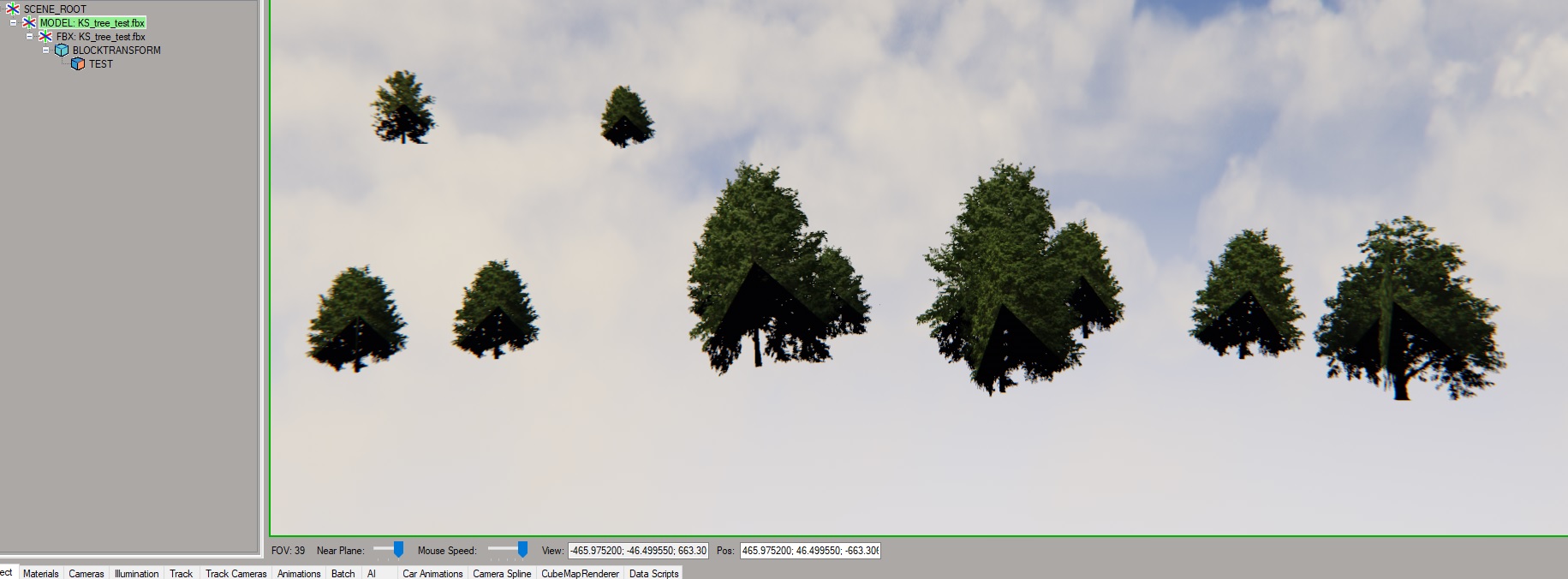
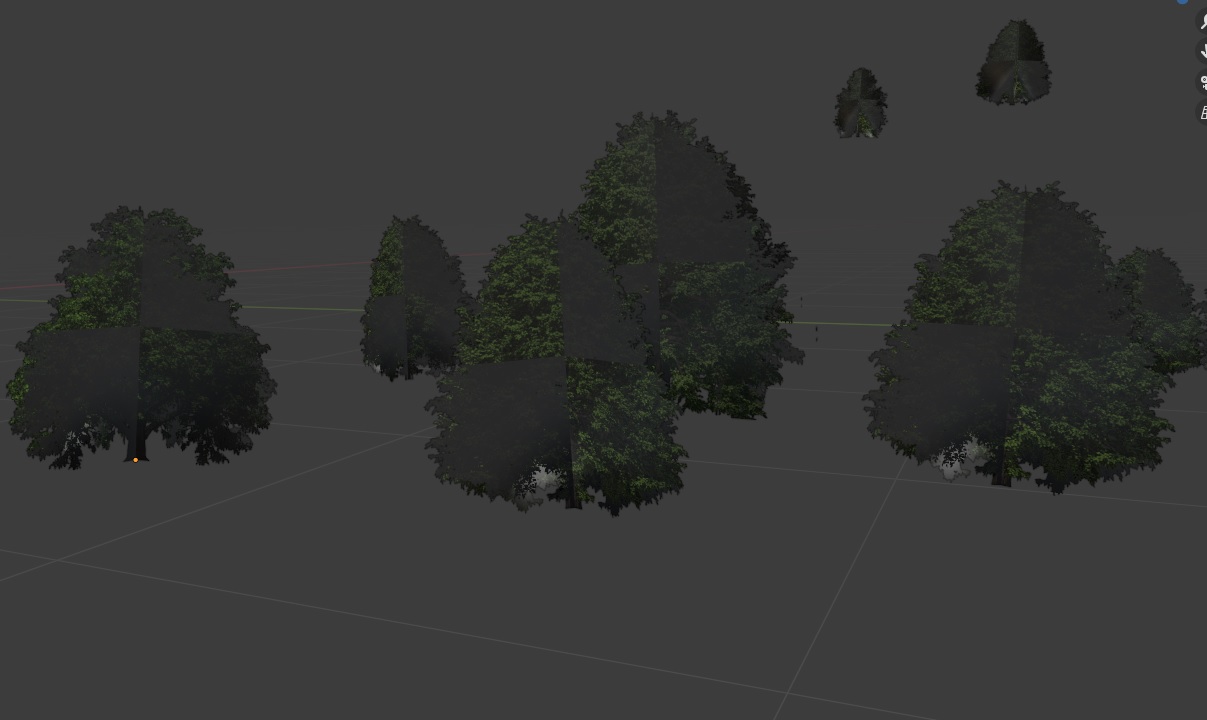
Does an individual Y tree object contain both Y meshes, or is each Y mesh it's own object?
I assume the former; that a unique tree object has two Y meshes overlapping. However, I am getting an odd result when I import this into KS Editor (1st photo). The trees have a black conical cut-out around the base. I set object origins at base of tree, as instructed. It's also odd in blender (2nd photo), where the texture is patchy, as though the overlapping Y meshes are interfering with each other?
Any help appreciated.
move pivot to the bottom
a y-tree sloppyly hand exploded:Am I correct that an individual "Y tree" consists of two Y meshes, one Y mesh with its normals and texture facing one direction, the other Y mesh with its normals and texture facing the opposite direction, and the two Y meshes sitting in the same XYZ space, i.e. fully overlapping each other?
move pivot to the bottom
GRLap
Member
thanks for quick reply fughettabouit. What is the "pivot" as opposed to the origin? I don't know what is a "pivot" in blender. I thought the origin is supposed to be at base of object. I set the orgin by snapping 3d cursor to base vertex and then setting origin to cursor. but that is "origin", not pivot. The origins are at base of tree for each tree object.
oh yes, origin = pivot, and yes at the bottom it should be, not sure what else is wrong then
alphatest, i updated the pic to have alphatest set
ksSpecular = 0.0


