Gunnar333
Well-Known Member
The latest CSP release can do this:
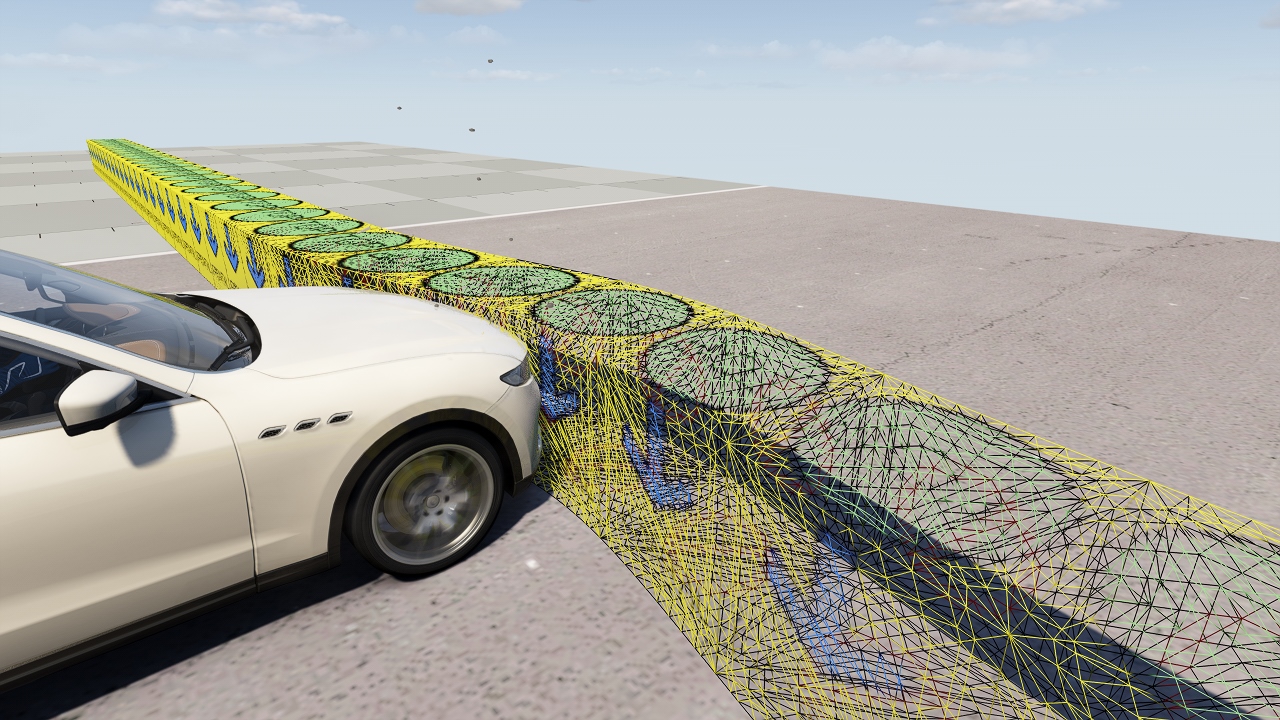
But there's still no documentation about it. So I wrote Ilja and he told me how to do it. So here it is:
first you’d need to enable extended track physics
for that, change this parameter:
and then you can alter collide parameters like so:
for more information on CFM and ERP, use:
http://ode.org/ode-latest-userguide.html#sec_3_8_0
Open Dynamics Engine
http://ode.org
and here is the actual soft walls bit:
with these settings it would switch to MultiMap shader with tessellation, considering how usually those walls aren’t meant to bend and don’t have enough triangles
please note that I set that tessellation factor for spa which has very few triangles for that wall, you might need to reduce it for your track. or maybe not
you can always use:
to see tessellation in action
here is how it looks in action:
https://files.acstuff.ru/shared/gtun/20210911-171509.mp4
also, just to clarify, DEFORMING_WALLS_… reacts to actual collision depth, so it wouldn’t really work without soft wall colliders
I did the simple test track that you can see at the first video and what can I say: It works!
The track is attached to this post. So you can test it by yourself.
It would be good to experiment more with the values. I still don't get what exactly should be changed to get a more rigit or solf wall behaviour. Also should not rendered collision walls also be treated like this?
Please comment!
But there's still no documentation about it. So I wrote Ilja and he told me how to do it. So here it is:
first you’d need to enable extended track physics
for that, change this parameter:
Code:
[SURFACE_0] WAV_PITCH=extended-0
Code:
[COLLISION_PARAMS_...]
MESHES=?WALL? ; of course, it would be better to list only soft walls here
SOFT_ERP=0.6
SOFT_CFM=0.001
MAX_DEPTH=0.5
BOUNCE=0.5
FRICTION=0.1
INTENSITY=0.1http://ode.org/ode-latest-userguide.html#sec_3_8_0
Open Dynamics Engine
http://ode.org
and here is the actual soft walls bit:
Code:
[DEFORMING_WALLS_...]
MESHES = material:barriers
TESSELLATION = 1
TESSELLATION_DISTANCE = 40, 100
TESSELLATION_FACTOR = 15, 3please note that I set that tessellation factor for spa which has very few triangles for that wall, you might need to reduce it for your track. or maybe not
you can always use:
Code:
[SHADER_REPLACEMENT_...]
CULL_MODE = WIREFRAMEhere is how it looks in action:
https://files.acstuff.ru/shared/gtun/20210911-171509.mp4
also, just to clarify, DEFORMING_WALLS_… reacts to actual collision depth, so it wouldn’t really work without soft wall colliders
I did the simple test track that you can see at the first video and what can I say: It works!
The track is attached to this post. So you can test it by yourself.
It would be good to experiment more with the values. I still don't get what exactly should be changed to get a more rigit or solf wall behaviour. Also should not rendered collision walls also be treated like this?
Please comment!
Attachments
-
8.8 MB Views: 675





