EKO Sim-Racing
Well-Known Member
I'm doing an experiment on my track (trying new humps and bumps accordingly to what was there back in the day), so I made a brand new mesh, renamed it accordingly, and then I got a little issue here...:
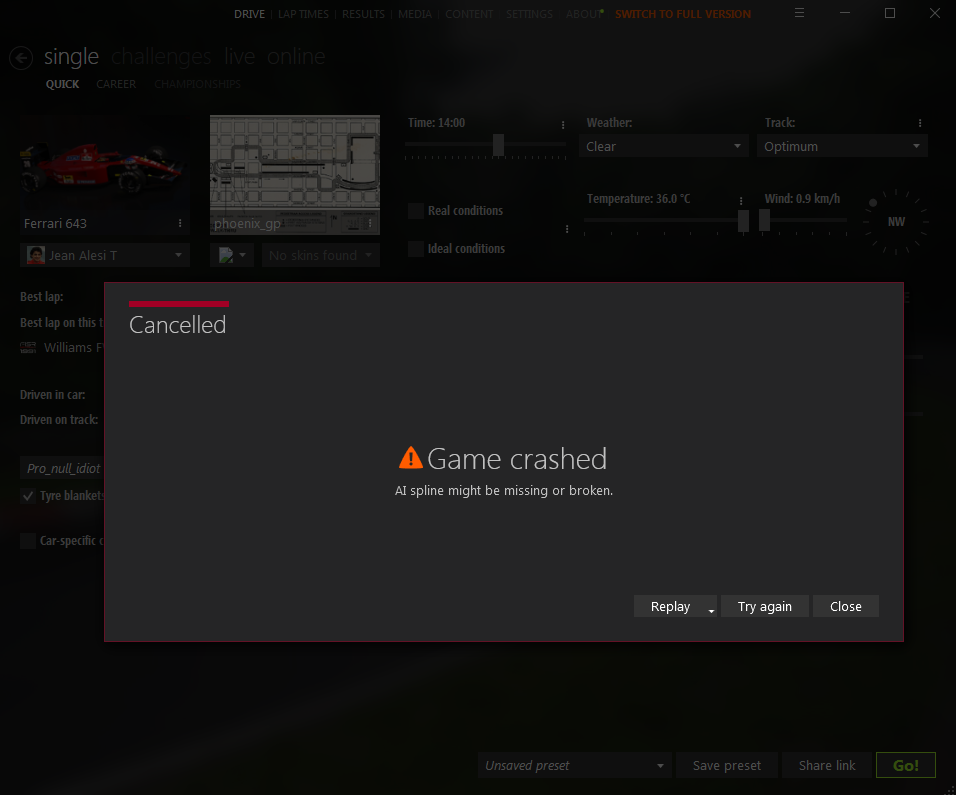
in the log:
\Content Manager (0.8.1865.34943)\ReadMe.txt
19:01:07.198: … [StarterBase:99] WaitUntilGameAsync(): Game is already here!
19:01:07.250: → [ExtraHotkeysRaceHelper:594] .ctor(): Extra key bindings: 0
19:01:07.251: → [ExtraHotkeysRaceHelper:595] .ctor(): Extra joystick bindings: 0
19:01:35.524: → [GameWrapper:340] StartAsync_Ui(): Result: <NULL>
19:01:35.532: [LapTimesManager:176] OnRaceFinished(): Race finished, but PlayerStatsManager.Instance.Last is missing
[LapTimesManager:176] OnRaceFinished(): Race finished, but PlayerStatsManager.Instance.Last is missing
19:01:35.533: … [RhmService:93] KeepAlive(): RHM will be killed after: 00:30:00
19:01:35.544: ⊕ [QuickDrive:981] Go()
What does all this mean ? And how can I resolve this ? Am I looking at the correct log file ?
in the log:
\Content Manager (0.8.1865.34943)\ReadMe.txt
19:01:07.198: … [StarterBase:99] WaitUntilGameAsync(): Game is already here!
19:01:07.250: → [ExtraHotkeysRaceHelper:594] .ctor(): Extra key bindings: 0
19:01:07.251: → [ExtraHotkeysRaceHelper:595] .ctor(): Extra joystick bindings: 0
19:01:35.524: → [GameWrapper:340] StartAsync_Ui(): Result: <NULL>
19:01:35.532:
 [LapTimesManager:176] OnRaceFinished(): Race finished, but PlayerStatsManager.Instance.Last is missing
[LapTimesManager:176] OnRaceFinished(): Race finished, but PlayerStatsManager.Instance.Last is missing19:01:35.533: … [RhmService:93] KeepAlive(): RHM will be killed after: 00:30:00
19:01:35.544: ⊕ [QuickDrive:981] Go()
What does all this mean ? And how can I resolve this ? Am I looking at the correct log file ?

