SOLVED How to make the groove 3d?
- Thread starter Frank Alexandre
- Start date
GRLap
Member
I'm not sure what you mean by a CSP app, but please see my post above.its a CSP app
Object Inspector is telling me that almost none of the settings in KSEditor are carrying over to the KN5 when I export from the editor.
I am seriously $%^ jinxed on this.
GRLap
Member
yes, the names are all consistent.any changes to KN5 names must be updated in models.ini as well
The problem is that settings are not carrying over from KSEditor to the kn5.
FYI, the groove.ini file reads as:
[HEADER]
GROOVES_NUMBER=2
[GROOVE_0]
NAME=racegroove
MIN=0.0
MAX=0.8
MULT=5
[GROOVE_1]
NAME=tyreskids
MIN=0.0
MAX=0.8
MULT=5
But again, groove.ini would have no bearing on the settings being inconsistent between kseditor and the kn5. it makes no sense other than I'm jinxed
GRLap
Member
I don't know what I did, other than re-export the kn5 for the 10th time, but this time it took hold.
I appreciate your help big time.
I'll be afraid to do work on the .fbx now (and I need to) as it will require re-exporting the kn5.
as far as material settings for a groove, should they be transparent?
I appreciate your help big time.
I'll be afraid to do work on the .fbx now (and I need to) as it will require re-exporting the kn5.
as far as material settings for a groove, should they be transparent?
Attachments
-
2.4 KB Views: 407
Last edited:
Yeah, nothing funky with your ini. Assuming the kn5 is named track_groove.kn5 and the models.ini reflect that?I don't know what I did, other than re-export the kn5 for the 10th time, but this time it took hold.
I appreciate your help big time.
I'll be afraid to do work on the .fbx now (and I need to) as it will require re-exporting the kn5.
as far as material settings for a groove, should they be transparent?
You can try transparent = false. I always forget which to use with alphablend... but takes 2 seconds to try!
i hope you called that
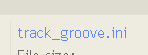
"groove.ini" in your data folder?
edit: oh i see, the persistence file, nevermind!
edit2: groove.ini not needed to see something in game
"groove.ini" in your data folder?
edit: oh i see, the persistence file, nevermind!
edit2: groove.ini not needed to see something in game
Ariel Suraniti
Member
Hi Guys...
I'm finishing some tracks, but I'm having problems with the white lines on the track. I read that I have to separate them into a separate k5n file. The issue is that I don't know how to create them in 3ds max or render. Does anyone have a good tutorial on how to make the white lines of the track? I try to do it like I do the groove. But when importing the ai, the lines on the edge of the track are imperfect. I don't know what method to use to be able to do them well and quickly. Thank you
I'm finishing some tracks, but I'm having problems with the white lines on the track. I read that I have to separate them into a separate k5n file. The issue is that I don't know how to create them in 3ds max or render. Does anyone have a good tutorial on how to make the white lines of the track? I try to do it like I do the groove. But when importing the ai, the lines on the edge of the track are imperfect. I don't know what method to use to be able to do them well and quickly. Thank you
heavily edited, added back missing pics in this and a few more posts:how can you make the width the same along the entire length? Thank you. ...
https://assettocorsamods.net/threads/how-to-make-the-groove-3d.209/#post-18740
Last edited:
stoneeater666
New Member
Hey i found a fix for the black grooves, its this
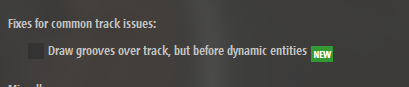
the setting broke the track "fonteny" by fat alfie for me with a lot of trial and error i found it
disable this and its fixed
the setting broke the track "fonteny" by fat alfie for me with a lot of trial and error i found it
disable this and its fixed

