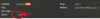LSeverino
New Member
What exactly is happening? The lap doesn't count? The race doesn't fiish?Hi to all
I'm new in Assetto corsa mod, I create my AB track in AC I have a problem or question.
When the car arrived to finish, how can stop the race? when the car arrived to end of the track the car not stop and go forward, and not stop the game! Someone have a solution??
Thank You!