Thanks for this tip, i will keep in mind for the future, never knew about that thing of AC makes borders from the surface, so to be sure about that i have to keep only the racetrack set on IS_VALID_TRACK=1 active when i load, then, once done the fast_lane, make VALID also the pitlane and other eventuals right?when reading this, your main problem may be that you have to first create both "side_r/l.csv" files and then record your ai line after that
the recording process merges both, the ai-line and the borders into "fast_lane.ai", if you dont have borders in "side_r/l.csv" files loaded by holding shift when recording, AC makes these borders by taking surfaces into acount, which are currently having "IS_VALID_TRACK=1" in your "surfaces.ini"
SOLVED AI Problem
- Thread starter Ternal
- Start date
yes
Eric I would appreciate if you'd try being less provocative - everybody moved on. I do not have time nor will to get into some useless keyboard fight. If you find this place useful, then please stay around and respect the rules. If not, kindly move away, it'll be fine also - I'm not selling anything. Not even commercials.Problem for this forum?!!!! They will get over it!!!!!
I must admit that lack of respect is indeed one of the few things that get on my nerves fast.
PS: for some perspective, I look at this place as a "hobby corner/hub". I feel grateful that there are so many creative people around to discuss ideas with. No point in changing the mood - it's not worth it
Eric Tripton
Member
You are right, but I call itcas I see it. I will respect you guys if the same is shown to me.Eric I would appreciate if you'd try being less provocative - everybody moved on. I do not have time nor will to get into some useless keyboard fight. If you find this place useful, then please stay around and respect the rules. If not, kindly move away, it'll be fine also - I'm not selling anything. Not even commercials.
I must admit that lack of respect is indeed one of the few things that get on my nerves fast.
PS: for some perspective, I look at this place as a "hobby corner/hub". I feel grateful that there are so many creative people around to discuss ideas with. No point in changing the mood - it's not worth it.
I know there is an unhealthy animosity between you all and RD.... really people need to get over whatever it is.
Telling us noobs how we are wrong or bad for choosing a different path causes strife.
Instead of assuming the builder is totally in error, try applying, "Trust but verify". Your way only alienates.
Another saying is 'If what I say makes you mad.......excuse me. If what I say makes you REALLY mad.........then good!'
I have just as many shortcomings as anyone.
I hope you understand.
LilSKi
Well-Known Member
Holding the shift key when the sim is in the loading screen will bake any csv files into a previously recorded fast lane file. No need to record another main fast lane.when reading this, your main problem may be that you have to first create both "side_r/l.csv" files and then record your ai line after that
the recording process merges both, the ai-line and the borders into "fast_lane.ai", if you dont have borders in "side_r/l.csv" files loaded by holding shift when recording, AC makes these borders by taking surfaces into acount, which are currently having "IS_VALID_TRACK=1" in your "surfaces.ini"
ah ok, nice to know too, so one can change existing borders in the fast_lane
LilSKi
Well-Known Member
There is no animosity between here and Rd. That is all in your head. Everyone here also hangs out there. In fact I spend more time there than I ever do here.You are right, but I call itcas I see it. I will respect you guys if the same is shown to me.
I know there is an unhealthy animosity between you all and RD.... really people need to get over whatever it is.
Telling us noobs how we are wrong or bad for choosing a different path causes strife.
Instead of assuming the builder is totally in error, try applying, "Trust but verify". Your way only alienates.
Another saying is 'If what I say makes you mad.......excuse me. If what I say makes you REALLY mad.........then good!'
I have just as many shortcomings as anyone.
I hope you understand.
As for the AI line I was going off a hunch from what I saw in the image. Sure the edge lines are a problem but you need to make sure the line is also recorded properly which it was not in that first image.
Eric Tripton
Member
Thats cool and I will try it. But I was under the impression you have to at least run the fastlane first.when reading this, your main problem may be that you have to first create both "side_r/l.csv" files and then record your ai line after that
the recording process merges both, the ai-line and the borders into "fast_lane.ai", if you dont have borders in "side_r/l.csv" files loaded by holding shift when recording, AC makes these borders by taking surfaces into acount, which are currently having "IS_VALID_TRACK=1" in your "surfaces.ini"
Great response regardless, this is very helpful!!!
Eric Tripton
Member
There is no animosity between here and Rd. That is all in your head. Everyone here also hangs out there. In fact I spend more time there than I ever do here.
Mmmm I beg to differ, but fair enough.
As far as assuming the member made the mistake with his AI fastlane and telling him thus, leaves him in the cold.
Hence, give peeps the benefit of the doubt...... "Trust, but verify."
Thats why I offered to give it a go myself instead of assuming he screwed up.
So, moving on........ When I got on track to run fastlane/pitlanes/ L &R, with the AI app activated, there was a spline marker near the finish that wouldn't go away after I created all lines which looked good.
When I jumped back in, same ugly error rears it's head. Hence the KN5 has something to do with it, is how I came to the conclusion.
Not sure why that spline marker was there, I never experienced that even with the little I've done with my builds.
Anyone can explain me how to create the vao-patch for a track? I already read this https://assettocorsamods.net/threads/how-to-model-track-lights-for-custom-shaders-patch.1559/
But no one mentioned the vao-patches creation
Thanks
But no one mentioned the vao-patches creation
Thanks
From the shader patch Discord:Anyone can explain me how to create the vao-patch for a track? I already read this https://assettocorsamods.net/threads/how-to-model-track-lights-for-custom-shaders-patch.1559/
But no one mentioned the vao-patches creation
Thanks
Introduction: Vertex AO is a technique where track vertices store information about the lighting as well. It allows to add shadows, although not perfect (depending on mesh), but with almost zero performance cost.
How is it stored? The whole thing works in one out of two possible modes: AO information could be either stored within KN5, or as a patch. If you’re making your own track and want to add it, I think the first approach would be better. But if you want to add AO to one of existing tracks (especially without affecting online), the second one is the way. For second mode, AO patches could be kept either next to KN5 files (same name, but with “.vao-patch” extension), or in extension\vao-patches folder (for name, either use track folder name, or, for tracks with several KN5 files, “trackfoldername__trackkn5name.vao-patch”).
How to generate AO for a track?
v7: https://drive.google.com/uc?id=1sfs1E-E_E02dmmkcnOPeLiqy4tPulFwq
It’s a console app, but don’t worry about how to pass arguments, you can just create a new file in track’s folder, called “baked shadows params.txt”, and app will use it. And then, just drag’n’drop your KN5 onto that EXE-file, it’ll do everything and save the result as a new patch (with default settings). Tip: those patches are just ZIP-files, so, you can always open them with your ZIP-archiver tool — inside, you’ll find that file with parameters being used to generate it.
What are the options?
• --filter=OBJECTS FILTER — which objects to bake AO for;
• --skip=OBJECTS FILTER — which objects to skip; For example, for Top Gear Test Track, I used --filter=vis?road?? --skip=vis?road06, to process all the roads apart from vis-road06 (turned out those filters don’t like “-” sign at the moment, I’ll fix it later). Oh, and all those filters work in the same way CM filters work. Plus, you can filter by material using material:MATERIAL NAME, or by shader, with shader:ksTree
• --trees=OBJECTS FILTER — which objects are considered trees (they would use a different approach, with no self-shadowing and without accounting for normals);
• --skip-occluders=OBJECTS FILTER — don’t treat those objects as casting shadows, if needed;
• --include-kn5s=FILE FILTER — list of KN5 files which will be included to create a multi-KN5 patch (don’t forget to rename it so it name would match track’s folder! I’ll fix it so it’ll do it automatically later);
• --occluders-kn5s=FILE FILTER — list of KN5 files which will be loaded as casting shadows, for multi-KN5 track (if it’s a single layout, just put * in there, but, for example, if “oval_boundaries.kn5” is only optional, you can use something like !oval_boundaries.kn5 to stop it from casting shadows; or just list all the other KN5s separated by commas);
• --extra-pass — add this argument to calculate AO in two passes, in second pass, AO from the first pass will be taken into account (takes in two times more time, but fixes tunnels quite nicely)
Another bunch of options:
• --opacity=0.85 — AO opacity, with 0 it’s non-existent, with 1, areas without light would seem completely black;
• --multiplier=1.2 — AO brightness, use it to compensate tracks from becoming too dark;
• --saturation-gain=3 — trick to make bounced colors more noticeable depending on saturation, set to 0 to disable it;
• --extra-pass-brightness-mult — extra brightness multiplier for second pass, if enabled (since it’ll have first pass shadows, why not compensate it by making everything a bit brighter);
• --bake-into-kn5 — bake AO into KN5.
Important detail!
• If you’re not baking AO into KN5, you can change opacity and brightness later, in Config.ini inside .vao-patch file (just open it with WinRAR, 7-Zip or something like that).
version 8 bakery:
https://cdn.discordapp.com/attachments/453595062299918337/557046527156289546/CustomTracksBakery.zip
Alternative bakery, WIP/DEV, only works on Nvidia GPUs + Cuda
main difference is that instead of checking shadows on vertices, it’s much better to also check shadows inside of triangles as well. and use CUDA and proper OptiX library designed for raytracing rather than making those silly 16×16 shots. unfortunately, there is still quite a long way to go, as new bakery doesn’t sync grass, doesn’t support alphatest, bakes remote geometry more wrong, doesn’t have a special case for trees… but it’s already a good alternative for some tracks that caused old bakery to fail miserably
https://cdn.discordapp.com/attachments/479442360284086281/559878885466963978/optiXBakery-v0.zip
https://cdn.discordapp.com/attachments/453595062299918337/557046527156289546/CustomTracksBakery.zip
Alternative bakery, WIP/DEV, only works on Nvidia GPUs + Cuda
main difference is that instead of checking shadows on vertices, it’s much better to also check shadows inside of triangles as well. and use CUDA and proper OptiX library designed for raytracing rather than making those silly 16×16 shots. unfortunately, there is still quite a long way to go, as new bakery doesn’t sync grass, doesn’t support alphatest, bakes remote geometry more wrong, doesn’t have a special case for trees… but it’s already a good alternative for some tracks that caused old bakery to fail miserably
https://cdn.discordapp.com/attachments/479442360284086281/559878885466963978/optiXBakery-v0.zip
hi all! my name is sebas, this is my first post here....I'm having troubles with the AI lines app. each time I record left and right borders, the first time after I can load them with the shift key, but the next time I load the circuit, they are back to default, dont mind if i keep pressed the shift or not....is the app no more compatible or something? it happened with more than one track...
Disable NewAiBehaviour or CustomShadersPatch alltogether
or disable those two:
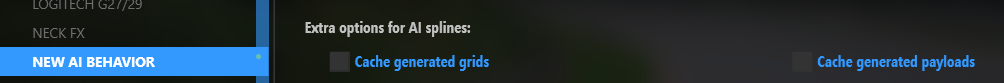
or disable those two:
when recording new ai line with already saved borders it will use those; the bad guessing on next session is 99% from those two boxes checkedAnother possible issue is if you record the main AI line after the sidelines, then it wont load the CSVs up.
To fix, you just open the CSVs and resave, so its newer than the AI line
It's been a while since I last had to make an AI line, and I noticed that indeed, the New AI behaviour creates an issue with the recorded AI line. Do you guys know already what is the best practice here?
Does one:
Completely disable New AI behaviour, record AI, then re-enable?
Just disable Cache generated grids/payloads and leave them so? (what do they do, btw?)
Other method?
Thank you. <insert old guy emoji>

