SOLVED how can i make AI path?
- Thread starter Ghostnasty1
- Start date
eg01st
Member
I'm making a track where first turn is a blind-right hand-down hill, so I have to brake a lot more than if it was flat, and the camber is not too positive. AI fast lane is recorded carefully, hugging the right side of road at all times. But the AI on second lap usually fly off the track, they just enter the corner too fast, despite my heavy braking before corner when recording the lap.
Should I use AI app additional controls? I didn't find instructions in this thread about them, not sure how exactly to do that.
Here is example of what the corner looks like:
Should I use AI app additional controls? I didn't find instructions in this thread about them, not sure how exactly to do that.
Here is example of what the corner looks like:
MGMetroDave
Active Member
Hi! In the data folder (under your main track folder) is a file called ai_hints.ini. Open that up in a text editor. You can add hints to help the AI deal with things like that. e.g.
;the left hand bend (you can put anything here. It's just a comment)
[HINT_0]
START=0.08
END=0.10
VALUE=0.595
;the drop
[HINT_1]
START=0.227
END=0.247
VALUE=0.35
;the kink. Don't back off too much!
[HINT_2]
START=0.297
END=0.32
VALUE=1.35
So START and END are the start and end points for the hint. 0 is when you cross the start of the AI spline and 1 is the end of the spline (1 lap). So 0.3 is 30% through the lap. You can find these values easily using the AI line helper app (https://www.racedepartment.com/downloads/ai-line-helper.16016/). It tells you the number as you drive the lap. Just plug these numbers in where they fit.
VALUE = This is the value of how much the ai should push in comparison with default. e.g. 0.9 = back off a little, 0.5 = back off quite a bit and drive more slowly, 1 = drive normally (you wouldn't use this as this is the default value), 1.4 = drive wrecklessly
Hope this helps. There are other tweaks possible in the AI_HINTS.INI file but I don't know enough about them to advise. The above use is the most common.
;the left hand bend (you can put anything here. It's just a comment)
[HINT_0]
START=0.08
END=0.10
VALUE=0.595
;the drop
[HINT_1]
START=0.227
END=0.247
VALUE=0.35
;the kink. Don't back off too much!
[HINT_2]
START=0.297
END=0.32
VALUE=1.35
So START and END are the start and end points for the hint. 0 is when you cross the start of the AI spline and 1 is the end of the spline (1 lap). So 0.3 is 30% through the lap. You can find these values easily using the AI line helper app (https://www.racedepartment.com/downloads/ai-line-helper.16016/). It tells you the number as you drive the lap. Just plug these numbers in where they fit.
VALUE = This is the value of how much the ai should push in comparison with default. e.g. 0.9 = back off a little, 0.5 = back off quite a bit and drive more slowly, 1 = drive normally (you wouldn't use this as this is the default value), 1.4 = drive wrecklessly
Hope this helps. There are other tweaks possible in the AI_HINTS.INI file but I don't know enough about them to advise. The above use is the most common.
eg01st
Member
Thank you very much!Hi! In the data folder (under your main track folder) is a file called ai_hints.ini. Open that up in a text editor. You can add hints to help the AI deal with things like that. e.g.
;the left hand bend (you can put anything here. It's just a comment)
[HINT_0]
START=0.08
END=0.10
VALUE=0.595
;the drop
[HINT_1]
START=0.227
END=0.247
VALUE=0.35
;the kink. Don't back off too much!
[HINT_2]
START=0.297
END=0.32
VALUE=1.35
So START and END are the start and end points for the hint. 0 is when you cross the start of the AI spline and 1 is the end of the spline (1 lap). So 0.3 is 30% through the lap. You can find these values easily using the AI line helper app (https://www.racedepartment.com/downloads/ai-line-helper.16016/). It tells you the number as you drive the lap. Just plug these numbers in where they fit.
VALUE = This is the value of how much the ai should push in comparison with default. e.g. 0.9 = back off a little, 0.5 = back off quite a bit and drive more slowly, 1 = drive normally (you wouldn't use this as this is the default value), 1.4 = drive wrecklessly
Hope this helps. There are other tweaks possible in the AI_HINTS.INI file but I don't know enough about them to advise. The above use is the most common.
This is the first time I hear about ai_hints.ini, seems like quite an easy fix for my problem.
giovanni pasolini
Member
Thanks
I make
AC ver 1.6.3 (last version)
Thanks
Giovanni
I make
- AI app on
- START recording
- drive slow just before START LINE
- accross again START LINE (see new line Ciano color)
- press STOP RECORDING but never stop record
- try SAVE ai, but never save .candidate file in YOURTRACK\ai folder
AC ver 1.6.3 (last version)
Thanks
Giovanni
Aha.. that is the question.
Well, you're in luck. It used to be more difficult in the days, but now it's quite simple.
First, you need to go into \STEAM\steamapps\common\assettocorsa\system\cfg and edit the file called assetto_corsa.ini.
Once this is done, go into the game, onto your track, with any car.Code:[AC_APPS] ENABLE_DEV_APPS=1
1/ Open the in-game app (it will be visible now) named AI. It looks like this:
View attachment 681
2/ When ready, press "start recording" button (the button under will change to recording)
3/ And start driving. No need to go insanely fast, but more important is to have a nice flowing line. Whenever you complete a lap while recording, the line is updated (<< thanks to NightEye for the tip). Save and exit whenever you think you've got a good line. Here's how:
4/ Press the "recording" to stop the recording process.
5/ Press Save ai.
You should now have an fast_lane.ai.candidate file under YOURTRACK\ai folder.
6/ Rename the file to fast_lane.ai
7/ Done - you should now have a working AI.
***
Optionally, you also need to record a pit_lane.ai path. Procedure is similar, but with 2 differences:
1/ press the "start pits", instead of the normal "start recording" used previously
2/ start at the last turn before pit entry, and end it after pit exit once you've joined the racing line (the idea is to make sort of a "deviation" from the main racing line).
Won
New Member
Go one more lap!Thanks
I make
What wrong?
- AI app on
- START recording
- drive slow just before START LINE
- accross again START LINE (see new line Ciano color)
- press STOP RECORDING but never stop record
- try SAVE ai, but never save .candidate file in YOURTRACK\ai folder
AC ver 1.6.3 (last version)
Thanks
Giovanni
Are the beginning and end of the cyan line joined?
If they are not, take another lap until you see that they join.
And about the point 5, do not worry, never stop recording, be sure to click "save AI" ,with that it should be enough.
btw!.. you can do it at any speed, don't worry about it!
giovanni pasolini
Member
Thanks,
about the point 5 seem recor file not when push stop, but when leave the track and return to panel AC
Gio
about the point 5 seem recor file not when push stop, but when leave the track and return to panel AC
Gio
Is the track all in one mesh? try to cut the road into pieces, especially the crossing parts should be two different meshes. But not sure if it helps.
That indeed solved it, thank you.Is the track all in one mesh? try to cut the road into pieces, especially the crossing parts should be two different meshes. But not sure if it helps.
Only now I can't beat my own AI anymore
Ariel Suraniti
Member
I have a big problem. I am converting some circuits to assetto. I already made several. However, in some, the cars barely start, go against the pit wall and stay against it. Despite doing the correct procedure of doing the ai first, then using the ai helper, shifting those limits and performing the ai again.
Regarding the definition of materials, everything is fine (boxes is 1pit_; asphalt is 1road_; the walls are defined as 1wall_)
Can anybody help me?
Cheers
Regarding the definition of materials, everything is fine (boxes is 1pit_; asphalt is 1road_; the walls are defined as 1wall_)
Can anybody help me?
Cheers
when recording the new ai line, everything else but your road-mesh in your surfaces.ini should be set to IS_VALID_TRACK=0
if you dont do this, ac will assume it can drive anywhere, also in the pits, if you use your normal "surfaces.ini" with pits set to valid
another thing that should fix this (i dont know for sure)
would be recording side_r.csv and side_l.csvwith ai-line helper and using those with the "holding-shift at ac-start" method
if you dont do this, ac will assume it can drive anywhere, also in the pits, if you use your normal "surfaces.ini" with pits set to valid
another thing that should fix this (i dont know for sure)
would be recording side_r.csv and side_l.csvwith ai-line helper and using those with the "holding-shift at ac-start" method
(maybe also keep curbs valid, not only road)
Ariel Suraniti
Member
Road to? I recorded left and rigth sides.when recording the new ai line, everything else but your road-mesh in your surfaces.ini should be set to IS_VALID_TRACK=0
if you dont do this, ac will assume it can drive anywhere, also in the pits, if you use your normal "surfaces.ini" with pits set to valid
another thing that should fix this (i dont know for sure)
would be recording side_r.csv and side_l.csvwith ai-line helper and using those with the "holding-shift at ac-start" method
set road to valid, all others to invalid
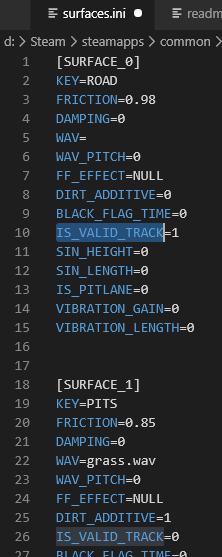
seems like its not enough to have side_r/l.csv
Ariel Suraniti
Member
thanks a lot. Solved it
Ariel Suraniti
Member
I have another problem. On some tracks, ia cars start too slow. They barely move ...
The ai is perfect, the cars go where they belong and set very good lap times, difficult to match.
But this about the start, I can't fix it.
What could it be?
The ai is perfect, the cars go where they belong and set very good lap times, difficult to match.
But this about the start, I can't fix it.
What could it be?
should not happen without CustomShadersPatch, with it enabled, set ai strength and aggression to 100%, thats a long lived bug ;(
Ariel Suraniti
Member
I tried all this that you tell me, but the same thing happens to me. Could it be that you have to see the distance between the starting drawers of each car?should not happen without CustomShadersPatch, with it enabled, set ai strength and aggression to 100%, thats a long lived bug ;(


