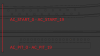QUESTION Watnus' learning thread
- Thread starter Watus
- Start date
What doesn't work ? Ingame ? Or editor ?
Also, have you done this ?
https://assettocorsamods.net/threads/loading-track-in-game.881/#post-4102
Also, have you done this ?
https://assettocorsamods.net/threads/loading-track-in-game.881/#post-4102
Looks like his FBX only contains the materials.. I’m not on Blender, but pretty sure you have to click “selected objects" and untoggle that button next to scale...What doesn't work ? Ingame ? Or editor ?
Also, have you done this ?
https://assettocorsamods.net/threads/loading-track-in-game.881/#post-4102
check if AC_START_0 and AC_PIT_0 are above the surface
You maybe must do this "Origin to center ..." thing (which one is matter of taste i think)
And maybe more than one time, until the yellow marker is in the middle of your cubes (no cube in example):
(you can also select all of them at once, in Blender 2.8 it will work for all selecteed)
edit: i have scaling disabled when exporting
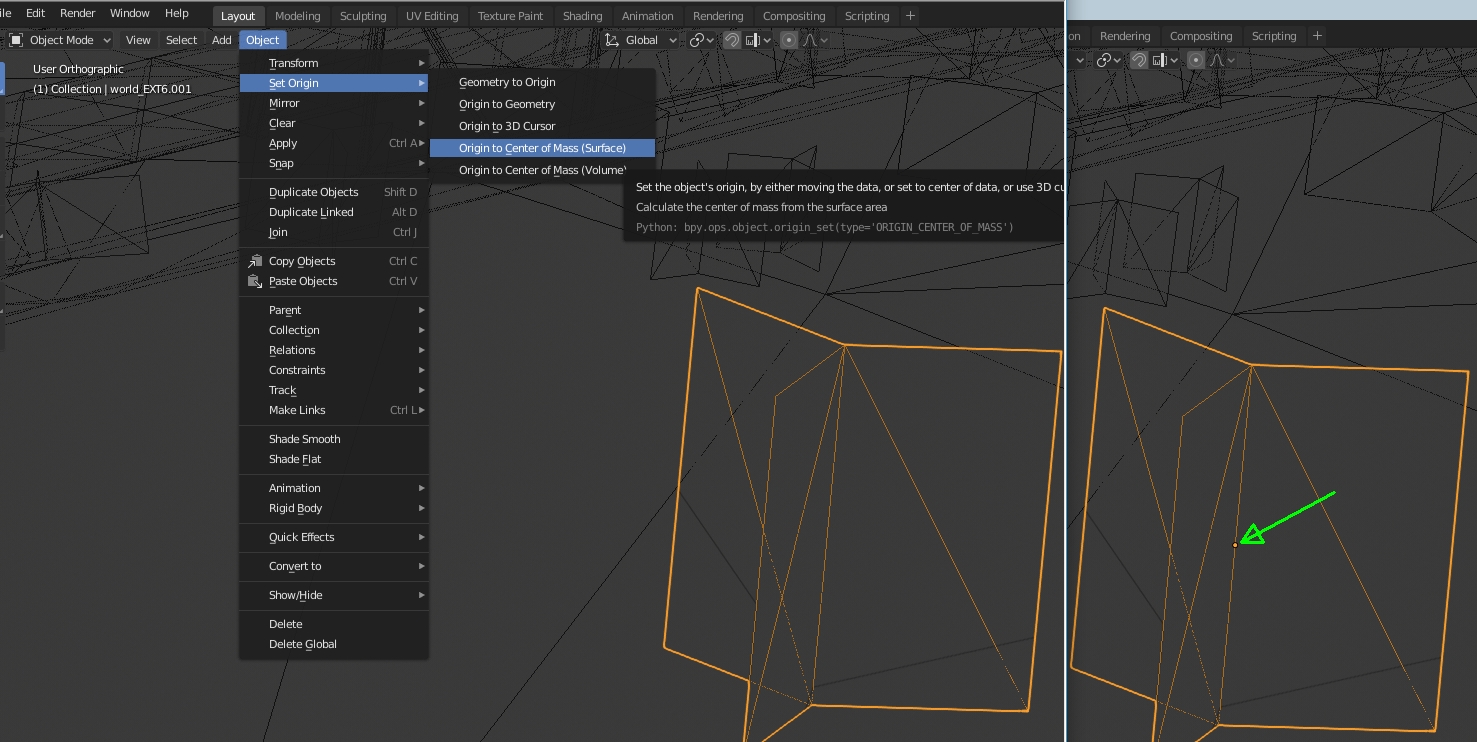
And maybe more than one time, until the yellow marker is in the middle of your cubes (no cube in example):
(you can also select all of them at once, in Blender 2.8 it will work for all selecteed)
edit: i have scaling disabled when exporting
1. I made models myself. Models are very low poly. In Blender models looks beter than in game.

I'm talking about small triangles in the midde of screen, and sharp shadows. I think it is related with LOD, but don't know how to fix it?
2. How to use alpha channel. in blender i make material with main texture and mask texture, works, but not in game. How to make it in kseditor using main texture only (main texture with black background)?

I'm talking about small triangles in the midde of screen, and sharp shadows. I think it is related with LOD, but don't know how to fix it?
2. How to use alpha channel. in blender i make material with main texture and mask texture, works, but not in game. How to make it in kseditor using main texture only (main texture with black background)?
1. small triangles in the midde of screen, and sharp shadows
in game better than in editor, set shadow resolution to max and AnisotropicFiltering to x16
2. How to use alpha channel. [/QUOTE]
use shader "ksPerPixelAT" (AlphaTransparency) here,
and set variable ksAlphaRef for it to around 0.5 :
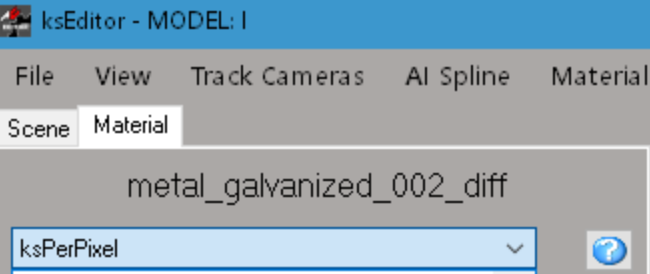
in game better than in editor, set shadow resolution to max and AnisotropicFiltering to x16
2. How to use alpha channel. [/QUOTE]
use shader "ksPerPixelAT" (AlphaTransparency) here,
and set variable ksAlphaRef for it to around 0.5 :
Transparency works, but shadows not. Shadows resolution 4096x4096, AF x16.
Attachments
-
4.1 MB Views: 942
I made a track for 20 cars. I created 20 places in pitlane: AC_PIT_0 - AC_PIT_19, and 20 places on the track: AC_START_0 - AC_START_19. if i try to start the game in multi, the game crashes. How to fix it?
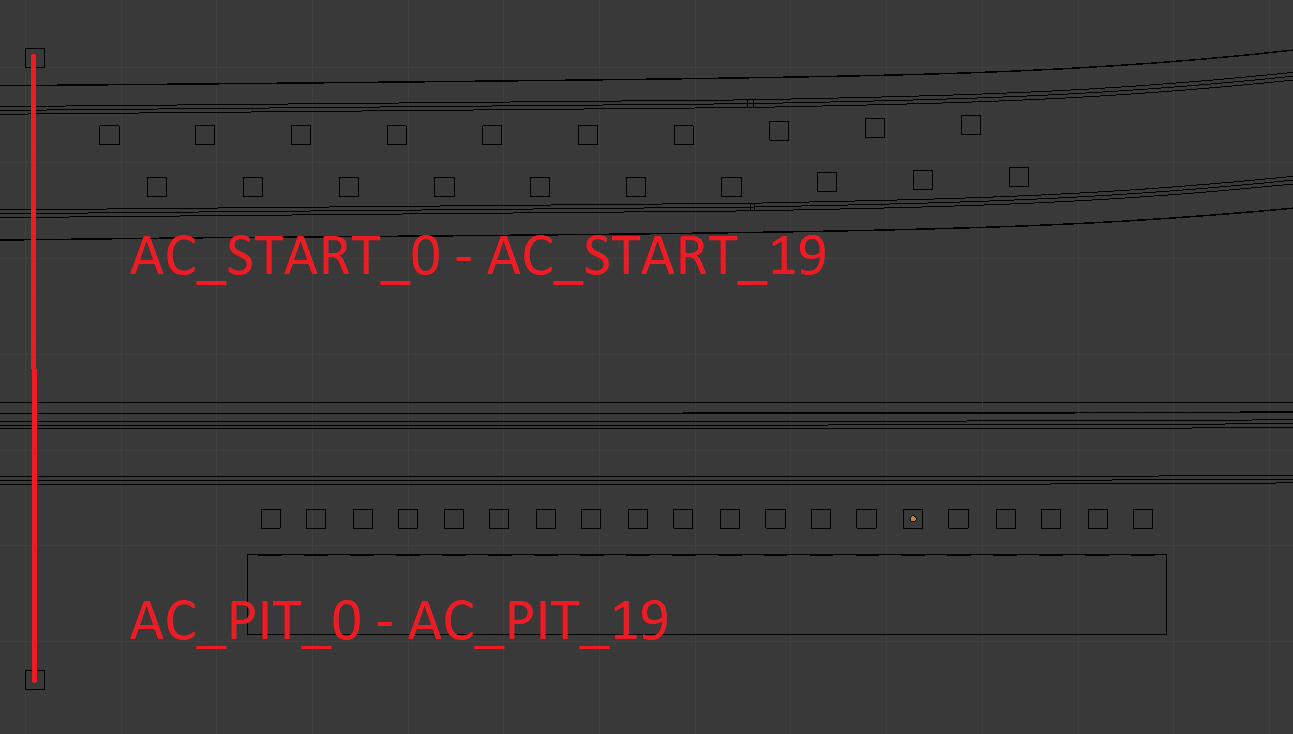
Attachments
-
67.8 KB Views: 869
updated number of pit boxes in here?
ui\ui_track.json
also search for errors in
Documents\Assetto Corsa\logs\log.txt
Documents\Assetto Corsa\logs\errors.txt
ui\ui_track.json
also search for errors in
Documents\Assetto Corsa\logs\log.txt
Documents\Assetto Corsa\logs\errors.txt
Last edited:
Looks like it is... say that pit guy is 1.80 - 1.90m tall, can you see 5 of them laying across from kerb to kerb? 
By the way, I would recommend you start a thread for your track, and keep all your questions to that thread. This way of asking one single question per thread is cluttering the main track page
By the way, I would recommend you start a thread for your track, and keep all your questions to that thread. This way of asking one single question per thread is cluttering the main track page