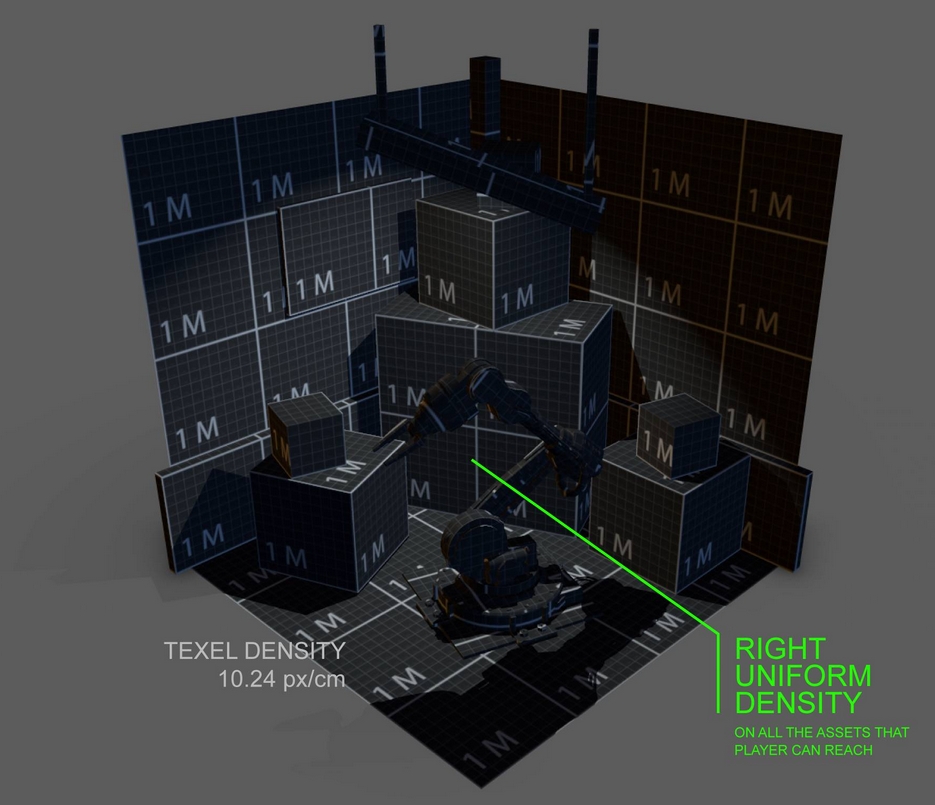In Racer, Ruud added a gpu texture override (not sure if his idea, or a usual thing to do) that replaced all textures with a dds with mips that had numbers change and colour changes down the mips.
Using this in game you could see which plots were receiving mopped versions of a texture and what level.
So if say your walls at the roadside perpetually said 2, you knew that they were never showing the top texture size (say 1024px) and may as well be the 512px mip.
Ok if you got up close it might be less nice, but most of the time you're saving 75% vram for no visual loss in quality.
Pixel density is probably more useful for fps where you move around lots.
For AC I'd go with mip level. If you're seeing 1 from a distance away, double the res, if you're rarely seeing lower than 2, halve it, etc.
Fast and rough rules but probably more valid for the racing type needs.
That said 'photomode' throws a spanner in the works, but who optimises for photos in a racing game? I'd rather be racing