Johnr777
Moderator
Correct, ksMultilayer_fresnel_nm, similar shader technique used on road materials.
Im going to attach some examples of how I set the grass shader for Mosport. Its the way I decided to go, doesnt necessarily mean its the only way to go.
Diffuse (small sample of 8K texture), black and white.

removed all the details from the photo, like walls, fences, vehicles, objects, etc. You'll also notice the common color painted over the asphalt and grass edges, thats because i want my grass edge to blend into this texture. So that texture will have this same color.
Mask (again, small sample of 8K texture)
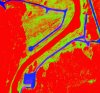
The mask looks this way because in the image software, we are using its Red / Green / Blue channels individually.
Red is one type of grass, Green is another type of grass, and Blue is a "road/gravel" type of detail. I cheated a bit here. used the sat image from above, pasted in the red channel, then again in the Green channel, but inverted it, and then manually painted the roads in the Blue channel. Quick and easy... You'll see the blend in the mask texture from the 2 channels, meaning in certain areas you are going to have the details map mix, which looks nice and reduces tiling... or you can "paint" a road if you need to, etc.
Then the detail maps for each shader slot, which are colorized. This way you can introduce color back into the shader. Some guys have the diffuse colorized and the detail maps black and white... Anyways:
RED:

GREEN:
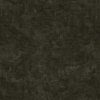
BLUE:

And a Normal Map used to give a large area a nice rough look.

Also, to control specular, you'll need to make an alpha channel for each texture (diffuse and detail maps, not mask), and adjust brightness/contrast for the alpha channel to achieve a nice look / sun reflection. Each detail map will need to be tweaked in ksEditor... like its tiling, strength, etc.
It will take a lot of tweaking, trial and error for sure, but it is one of the most import areas of any scenery. Also feel free to open the track up with 3DSimED, it will tell you all the shader settings, etc, and look at or borrow my textures if you'd like.

Im going to attach some examples of how I set the grass shader for Mosport. Its the way I decided to go, doesnt necessarily mean its the only way to go.
Diffuse (small sample of 8K texture), black and white.

removed all the details from the photo, like walls, fences, vehicles, objects, etc. You'll also notice the common color painted over the asphalt and grass edges, thats because i want my grass edge to blend into this texture. So that texture will have this same color.
Mask (again, small sample of 8K texture)
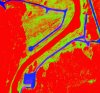
The mask looks this way because in the image software, we are using its Red / Green / Blue channels individually.
Red is one type of grass, Green is another type of grass, and Blue is a "road/gravel" type of detail. I cheated a bit here. used the sat image from above, pasted in the red channel, then again in the Green channel, but inverted it, and then manually painted the roads in the Blue channel. Quick and easy... You'll see the blend in the mask texture from the 2 channels, meaning in certain areas you are going to have the details map mix, which looks nice and reduces tiling... or you can "paint" a road if you need to, etc.
Then the detail maps for each shader slot, which are colorized. This way you can introduce color back into the shader. Some guys have the diffuse colorized and the detail maps black and white... Anyways:
RED:

GREEN:
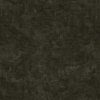
BLUE:

And a Normal Map used to give a large area a nice rough look.

Also, to control specular, you'll need to make an alpha channel for each texture (diffuse and detail maps, not mask), and adjust brightness/contrast for the alpha channel to achieve a nice look / sun reflection. Each detail map will need to be tweaked in ksEditor... like its tiling, strength, etc.
It will take a lot of tweaking, trial and error for sure, but it is one of the most import areas of any scenery. Also feel free to open the track up with 3DSimED, it will tell you all the shader settings, etc, and look at or borrow my textures if you'd like.

