Blender fbx file not exporting to KSeditor correctly
- Thread starter Justin Case Usselman
- Start date
AccAkut
Active Member
It seems like the only step left for successful track testing is just setting up the materials. I just went over the fbx file again and deleted at least 20 duplicated materials (like every curb had its own). Now what i have here has a single grass materials, single curb, road and so on. Maybe too little now as there are quite a few unused textures now according to the "texture review" tool of the KSEditor.
Also combined a bunch of duplicated assets (like the barriers) (..only to split them up again because of tris limit... one rarely runs into it with cars..) ...it was just interesting to work with a track for once and not just cars
..anyway, this is what I have now, the worked fbx, persistence ini and the corresponding blend file. It needs more work, there is alot of overlapping mesh around the track and grass surface itself. Btw what track is that even? It seems familiar.
It seems familiar.
https://www.dropbox.com/s/htivyelgi7fwylg/Justin Track mods.zip?dl=0
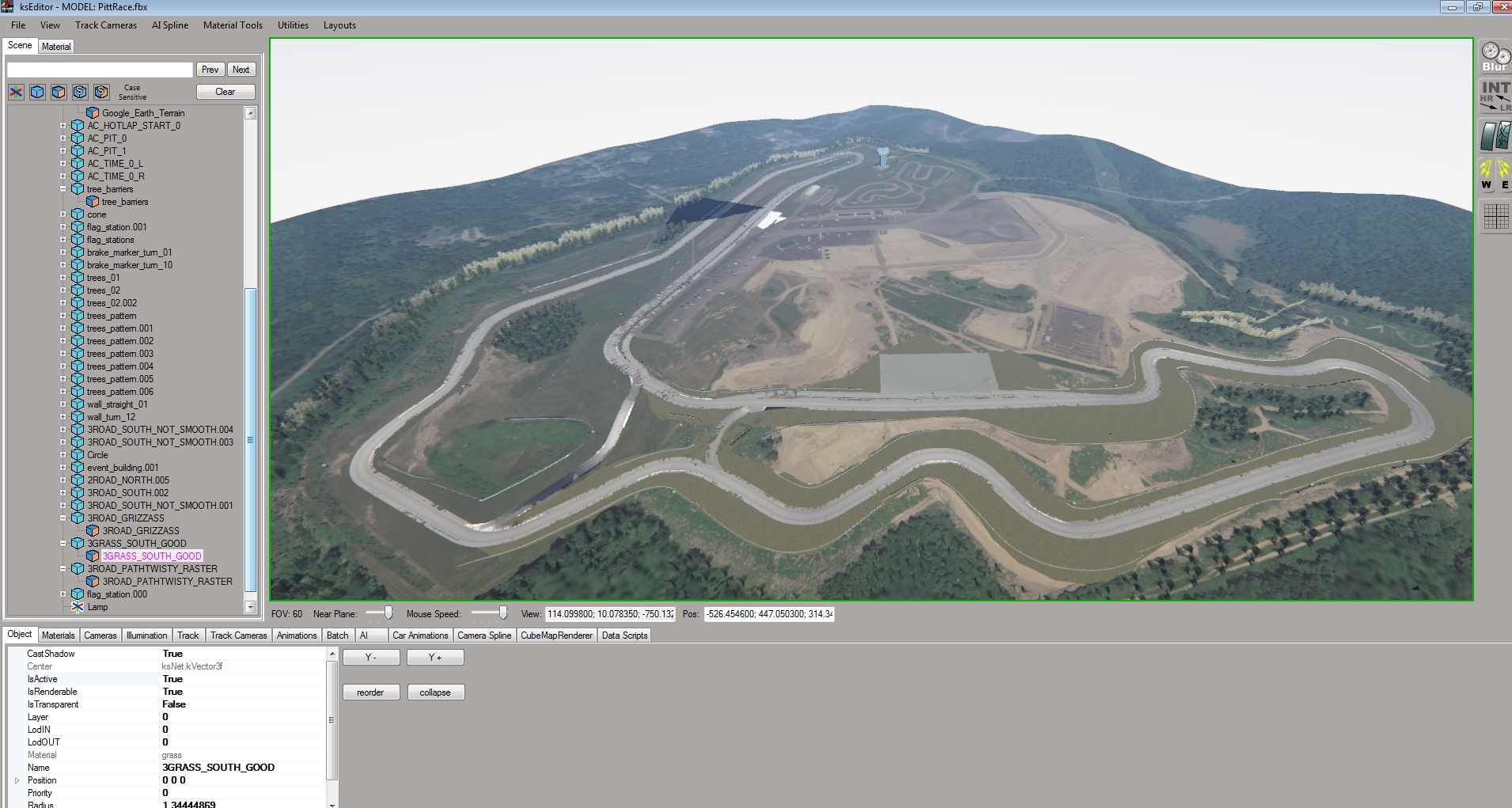
Also combined a bunch of duplicated assets (like the barriers) (..only to split them up again because of tris limit... one rarely runs into it with cars..) ...it was just interesting to work with a track for once and not just cars
..anyway, this is what I have now, the worked fbx, persistence ini and the corresponding blend file. It needs more work, there is alot of overlapping mesh around the track and grass surface itself. Btw what track is that even?
https://www.dropbox.com/s/htivyelgi7fwylg/Justin Track mods.zip?dl=0
Zach Shaffer
New Member
The track is Pittsburgh International Race Complex in Wampum, PA.
We tried pulling the files from your dropbox link, but when we open the FBX files or the individual files, the road still comes up purple.
When looking into the materials it references "Road1" which references our texture "asphalt-new" which we still have. ie. no idea why it is showing up purple for us, but not in your screenshot.
I also downloaded your file of textures and imported your fbk just to see if there would be a difference. The track is still purple, but a lot of the other minor details we have been noticing are fixed, so we do thank you for that!
We tried pulling the files from your dropbox link, but when we open the FBX files or the individual files, the road still comes up purple.
When looking into the materials it references "Road1" which references our texture "asphalt-new" which we still have. ie. no idea why it is showing up purple for us, but not in your screenshot.
I also downloaded your file of textures and imported your fbk just to see if there would be a difference. The track is still purple, but a lot of the other minor details we have been noticing are fixed, so we do thank you for that!
Last edited:
1/ you can either ignore how it looks in Blender (aka pink), and open the FBX directly in AC Editor. It will look fine, since the road has a material and the texture.
2/ or you can open the BLEND file in Blender, select the road, and reassign the texture (when something is pink it means it cannot find the texture file - i.e. the path is wrong). To do that:
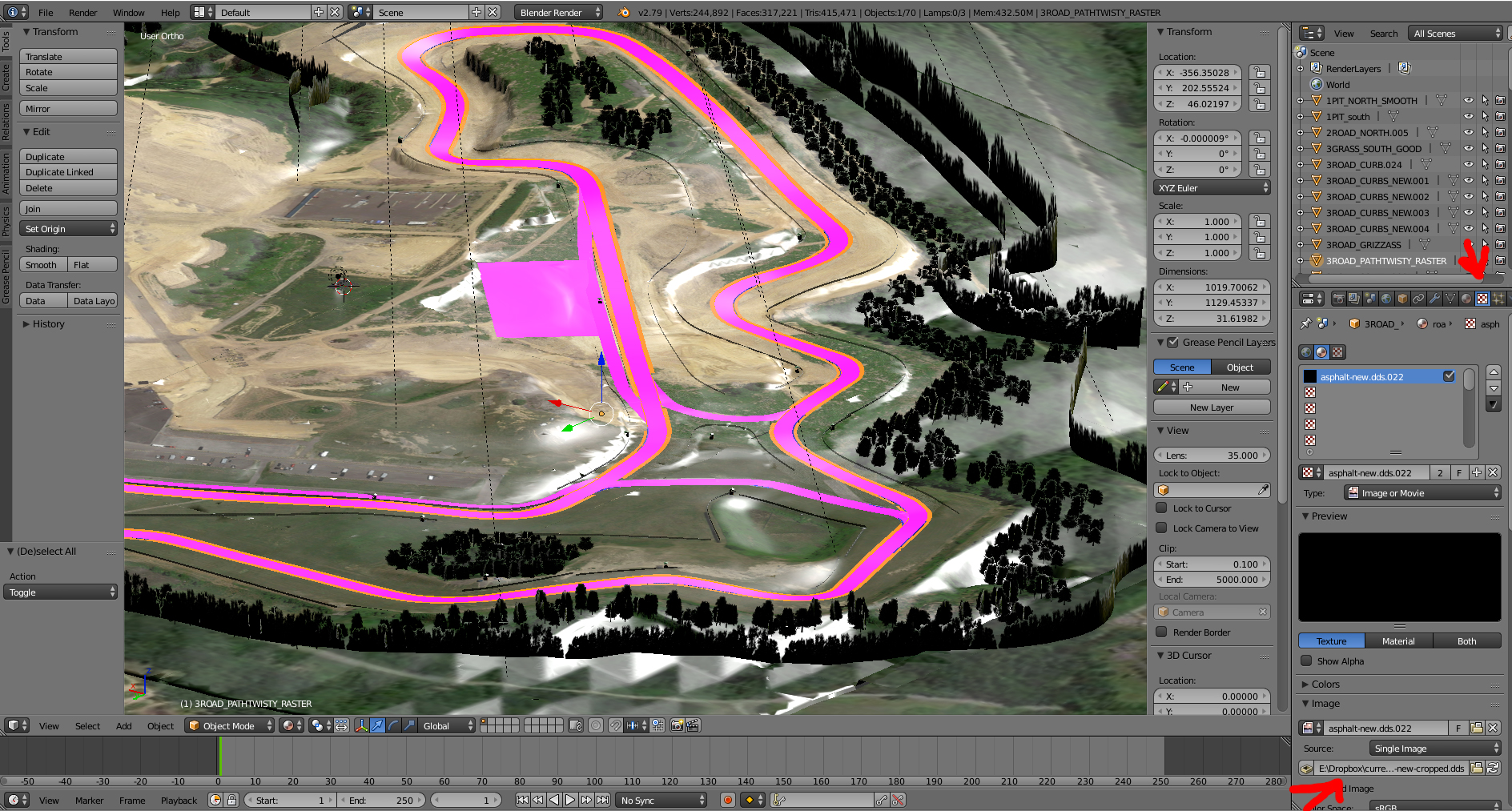
You will of course need to export again to FBX afterwards..
2/ or you can open the BLEND file in Blender, select the road, and reassign the texture (when something is pink it means it cannot find the texture file - i.e. the path is wrong). To do that:
You will of course need to export again to FBX afterwards..
AccAkut
Active Member
Interesting, I did not try doing anything minor, this was just as an hour if trying things. Mostly fixing issues that come up from the usage of Race Track Builder (which I guess you used to create it). You should not use only that tool or 3DSimed, a real 3D modelling program allows for much better results and control about everything.
Justin Case Usselman
New Member
I actually do not know the programs in which the original creator used. Hes a regular racer here at pittrace that and did this before the creation of the actual track. wanted to drive the south track(the track under construction in the google earth images) before he came here to do an event.
I personally use Blender 2.79 and Kseditor at the moment. I started to watch youtube videos and that led me here.
I personally use Blender 2.79 and Kseditor at the moment. I started to watch youtube videos and that led me here.
AccAkut
Active Member
it has a lot of hints of being done in RTB (Race Track Builder), mostly due to the multiplied materials. RTB tracks tend to do that if objects are added multiple times to a track project, same with textures.I actually do not know the programs in which the original creator used. Hes a regular racer here at pittrace that and did this before the creation of the actual track. wanted to drive the south track(the track under construction in the google earth images) before he came here to do an event.
I personally use Blender 2.79 and Kseditor at the moment. I started to watch youtube videos and that led me here.
You can totally ignore any material settings you do in Blender, the only thing the KS Editor does care about is the name of the material.
There also seems to be some problems in Linked Objects in Blender on fbx export, at least on my end, the first object of the Link Chain will have some random material assigned to itself instead of the right one which you may run into once you start placing something like tire stacks or other things you need multiples of and still want to edit.
Zach Shaffer
New Member
This is a little random from the current discussion, but I was curious on how I would be able to properly fix this minor detail.
The track itself has three configurations.
-Full Track
-North Track
-South Track
When the game loads up, our spawn point is in the North Pits. The South Pits are rarely, if ever, used. Because of this, it is a minor detail, but I believe that it would be a good learning experience for me when it comes to fixing it.
Essentially there is a gap between the South Pit exit and the track, so when you leave the south pits after entering, you will go airborne as if it were a ramp. I was curious on how to smoothly transition the South Pits to the Track.
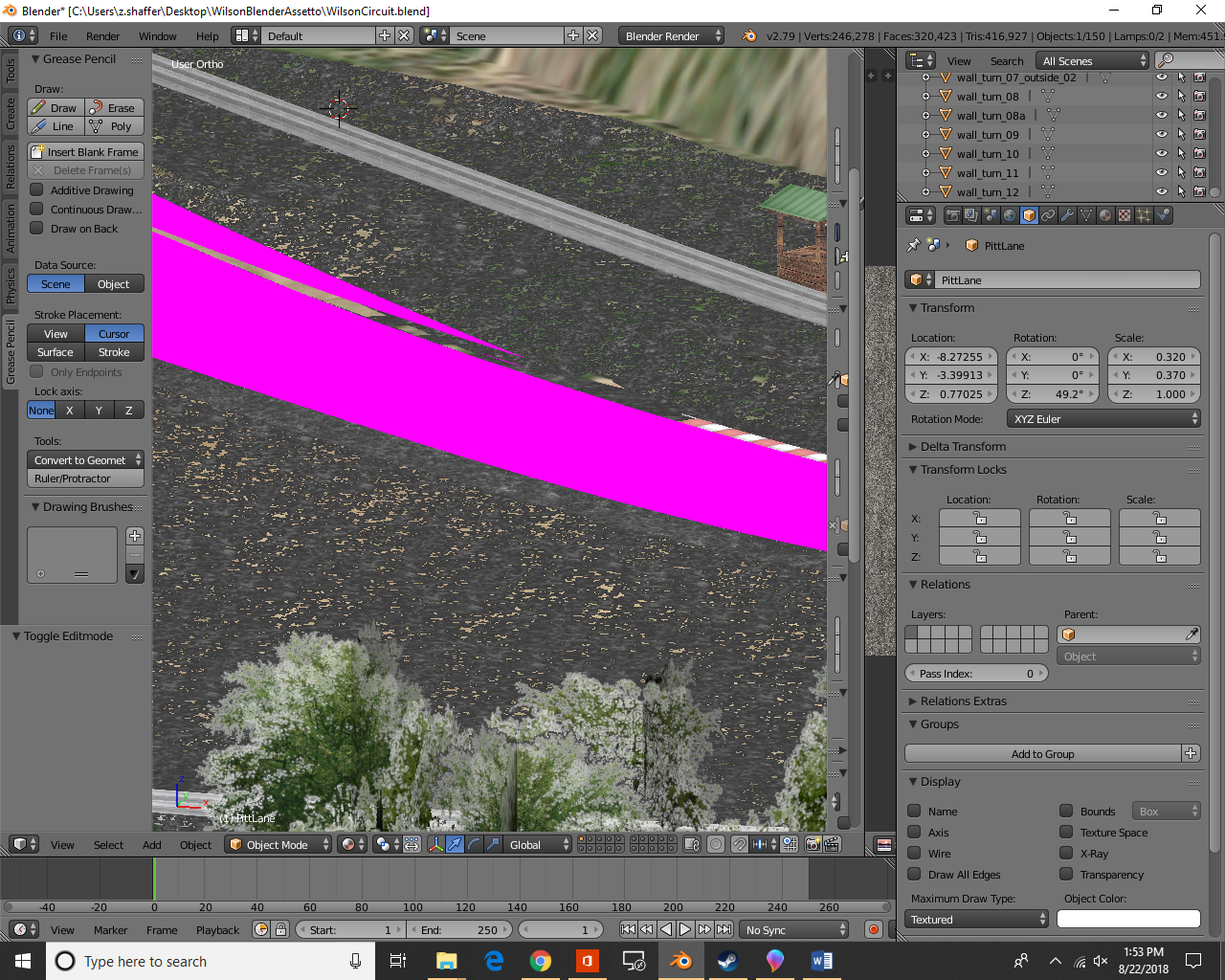
The track itself has three configurations.
-Full Track
-North Track
-South Track
When the game loads up, our spawn point is in the North Pits. The South Pits are rarely, if ever, used. Because of this, it is a minor detail, but I believe that it would be a good learning experience for me when it comes to fixing it.
Essentially there is a gap between the South Pit exit and the track, so when you leave the south pits after entering, you will go airborne as if it were a ramp. I was curious on how to smoothly transition the South Pits to the Track.
Here is a blend file with two ways to connect roads. The first one takes more effort but works better. The second one is faster but more fiddly to get a smooth surface. The examples are not finished.
Attachments
-
83 KB Views: 512
I'm quite new to blender and assetto corsa modding, currently working on my first track. I had really hard time figuring out what's wrong with my materials. Looked through few forums and this is one of two posts I've found saying anything about Linked Objects being messed up on export:
As some objects had no problems being exported I started comparing them with broken ones and... I think I found my way around it.
Having added but NOT applied to object 'array' modifier lets using links and exports every 'linked duplicate' just fine.
I really have no idea if exporting objects with not applied modifiers is something I should not do (performance reasons?), but yeah... it gets job done.
Also, maybe this, or more proper fix, was posted somewhere else but I couldn't find it, so maybe someone will find this useful. (or maybe it's so well known fact that nobody had to ask about it )
)
Quite much every object that I linked in blender, got some random materials or (i think generated by exporter) 'FBX_MATERIAL' in KSeditor. I've spent like whole week pulling hair off my head trying to get that working.There also seems to be some problems in Linked Objects in Blender on fbx export, at least on my end, the first object of the Link Chain will have some random material assigned to itself instead of the right one which you may run into once you start placing something like tire stacks or other things you need multiples of and still want to edit.
As some objects had no problems being exported I started comparing them with broken ones and... I think I found my way around it.
Having added but NOT applied to object 'array' modifier lets using links and exports every 'linked duplicate' just fine.
I really have no idea if exporting objects with not applied modifiers is something I should not do (performance reasons?), but yeah... it gets job done.
Also, maybe this, or more proper fix, was posted somewhere else but I couldn't find it, so maybe someone will find this useful. (or maybe it's so well known fact that nobody had to ask about it
LR Competition
New Member
good evening, I am a small Frenchman who tries to create a circuit, but I have a problem.
I created my 3D circuit with Blender 2.81, I don't know which parameters to put to export in .FBX format
FBX files do not open with KSEDITOR software, I have an error message.
Thank you for your help
System.Runtime.InteropServices.SEHException (0x80004005): Un composant externe a levÈ une exception.
‡ Model.load(Model* , basic_string<wchar_t\,std::char_traits<wchar_t>\,std::allocator<wchar_t> >* , GraphicsManager* , IModelImporter* )
‡ ksNet.ksGraphics.loadFBX(String filename, UInt32& key) dans i:\manu\documents\ac-source-pc\ksnet\ksnet.cpp:ligne 743
‡ ksEditor.Form1.loadFBXFile(String file, Boolean saveRecent) dans i:\Manu\Documents\ac-source-pc\ksEditor\Form1.cs:ligne 840
‡ ksEditor.Form1.openFBXToolStripMenuItem_Click(Object sender, EventArgs e) dans i:\Manu\Documents\ac-source-pc\ksEditor\Form1.cs:ligne 826
‡ System.Windows.Forms.ToolStripItem.RaiseEvent(Object key, EventArgs e)
‡ System.Windows.Forms.ToolStripMenuItem.OnClick(EventArgs e)
‡ System.Windows.Forms.ToolStripItem.HandleClick(EventArgs e)
‡ System.Windows.Forms.ToolStripItem.HandleMouseUp(MouseEventArgs e)
‡ System.Windows.Forms.ToolStripItem.FireEventInteractive(EventArgs e, ToolStripItemEventType met)
‡ System.Windows.Forms.ToolStripItem.FireEvent(EventArgs e, ToolStripItemEventType met)
‡ System.Windows.Forms.ToolStrip.OnMouseUp(MouseEventArgs mea)
‡ System.Windows.Forms.ToolStripDropDown.OnMouseUp(MouseEventArgs mea)
‡ System.Windows.Forms.Control.WmMouseUp(Message& m, MouseButtons button, Int32 clicks)
‡ System.Windows.Forms.Control.WndProc(Message& m)
‡ System.Windows.Forms.ScrollableControl.WndProc(Message& m)
‡ System.Windows.Forms.ToolStrip.WndProc(Message& m)
‡ System.Windows.Forms.ToolStripDropDown.WndProc(Message& m)
‡ System.Windows.Forms.Control.ControlNativeWindow.OnMessage(Message& m)
‡ System.Windows.Forms.Control.ControlNativeWindow.WndProc(Message& m)
‡ System.Windows.Forms.NativeWindow.Callback(IntPtr hWnd, Int32 msg, IntPtr wparam, IntPtr lparam)
************** Assemblys chargÈs **************
mscorlib
Version de l'assembly†: 4.0.0.0
Version Win32†: 4.7.3468.0 built by: NET472REL1LAST_C
CodeBase†: file:///C:/Windows/Microsoft.NET/Framework/v4.0.30319/mscorlib.dll
----------------------------------------
ksEditor
Version de l'assembly†: 1.0.0.0
Version Win32†: 1.0.0.0
CodeBase†: file:///C:/My%20Program%20Files/editor/ksEditor.exe
----------------------------------------
System
Version de l'assembly†: 4.0.0.0
Version Win32†: 4.7.3451.0 built by: NET472REL1LAST_C
CodeBase†: file:///C:/Windows/Microsoft.Net/assembly/GAC_MSIL/System/v4.0_4.0.0.0__b77a5c561934e089/System.dll
----------------------------------------
System.Windows.Forms
Version de l'assembly†: 4.0.0.0
I created my 3D circuit with Blender 2.81, I don't know which parameters to put to export in .FBX format
FBX files do not open with KSEDITOR software, I have an error message.
Thank you for your help
System.Runtime.InteropServices.SEHException (0x80004005): Un composant externe a levÈ une exception.
‡ Model.load(Model* , basic_string<wchar_t\,std::char_traits<wchar_t>\,std::allocator<wchar_t> >* , GraphicsManager* , IModelImporter* )
‡ ksNet.ksGraphics.loadFBX(String filename, UInt32& key) dans i:\manu\documents\ac-source-pc\ksnet\ksnet.cpp:ligne 743
‡ ksEditor.Form1.loadFBXFile(String file, Boolean saveRecent) dans i:\Manu\Documents\ac-source-pc\ksEditor\Form1.cs:ligne 840
‡ ksEditor.Form1.openFBXToolStripMenuItem_Click(Object sender, EventArgs e) dans i:\Manu\Documents\ac-source-pc\ksEditor\Form1.cs:ligne 826
‡ System.Windows.Forms.ToolStripItem.RaiseEvent(Object key, EventArgs e)
‡ System.Windows.Forms.ToolStripMenuItem.OnClick(EventArgs e)
‡ System.Windows.Forms.ToolStripItem.HandleClick(EventArgs e)
‡ System.Windows.Forms.ToolStripItem.HandleMouseUp(MouseEventArgs e)
‡ System.Windows.Forms.ToolStripItem.FireEventInteractive(EventArgs e, ToolStripItemEventType met)
‡ System.Windows.Forms.ToolStripItem.FireEvent(EventArgs e, ToolStripItemEventType met)
‡ System.Windows.Forms.ToolStrip.OnMouseUp(MouseEventArgs mea)
‡ System.Windows.Forms.ToolStripDropDown.OnMouseUp(MouseEventArgs mea)
‡ System.Windows.Forms.Control.WmMouseUp(Message& m, MouseButtons button, Int32 clicks)
‡ System.Windows.Forms.Control.WndProc(Message& m)
‡ System.Windows.Forms.ScrollableControl.WndProc(Message& m)
‡ System.Windows.Forms.ToolStrip.WndProc(Message& m)
‡ System.Windows.Forms.ToolStripDropDown.WndProc(Message& m)
‡ System.Windows.Forms.Control.ControlNativeWindow.OnMessage(Message& m)
‡ System.Windows.Forms.Control.ControlNativeWindow.WndProc(Message& m)
‡ System.Windows.Forms.NativeWindow.Callback(IntPtr hWnd, Int32 msg, IntPtr wparam, IntPtr lparam)
************** Assemblys chargÈs **************
mscorlib
Version de l'assembly†: 4.0.0.0
Version Win32†: 4.7.3468.0 built by: NET472REL1LAST_C
CodeBase†: file:///C:/Windows/Microsoft.NET/Framework/v4.0.30319/mscorlib.dll
----------------------------------------
ksEditor
Version de l'assembly†: 1.0.0.0
Version Win32†: 1.0.0.0
CodeBase†: file:///C:/My%20Program%20Files/editor/ksEditor.exe
----------------------------------------
System
Version de l'assembly†: 4.0.0.0
Version Win32†: 4.7.3451.0 built by: NET472REL1LAST_C
CodeBase†: file:///C:/Windows/Microsoft.Net/assembly/GAC_MSIL/System/v4.0_4.0.0.0__b77a5c561934e089/System.dll
----------------------------------------
System.Windows.Forms
Version de l'assembly†: 4.0.0.0
Last edited:

