Just Kauser
Active Member
Installation Guide and Download Links
Here are a few wet versions I made, the tracks were all made public, and I do not want to dispute anyone's authorship here, I just changed a few shaders, as explained above.
Just unpack to content / tracks
or.
content / cars,
done.
TRACKS:
1. Autopolis WET:

Autopolis (オートポリス Ōtoporisu) is an international racing circuit located near Kamitsue village in Ōita Prefecture, Japan (30 km Northeast of Kumamoto).
2. Mount Akina 2017 Downhill and Uphill WET:

Mount Akina is a semi fictional road from the popular comic / anime, Initial D. The real road is named Mount Haruna and is located in Gunma, Japan.
Updated: 29.10.18
-now with Traffic AI on uphill in both directions
-Autumn Skin by Soyo and Winter Skin by ECQT
An awesome video example from StreetVersion:
3. Myogi Wet
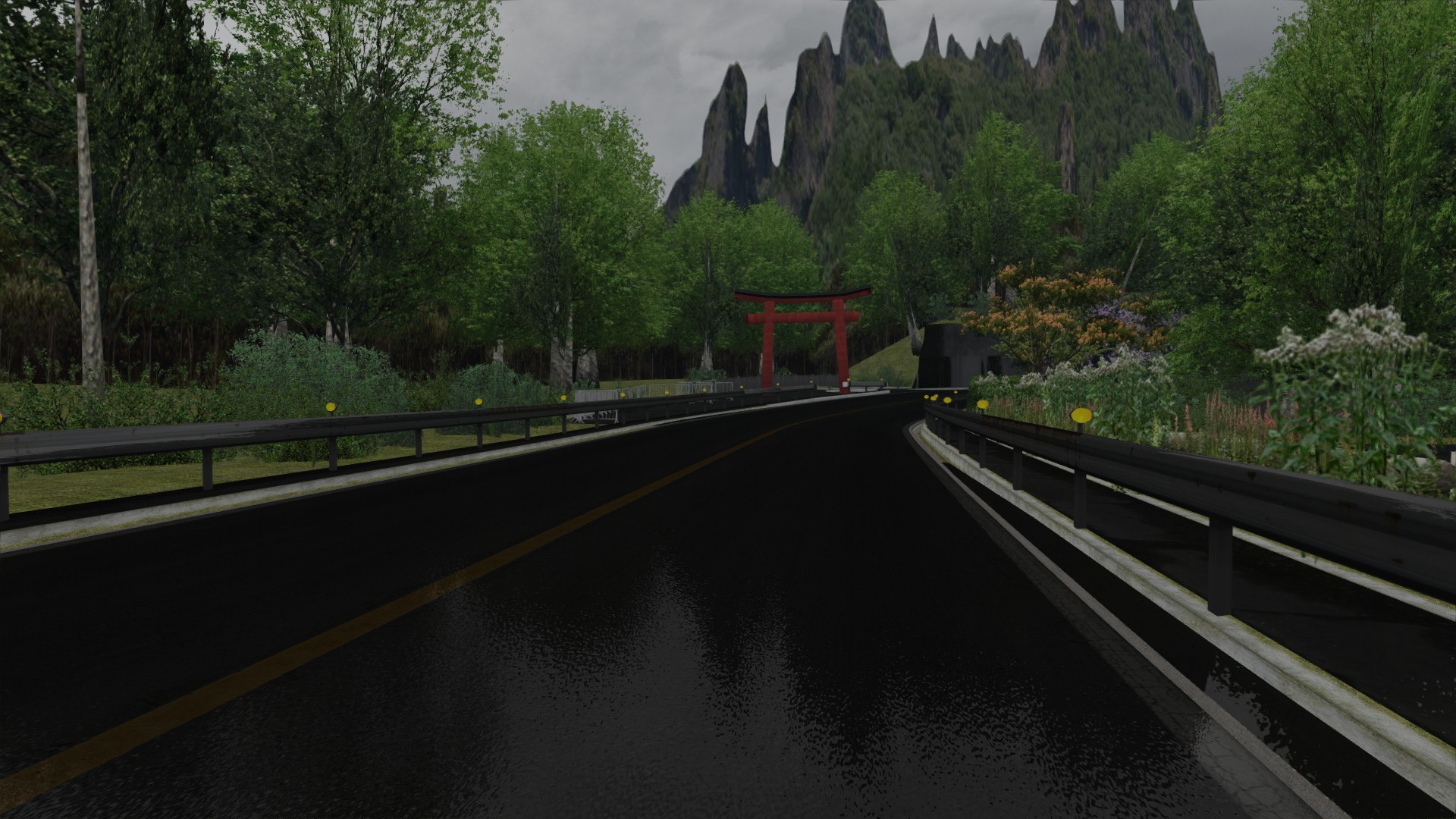
Yes, blue tarmac.
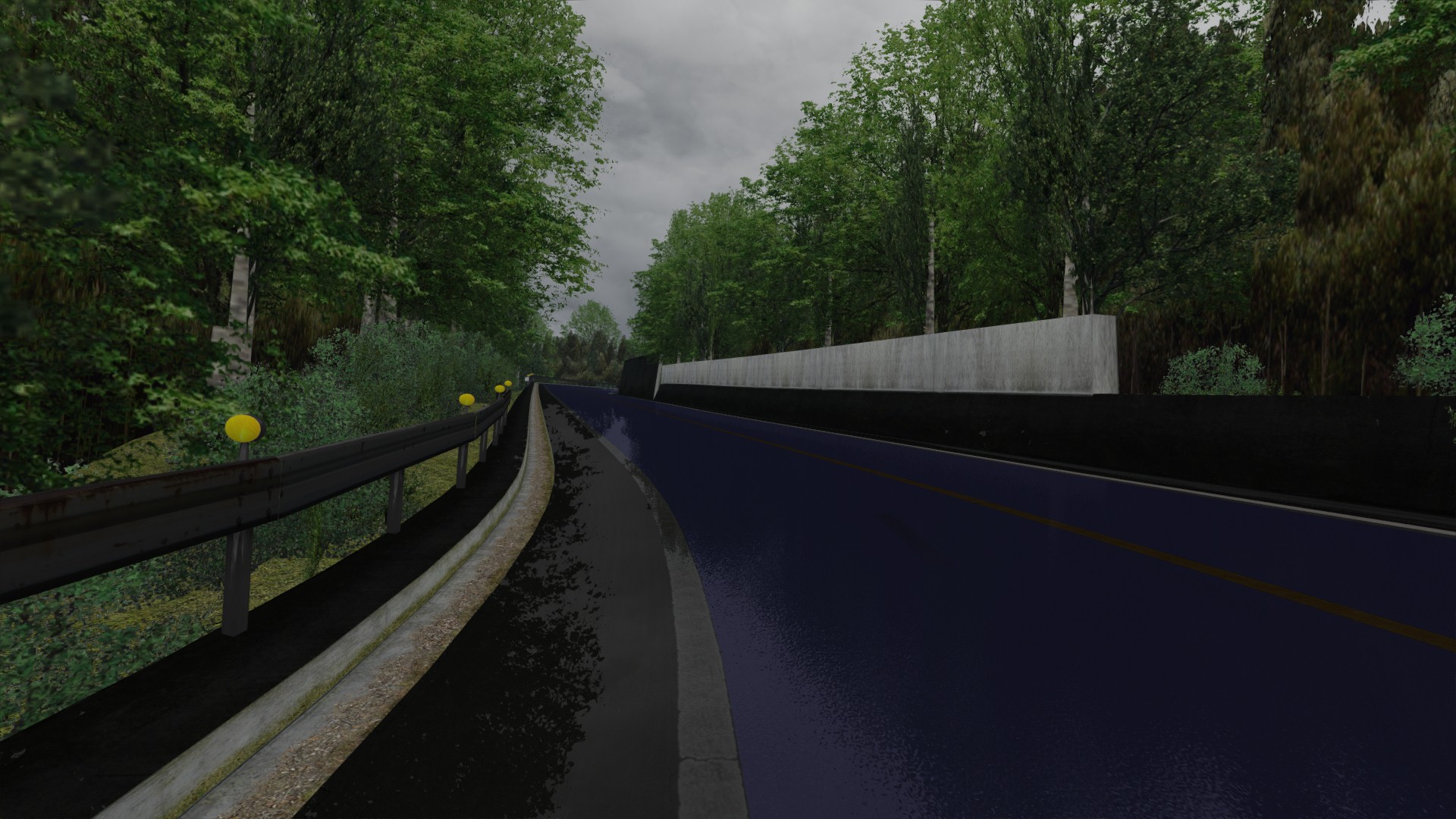
Mount Myōgi (妙義山 Myōgi-san) is one of the major mountains in the Gunma Prefecture, Japan, located west of Tomioka. It is well known for its rocks weathered into fantastic forms. This famous peak is ranked among Japan's three most noted places of rugged beauty. There are many hiking courses, and when the foliage changes color there are splendid views to be seen
4. Dousojin Touge Wet
 Dousojin Touge (道祖神峠), is Route 42 located on Mountain Wagakuni, Ibaraki- also well know for the another nickname: The Wagakuni Touge (吾国峠)
Dousojin Touge (道祖神峠), is Route 42 located on Mountain Wagakuni, Ibaraki- also well know for the another nickname: The Wagakuni Touge (吾国峠)
Dousojin Touge is a touge connected between Ishioka city and Kasama city. Full of natural and refreshing facilities such as Najiwara Firefly's village that you could watch fireflies everywhere in certain season.
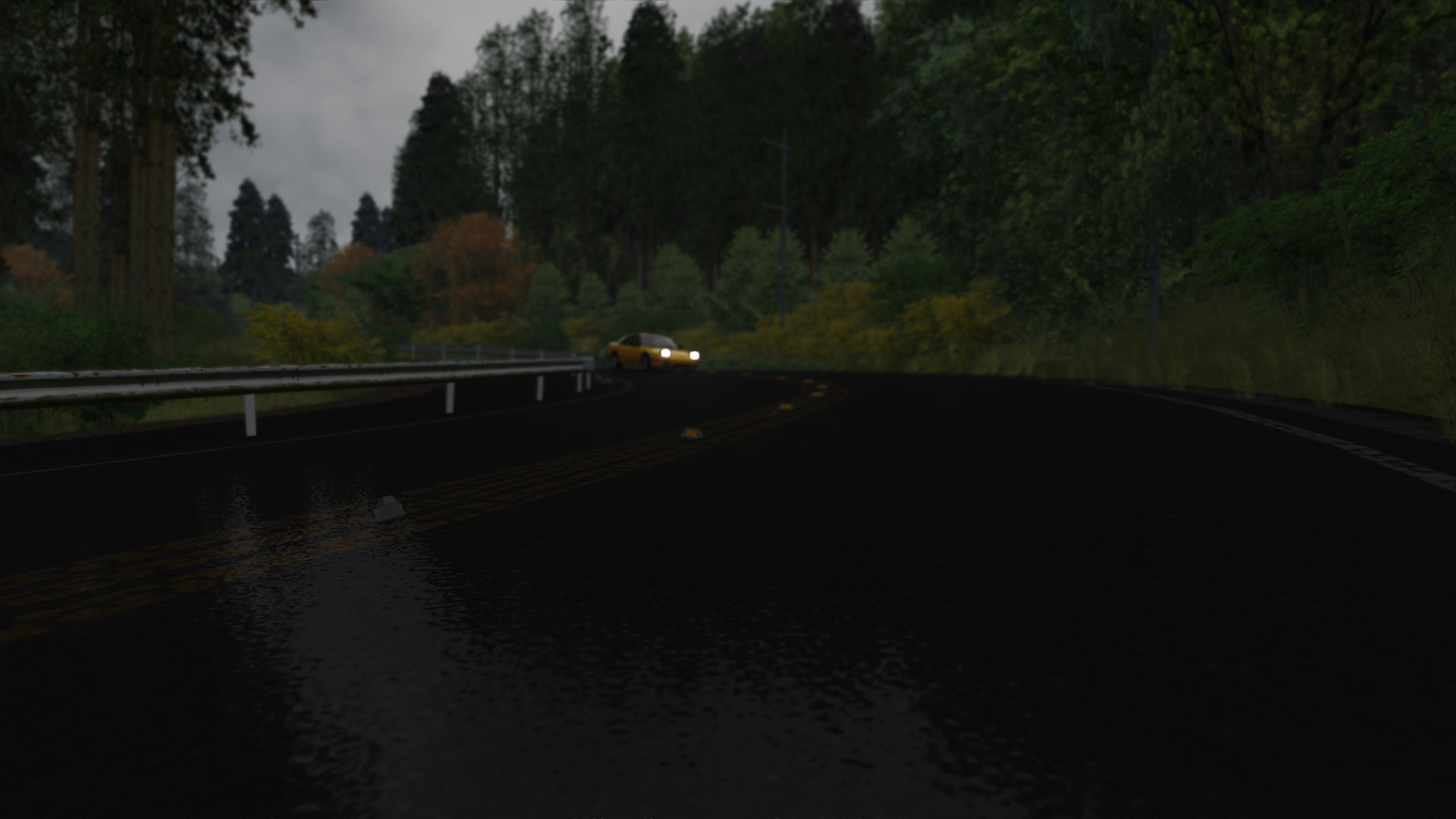 But on the other side, Dousojin Touge is one of the most popular racing and drifting spot at the Mountain Tsukuba area in the 90s. No matter bikes or cars, numerous of people have spend their teenage moment at Mountain Wagakuni.
But on the other side, Dousojin Touge is one of the most popular racing and drifting spot at the Mountain Tsukuba area in the 90s. No matter bikes or cars, numerous of people have spend their teenage moment at Mountain Wagakuni.

With the friendly permission of my friend 峠 の 化身 [90sGDSP] and the Track Cams from the highly esteemed Leonardo Ratafia.
5. Shuto Expressway C1

Shuto Expressway (首都高速道路 Shuto Kōsoku Dōro, lit. Metropolitan Expressway) is a network of toll expressways in the Greater Tokyo Area of Japan. It is operated and maintained by the Metropolitan Expressway Co., Ltd. (首都高速道路株式会社 Shuto Kōsoku Dōro Kabushiki-gaisha).
Most routes are grade-separated (elevated roads or tunnels) and central routes have many sharp curves and multi-lane merges which require caution to drive safely. The speed limit is 60 km/h on most routes, but 80 km/h on the Bayshore Route, and 50 km/h on the Inner Circular Route.
 The Inner Circular Route (都心環状線 Toshin Kanjō-sen), signed as Route C1, is one of the routes of the Shuto Expressway system serving the central part of the Greater Tokyo Area. The route is a complete loop around the central Tokyo wards of Chiyoda, Chūō, and Minato, with a total length of 14.3 km (8.9 mi). In addition to serving areas of central Tokyo, the Inner Circular Route is also serves the origin of the Shuto Expressway radial routes.
The Inner Circular Route (都心環状線 Toshin Kanjō-sen), signed as Route C1, is one of the routes of the Shuto Expressway system serving the central part of the Greater Tokyo Area. The route is a complete loop around the central Tokyo wards of Chiyoda, Chūō, and Minato, with a total length of 14.3 km (8.9 mi). In addition to serving areas of central Tokyo, the Inner Circular Route is also serves the origin of the Shuto Expressway radial routes.



6. Otarumi Touge Wet
Another awesome Track from 峠 の 化身 [90sGDSP]!
Otarumi Touge- is a very old stem touge road that closest to Tokyo, which connecting Hachiouji city in Tokyo, to Sagamihara City in Kanagawa. It was built since 1888.
Because it was the most easily accessible proper touge, Otarumi had a very important role in the racing history back then.
7. Wet L.A. Canyons
(the conversion is at the moment not available but it will included in the original track mod
soon, thanks to openminded Phoenix77)
A 42km (26 miles) circuit winding through the San Gabriel mountain range, high above Los Angeles.
8. Shutoko Revival Project Beta v0.8
Update: Soyo and Trawa working at the moment on an own rain version with more realistic puddles, ultra HD textures, etc, it would be unfair and disregarding to publish mine because they spend so unbelievable much time in their Shutoko Revival Project while i just add some lines in a ini.
When you want to have my ini, you can send me a message on Youtube with an email adress or write at Discord @Just Kauser#9169, i will give you that and a backup ini, too, but dont forget to thank Soyo and Trawa for the track not me.
You find the normal dry version here:
https://discord.gg/7MKCAfj
created by the talented modders Soyo and Trawa
9.Cesana Sestriere wet

Original Track and wet Conversion by Kibbutz
The track is an historical uphill race near Torino linking up Cesana to Sestriere, home of the winter olympic games back in 2006, a very fast unforgiving 10km road.
Have fun!
CARS:
1. Rain Car Pack
with Toyota AE86 Blacktop 170HP,bMw E30 M3, Nissan Skyline R34 GT-R with Rain Shaders and Rain Physics
use with Track with normal Road traction value ~0.96 to get realistic rain behaviour
The AE86 requires this: https://www.racedepartment.com/downloads/driver-workshop-templates.17825/


2. Audi Quattro S1 E2 with Extra Lights
- added options to activate and deactivate the rain drops on the car via the Modding Tab in the Full version Content Manager or JSGME
- overworked light.ini for nice atmospheric Gauges in the darkness and warm colored headlights from 1981
- added extra lights for night and rain rally driving
- rain tyre physics available

Hint: Unfortunately, I do not always have the time to thoroughly test everything, so consider all my mods as work in process. Should something not work, or a bug occur, you can contact me here or under fahrdynamik.jk@gmail.com
If you are making youtube video, it would be nice if you could link this thread in your video description and you also add #AssettoCorsaRain, so that I can find the video also through the Google search and Youtube search.
Here are a few wet versions I made, the tracks were all made public, and I do not want to dispute anyone's authorship here, I just changed a few shaders, as explained above.
Just unpack to content / tracks
or.
content / cars,
done.
TRACKS:
1. Autopolis WET:
Autopolis (オートポリス Ōtoporisu) is an international racing circuit located near Kamitsue village in Ōita Prefecture, Japan (30 km Northeast of Kumamoto).
2. Mount Akina 2017 Downhill and Uphill WET:
Mount Akina is a semi fictional road from the popular comic / anime, Initial D. The real road is named Mount Haruna and is located in Gunma, Japan.
Updated: 29.10.18
-now with Traffic AI on uphill in both directions
-Autumn Skin by Soyo and Winter Skin by ECQT
An awesome video example from StreetVersion:
3. Myogi Wet
Yes, blue tarmac.
Mount Myōgi (妙義山 Myōgi-san) is one of the major mountains in the Gunma Prefecture, Japan, located west of Tomioka. It is well known for its rocks weathered into fantastic forms. This famous peak is ranked among Japan's three most noted places of rugged beauty. There are many hiking courses, and when the foliage changes color there are splendid views to be seen
4. Dousojin Touge Wet
Dousojin Touge is a touge connected between Ishioka city and Kasama city. Full of natural and refreshing facilities such as Najiwara Firefly's village that you could watch fireflies everywhere in certain season.
With the friendly permission of my friend 峠 の 化身 [90sGDSP] and the Track Cams from the highly esteemed Leonardo Ratafia.
5. Shuto Expressway C1
Shuto Expressway (首都高速道路 Shuto Kōsoku Dōro, lit. Metropolitan Expressway) is a network of toll expressways in the Greater Tokyo Area of Japan. It is operated and maintained by the Metropolitan Expressway Co., Ltd. (首都高速道路株式会社 Shuto Kōsoku Dōro Kabushiki-gaisha).
Most routes are grade-separated (elevated roads or tunnels) and central routes have many sharp curves and multi-lane merges which require caution to drive safely. The speed limit is 60 km/h on most routes, but 80 km/h on the Bayshore Route, and 50 km/h on the Inner Circular Route.
6. Otarumi Touge Wet
Another awesome Track from 峠 の 化身 [90sGDSP]!
Otarumi Touge- is a very old stem touge road that closest to Tokyo, which connecting Hachiouji city in Tokyo, to Sagamihara City in Kanagawa. It was built since 1888.
Because it was the most easily accessible proper touge, Otarumi had a very important role in the racing history back then.
7. Wet L.A. Canyons
soon, thanks to openminded Phoenix77)
A 42km (26 miles) circuit winding through the San Gabriel mountain range, high above Los Angeles.
8. Shutoko Revival Project Beta v0.8
When you want to have my ini, you can send me a message on Youtube with an email adress or write at Discord @Just Kauser#9169, i will give you that and a backup ini, too, but dont forget to thank Soyo and Trawa for the track not me.
You find the normal dry version here:
https://discord.gg/7MKCAfj
created by the talented modders Soyo and Trawa
9.Cesana Sestriere wet
Original Track and wet Conversion by Kibbutz
The track is an historical uphill race near Torino linking up Cesana to Sestriere, home of the winter olympic games back in 2006, a very fast unforgiving 10km road.
Have fun!
CARS:
1. Rain Car Pack
with Toyota AE86 Blacktop 170HP,bMw E30 M3, Nissan Skyline R34 GT-R with Rain Shaders and Rain Physics
use with Track with normal Road traction value ~0.96 to get realistic rain behaviour
The AE86 requires this: https://www.racedepartment.com/downloads/driver-workshop-templates.17825/


2. Audi Quattro S1 E2 with Extra Lights
- overworked light.ini for nice atmospheric Gauges in the darkness and warm colored headlights from 1981
- added extra lights for night and rain rally driving
- rain tyre physics available

Hint: Unfortunately, I do not always have the time to thoroughly test everything, so consider all my mods as work in process. Should something not work, or a bug occur, you can contact me here or under fahrdynamik.jk@gmail.com
If you are making youtube video, it would be nice if you could link this thread in your video description and you also add #AssettoCorsaRain, so that I can find the video also through the Google search and Youtube search.
Last edited:



