Ricardo Rey
Active Member
I have been piddling with someone else's conversion and jumping all over the place. I started this Mexico67 project to mainly learn Blender, and also to learn AC track making. I decided to share my experience so that the learning would be focused to a specific project. I think it would be easier to get help if you see the progress, etc. I intend to use the basic current track surface (completely re-done inside) and scratch everything else.
I chose the Mexico 67 GPL track for several reasons:
1. It is fairly flat.
2. The track fit nicely on the Google map of the real current day track. I think this is one track Papyrus came close on.
3. Not a lot of difficult objects.
4. I like the track!
5. Hopefully will not be to complicated.
6. It's straight from GPL and not a conversion of a conversion
7. I did not find it already in AC or in WIP (I still would do it for learning)
NOTE: Some of the objects that will initially be seen are place-holders and work done by the GPL community. So there is no confusion, these will be replaced.
I hope you agree.
My first dilemma is about the track mesh as is. It was built for adding two types of textures; the main road surface and the side road surface.

Should I continue this way or merge/join and 1 texture that handles the differences?
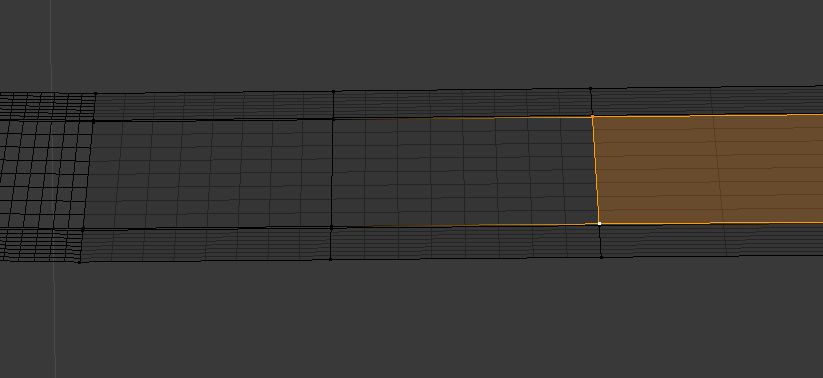
I chose the Mexico 67 GPL track for several reasons:
1. It is fairly flat.
2. The track fit nicely on the Google map of the real current day track. I think this is one track Papyrus came close on.
3. Not a lot of difficult objects.
4. I like the track!
5. Hopefully will not be to complicated.
6. It's straight from GPL and not a conversion of a conversion
7. I did not find it already in AC or in WIP (I still would do it for learning)
NOTE: Some of the objects that will initially be seen are place-holders and work done by the GPL community. So there is no confusion, these will be replaced.
I hope you agree.
My first dilemma is about the track mesh as is. It was built for adding two types of textures; the main road surface and the side road surface.
Should I continue this way or merge/join and 1 texture that handles the differences?
Last edited:

