ok we have ability to have multiple and separate fbx files used in any track project. once they`re done.... they don't change obviously. so if its final content then that's what you need to do. so y`all must start separating your models . ill try create an empty track template for this .
its very simple. create new folder in the main track folder for the layout name and title it as such place AI & data folder & the map.png into this layout folder.
create models_layout.ini (text file) with this. and place it in main track folder. then add your kn5 title names.
[MODEL_0]
FILE=111.kn5
POSITION=0,0,0
ROTATION=0,0,0
[MODEL_1]
FILE=222.kn5
POSITION=0,0,0
ROTATION=0,0,0
[MODEL_2]
FILE=333.kn5
POSITION=0,0,0
ROTATION=0,0,0
[MODEL_3]
FILE=444.kn5
POSITION=0,0,0
ROTATION=0,0,0