lilbroomstick
New Member
Hi, I am making a kart track that I have been to in real life. I have got the ai working, the red lines (ai boundaries) set up, etc. I started my first race and from my grid spot to the start/finish line counted as a lap, so it says my best time is 6.5 seconds. For example in game it would say lap 2, but it is truly lap 1 because I have not done a full lap yet, I just crossed the line from the starting grid. I think one reason is because I have not put sectors? I don't know. I have considered just putting the starting line behind the grid, but I wanted to keep the original timing line.
My other question is, if one ai kart crashes, why do they all pile up? I have made 3 different ai lines along with ai boundaries, and every time they crash, they all stop and then retire. So I think it is not the ai line being faulty. Is there any way to change this? I think I heard of something called ai flood for something like this. Other than that, my track is probably done and ready to be released.
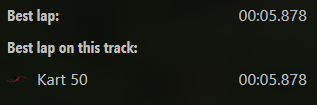
My other question is, if one ai kart crashes, why do they all pile up? I have made 3 different ai lines along with ai boundaries, and every time they crash, they all stop and then retire. So I think it is not the ai line being faulty. Is there any way to change this? I think I heard of something called ai flood for something like this. Other than that, my track is probably done and ready to be released.

