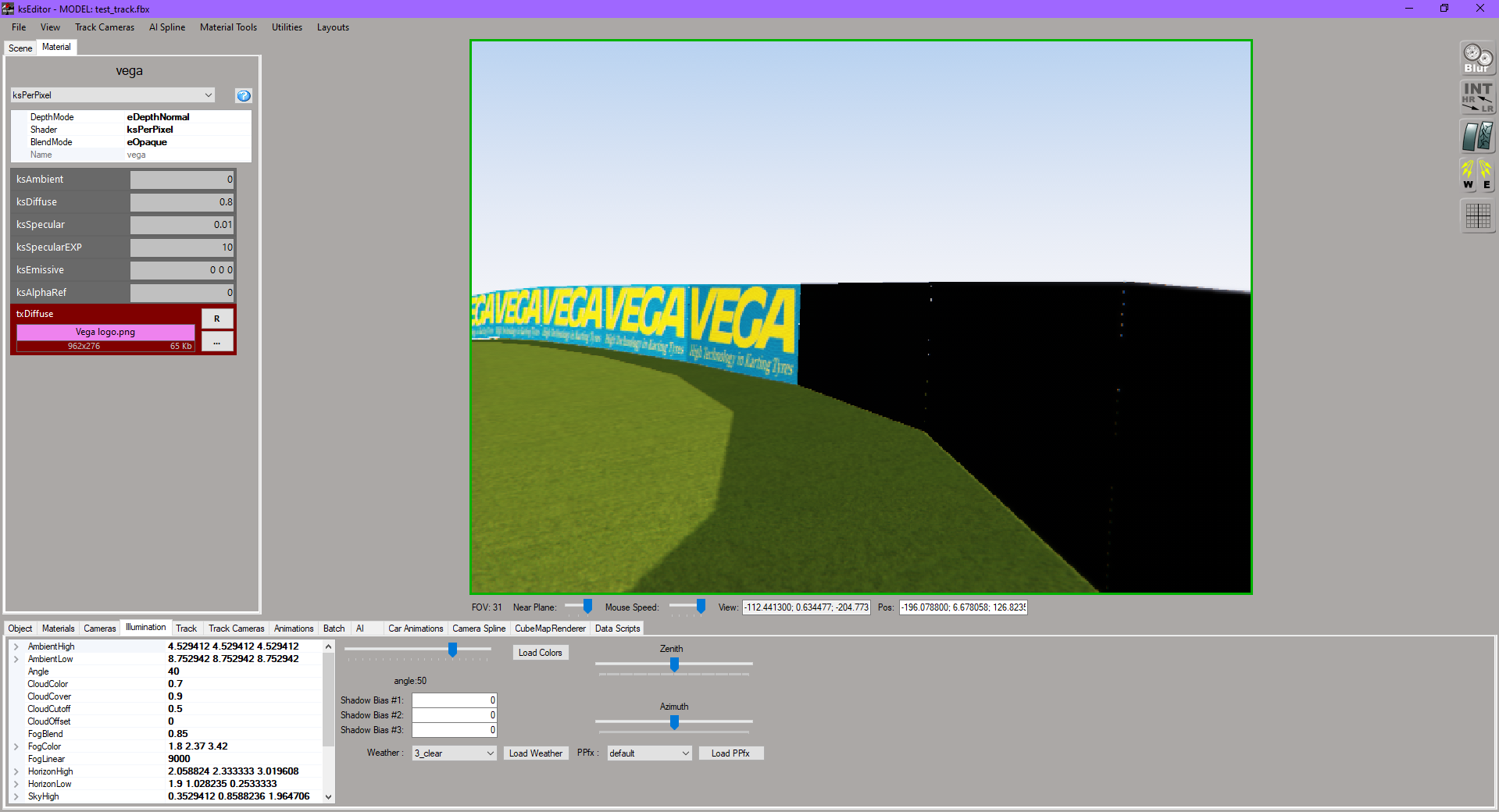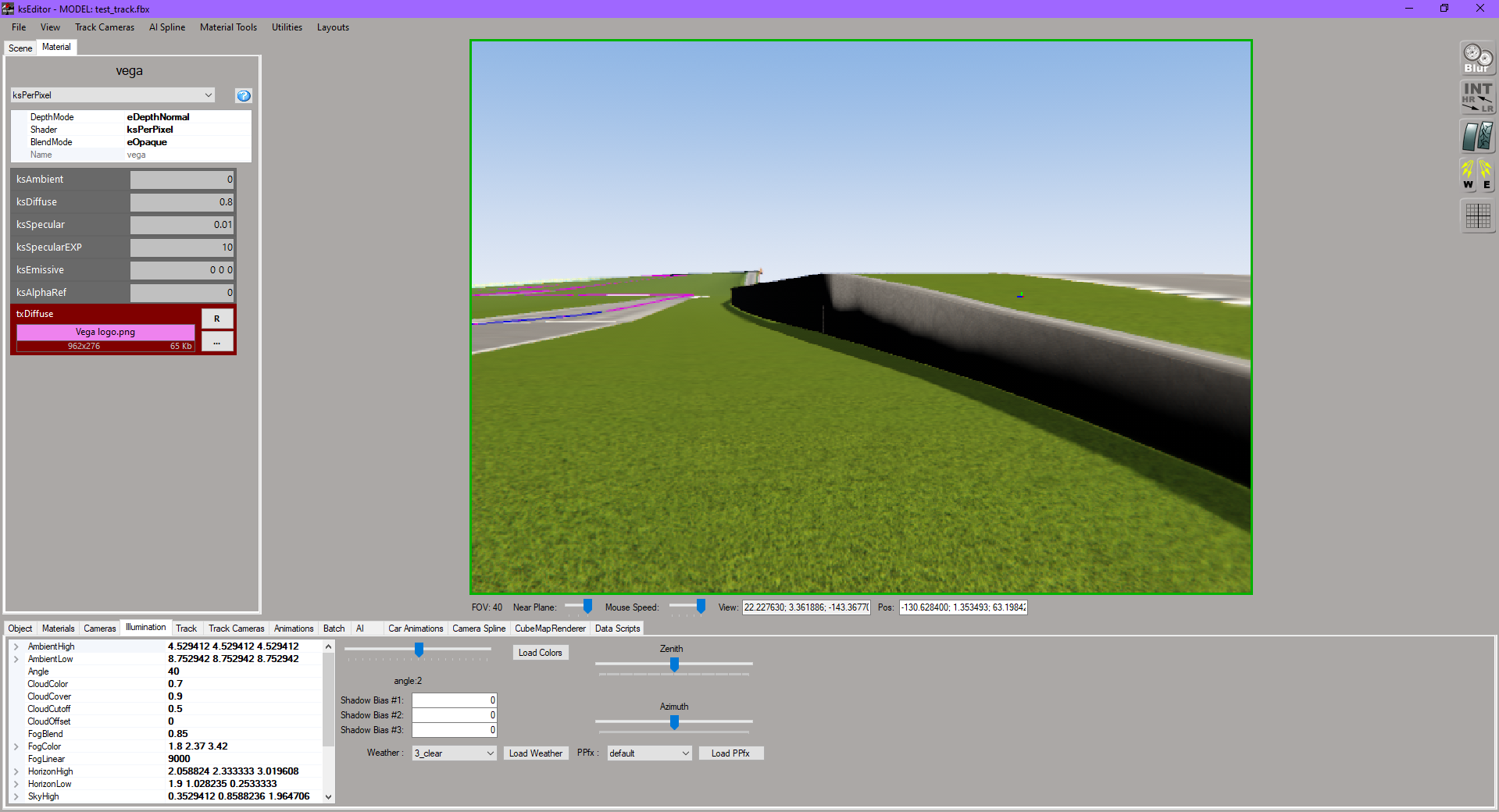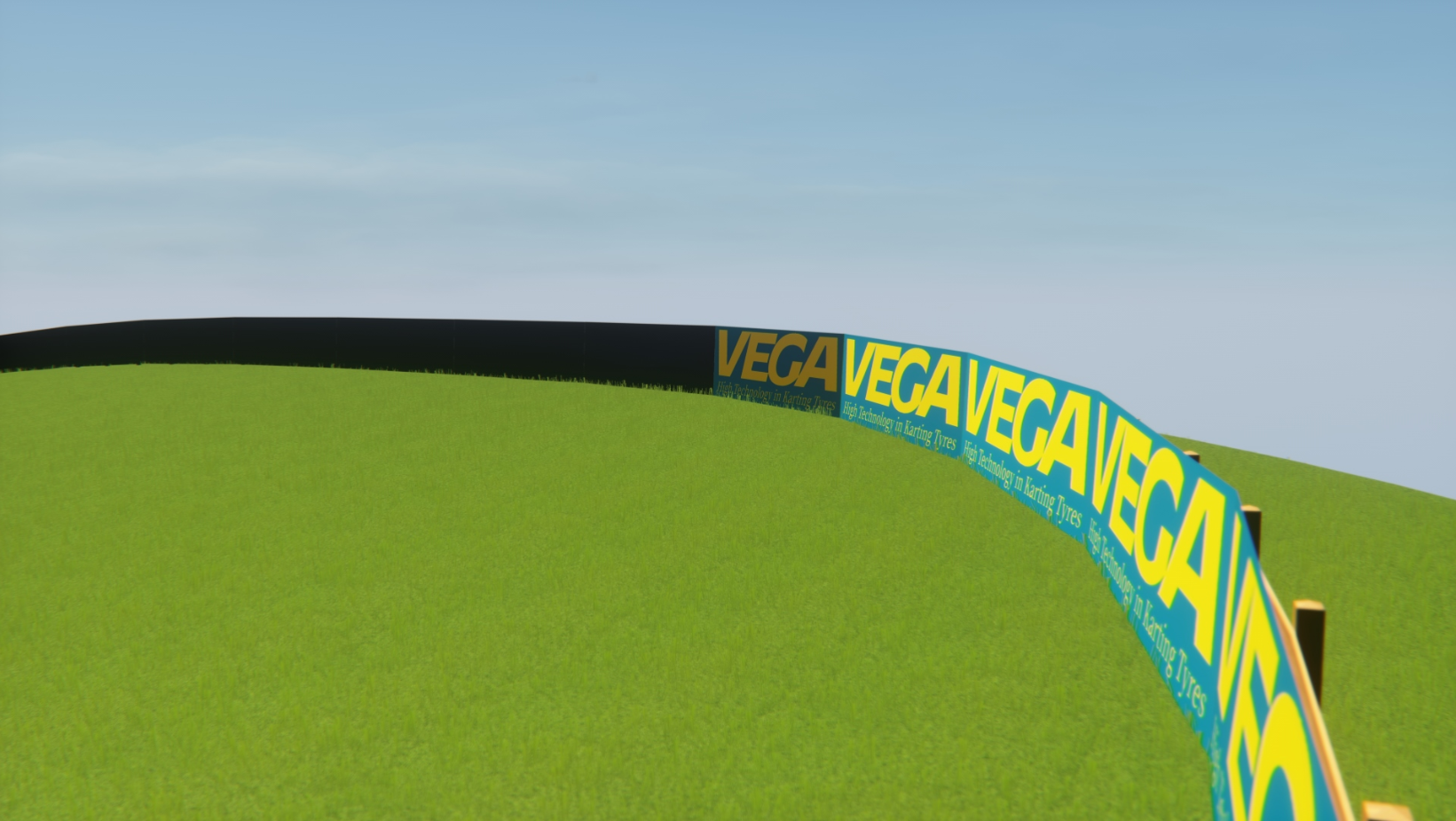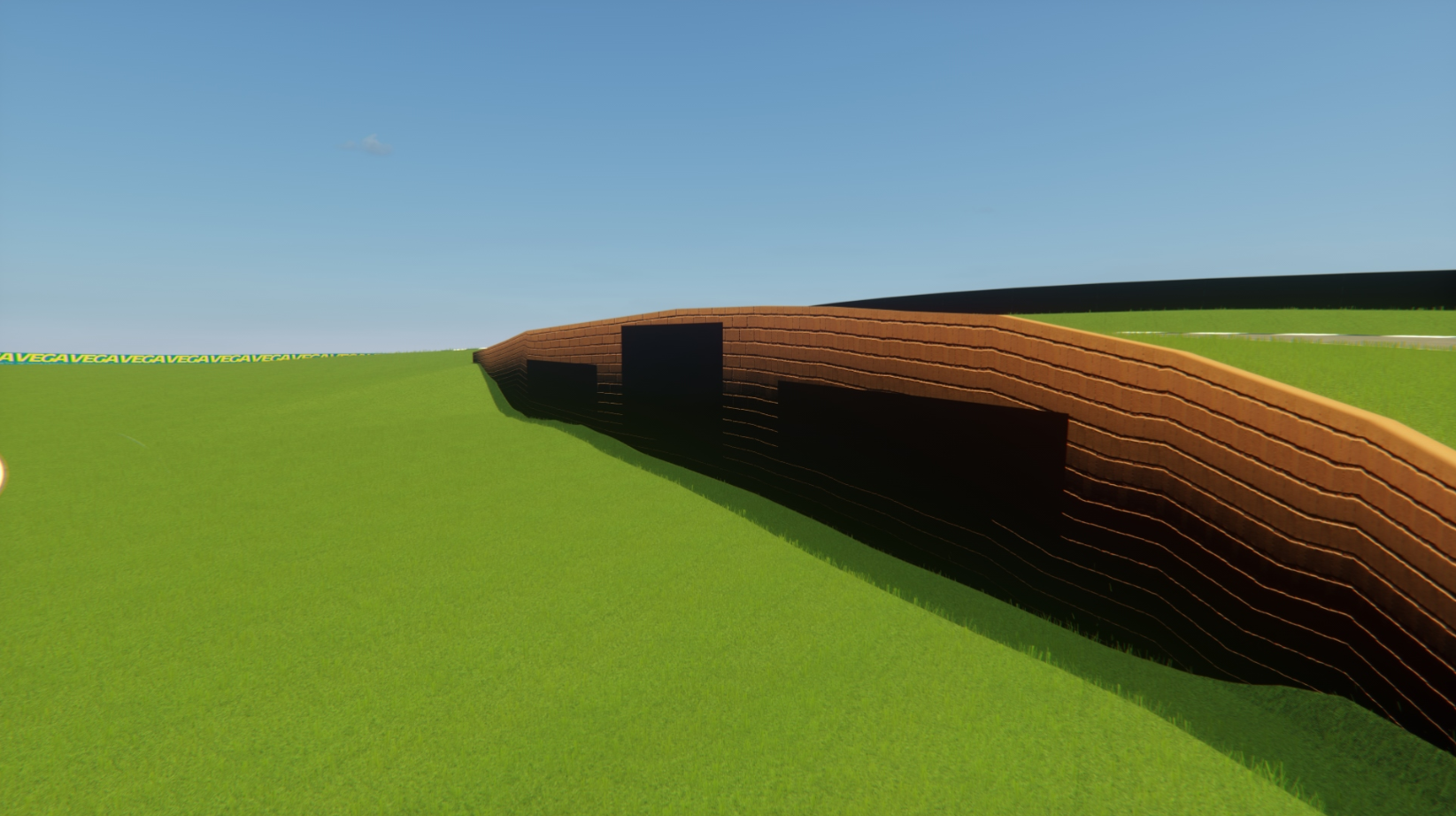As noted, reflection map materials are all broken because the env map contains light… so cars would appear to glow if you had too high ambient and diffuse.
Ie, the fresnel application of the reflection map over the base coat would be additive, but in reality the energy that is reflected off the lacquer isn't passed through to the base coat to then be 'diffused'
Also for the asphalt types, they're playing with 'specular' multiplying, which is not photo-real any way. Specular is always 1, and it's either very soft and spread out (essentially the diffuse term), or it's very tight and bright (essentially the specular term)
But really specular and diffuse are the sun's influence on a material. Imagine the sky is black and we just have the sun... we have no ambient, and we have no reflection map.
You just have the spot on the material, it's essentially one and the same thing, specular >> diffuse. Shiny >> rough.
As noted, it all just falls apart when you approach any kind of realistic rendering because diffuse and ambient and specular and the reflection of things are all just one and the same process.
They're not individual discrete properties that we should tweak, they're all the same.
But ultimately, my guide values are for standard shaders. Ie, no reflection map, no specular modification (like road grain)... so for track-side props as per the example the Whizzy posted.
Indeed, now I've confused myself again.
If we do indeed imagine a black space, with just a single point light (the sun in outer space), and a simple material like a plastic.
You have 0 ambient light. You have no environment reflection to speak of.
So as you ramp from completely diffuse/matte (diffuse 1) to completely glossy (specular 1, shininess max), you find the relationship.
Diffuse 0, specular 1, shininess (max)
\/\/\/\/\/
Diffuse 0.5, specular 0.5, shininess (half)
\/\/\/\/\/
Diffuse 1, specular 0, shininess 0
But as noted, the key part here is energy conservation, because specular and shininess are tied together. Ie, as we drop shininess we should also drop specular value, and there is a physical property/coefficient that drives that, and if it's *not* implemented at a core part of the AC renderer, then you'd have to calculate it ideally, to know the ramp of specular as shininess is altered.
Or maybe it's automatic? I'm not an expert on KSs system. Nor would I want to be because it's clearly in need of being retired for something better.
In any case, as one goes up, the other goes down.
In theory you then have the environment reflection, which is "ambient", ie, how much the sky lights the item up.
Ambient will be constant then in theory, and just ramp from 1 for a matte material, to 0 for a glossy material, and the 'reflection map' would ramp from 0 for a matte material, to 1 for a glossy material.
Though in practice you really just have the reflection map go from very blurry to very sharp.
Without knowing how AC works it's hard to say, but these are the fundamentals of this type of rendering engine and how to approximate it to what's really going on in real life (ie, realistic look)
Iirc, that mod someone has written goes towards making these changes doesn't it? I've seen track reflections when it's wet etc...?
If you have a static reflection map on the track, then you can blur it, and if you can do that, then you can do PBR rendering... so having a PBR shading set for AC can't be that far away?