Hi everyone,
I started to build my first track in Blender last december.
It's an existing go kart track, where I usually race.
I followed a french tutorial ('cause I'm french) to build the track.
I first built a rough version and tested it on AC. It worked perfectly.
So I decided to make a way better version, and here is the result at present:
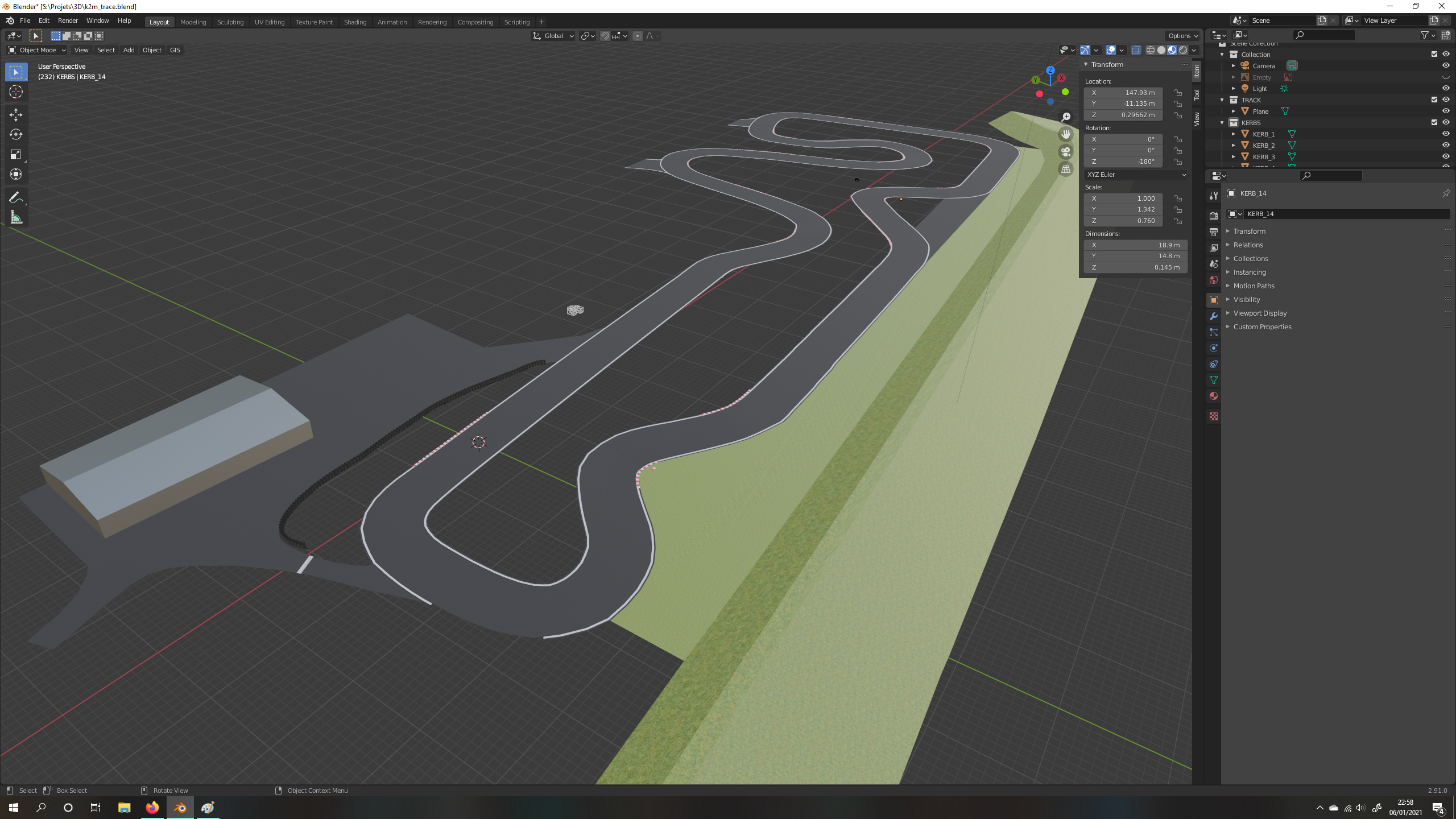
I still have a lot more to do but for now I'm adding kerbs.
My current method is the following one:
1) I create a Bezier curve and make it match the position of the real kerb
2) I created a kerb tile which I duplicate and apply Array and Curve modifiers, based on the Bezier curve
3) I adjust the Bezier curve until I'm satisfied with the result...
But I'm not entierly happy with this method, it takes a lot of time and it's not perfect.
Sometimes the kerb is above the track :
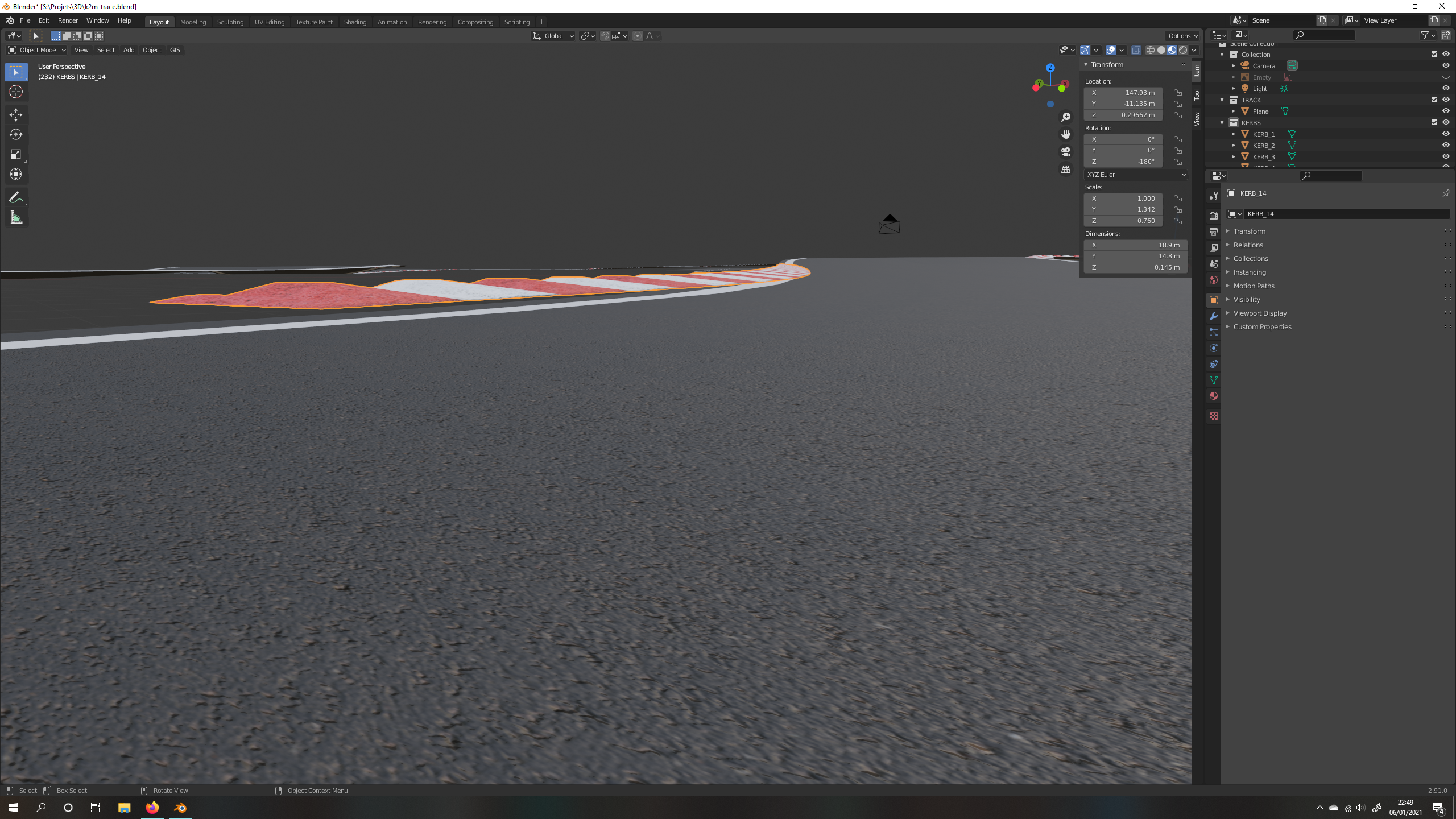
How would you proceed?
Thanks in advance for your time!
I started to build my first track in Blender last december.
It's an existing go kart track, where I usually race.
I followed a french tutorial ('cause I'm french) to build the track.
I first built a rough version and tested it on AC. It worked perfectly.
So I decided to make a way better version, and here is the result at present:
I still have a lot more to do but for now I'm adding kerbs.
My current method is the following one:
1) I create a Bezier curve and make it match the position of the real kerb
2) I created a kerb tile which I duplicate and apply Array and Curve modifiers, based on the Bezier curve
3) I adjust the Bezier curve until I'm satisfied with the result...
But I'm not entierly happy with this method, it takes a lot of time and it's not perfect.
Sometimes the kerb is above the track :
How would you proceed?
Thanks in advance for your time!

