Ryno917
Member
I'm at my witt's end with this thing. Does anyone have any info on why the suspension animations just simply don't work?
It all looks perfect in Blender, but the only thing in the suspension that animates is the last one or two items that were given keyframes (sometimes the thing that actually moves changes when I reexport the animation, sometimes it doesn't). Front tires "steer" endlessly, with their steering speed determined by steering lock.
I've exported with Blender's native FBX exported (from 2.83), tried Stereo's .ksanim exported, and tried 'better fbx exporter' and it doesn't work with any of them. The first two act the same, the last one completely borks the positions of everything on export.
Everything is fine in Blender. Animations look fine, and as far as I can tell they're setup correctly. What should I be looking for here? What's broken that can cause this?
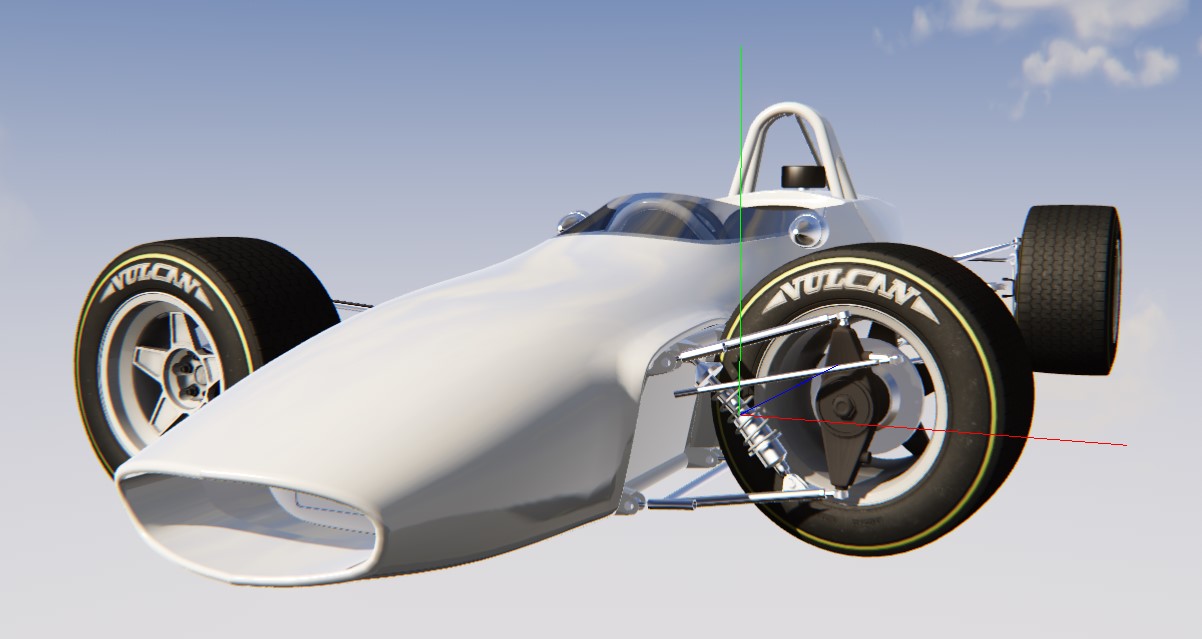
It all looks perfect in Blender, but the only thing in the suspension that animates is the last one or two items that were given keyframes (sometimes the thing that actually moves changes when I reexport the animation, sometimes it doesn't). Front tires "steer" endlessly, with their steering speed determined by steering lock.
I've exported with Blender's native FBX exported (from 2.83), tried Stereo's .ksanim exported, and tried 'better fbx exporter' and it doesn't work with any of them. The first two act the same, the last one completely borks the positions of everything on export.
Everything is fine in Blender. Animations look fine, and as far as I can tell they're setup correctly. What should I be looking for here? What's broken that can cause this?

