ok I'm not sure how to explain this. the mask is just an aspect of the shader that runs on the same mapping as your diffuse that you have there. like sometimes we add normal map files into the chosen shader, the multilayer shader however allows us to do crazy shit like add more texture and "BLEND" them with the original diffuse.
in the shader we add a mask which is a copy of the diffuse, but its not a copy at all. its changed into a red green and blue file, in the game where its green it blends a details textures with the diffuse. where its blue, wheres its red too. other than doing this for you I not sure how to explain it anymore.
so its like masking tape, imagine you are painting a room in your house. but the window sill is made of wood, so you wouldn't want to paint over that. you put masking tape on it to stop it receiving paint. well the game is doing similar but its blending the diffuse (not blocking it out completely) with the detail channels and the mask is what controls that operation. the mask isn't read by the game engine like a texture. its a positional thing that tells the graphics, paint this here(red) paint this over here (green) and this here (blue), but its all derived from the original diffuse. when the game engine sees red green or blue, its interpreted by the game engine as texture and that texture is in the detail channels, and it simply blends them with the diffuse,
so the multilayer blends detail textures with your main diffuse texture in the game. this means from far away you see the google map and when you get close it turns into the detail channel texture. the mask being a copy of the diffuse but changed to red green, blue placements patches is what controls it because its a copy, because it has the same mapping.
send me your diffuse and ill send you a mask for it.
yesterday on discord we had a good discussion about this. where I made a diffuse from a mask for one of lilski tracks. there was no diffuse before, just a blank file (as is a technique to using it) so I replicated what his track looks like in game by just using the mask and his detail channels in photoshop to make a diffuse... in your case though you are starting with a diffuse so its a bit different.