GRLap
Member
I have a complete mesh for my track but it has inaccuracies versus the real-world track. For example, I need to widen the track in places, particularly in the corners, and add some banking to some of the the corners. A good example is in the photo below. This turn needs to be much wider, and should be banked into more of a "bowl" shape with positive camber.
I am not nearly experienced enough to know the right approach for adding on to the mesh, and adding the banking, and am hoping someone can provide advice.
I'd think it's "easier" to add mesh to the inside of the corner, i.e. at the apex, rather than around the outside. I read about bezier curves and thought maybe that's the way to add mesh, i.e. widen the track? And for adding banking to corners I was thinking maybe proportional editing with the rotate tool? But rather than me fumbling around in the dark I'd like to ask the experienced track builders.
Thanks in advance. More detailed answers appreciated as I'm slow.
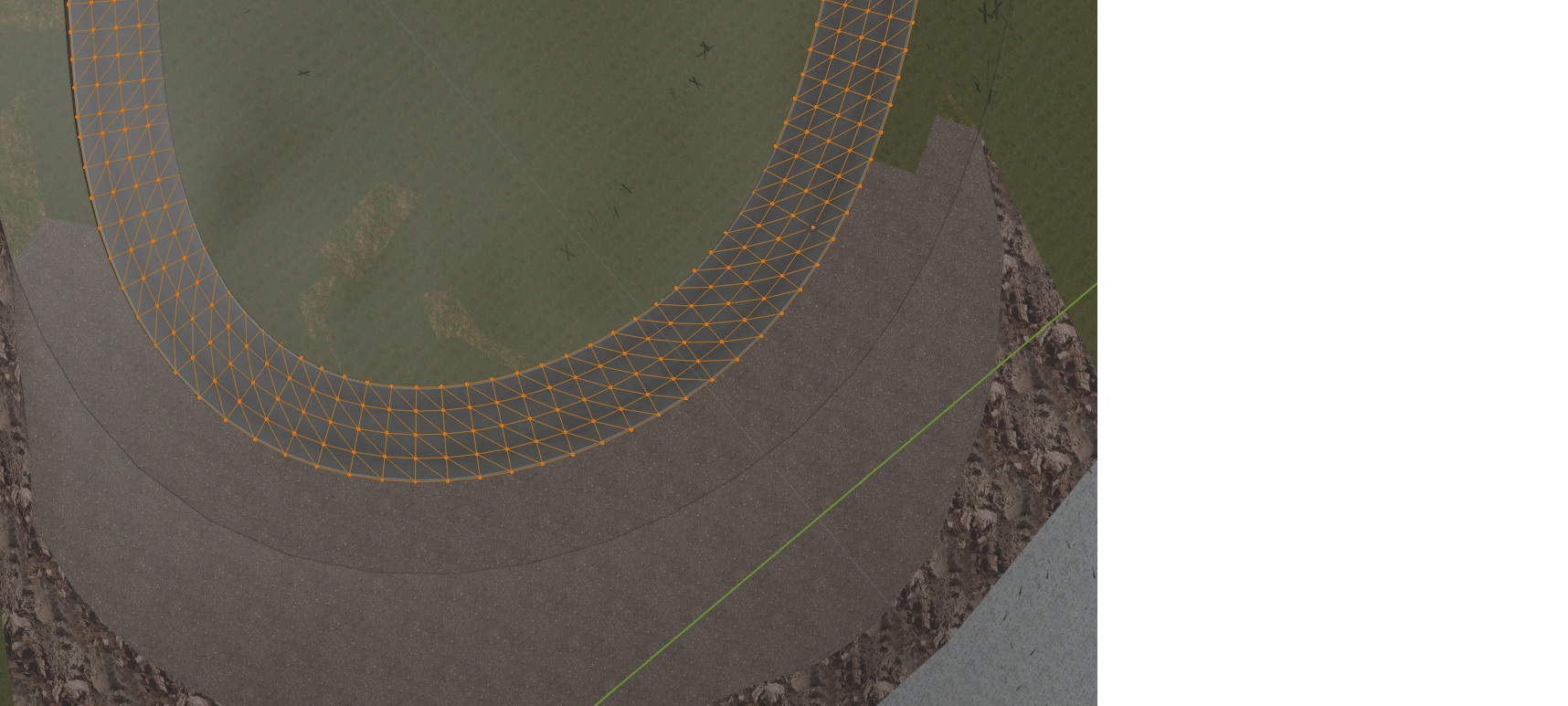
I am not nearly experienced enough to know the right approach for adding on to the mesh, and adding the banking, and am hoping someone can provide advice.
I'd think it's "easier" to add mesh to the inside of the corner, i.e. at the apex, rather than around the outside. I read about bezier curves and thought maybe that's the way to add mesh, i.e. widen the track? And for adding banking to corners I was thinking maybe proportional editing with the rotate tool? But rather than me fumbling around in the dark I'd like to ask the experienced track builders.
Thanks in advance. More detailed answers appreciated as I'm slow.

